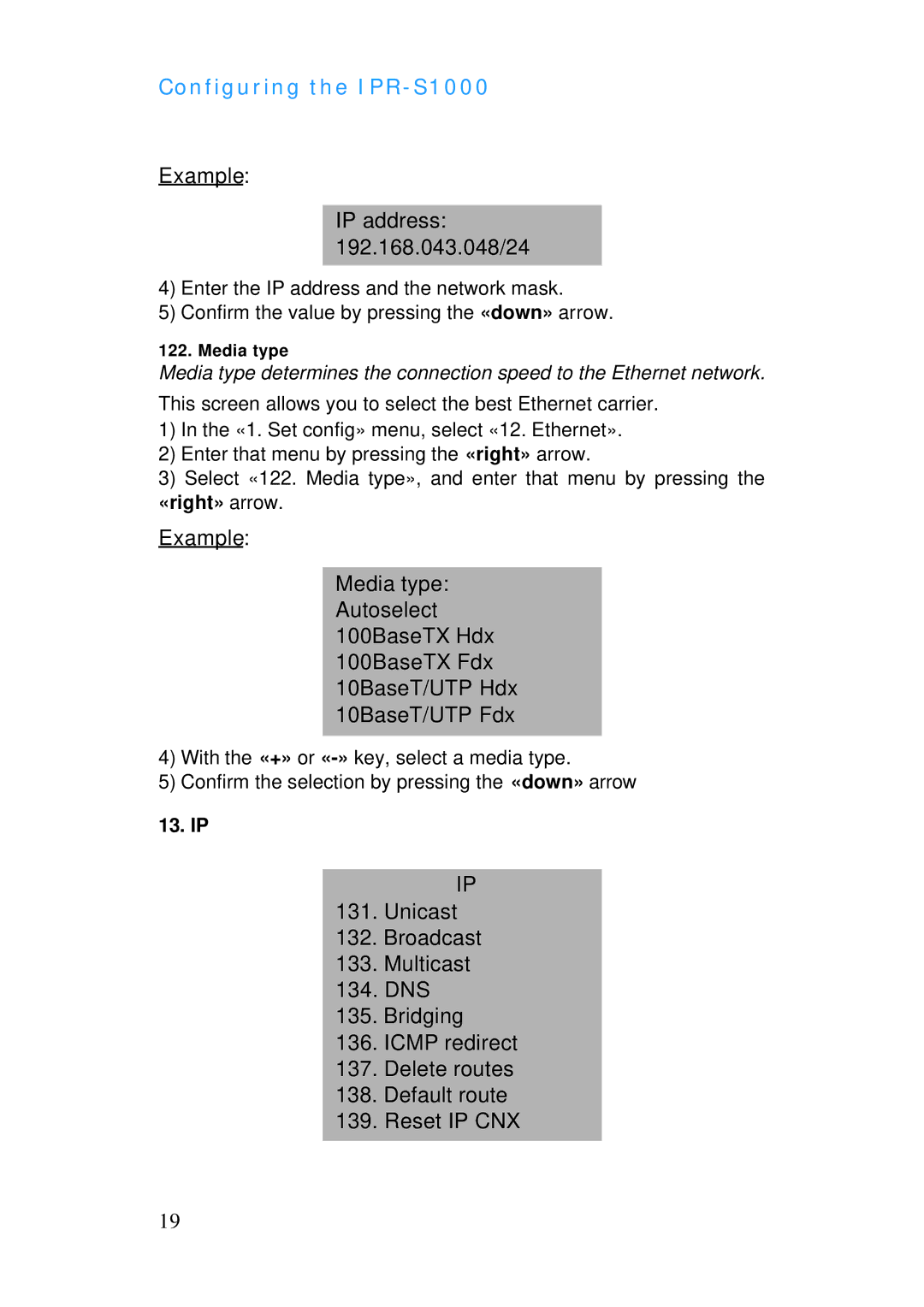Configuring the
Example:
IP address: 192.168.043.048/24
4)Enter the IP address and the network mask.
5)Confirm the value by pressing the «down» arrow.
122. Media type
Media type determines the connection speed to the Ethernet network.
This screen allows you to select the best Ethernet carrier.
1)In the «1. Set config» menu, select «12. Ethernet».
2)Enter that menu by pressing the «right» arrow.
3)Select «122. Media type», and enter that menu by pressing the «right» arrow.
Example:
Media type: Autoselect 100BaseTX Hdx 100BaseTX Fdx 10BaseT/UTP Hdx 10BaseT/UTP Fdx
4)With the «+» or
5)Confirm the selection by pressing the «down» arrow
13. IP
IP
131.Unicast
132.Broadcast
133.Multicast
134.DNS
135.Bridging
136.ICMP redirect
137.Delete routes
138.Default route
139.Reset IP CNX
19