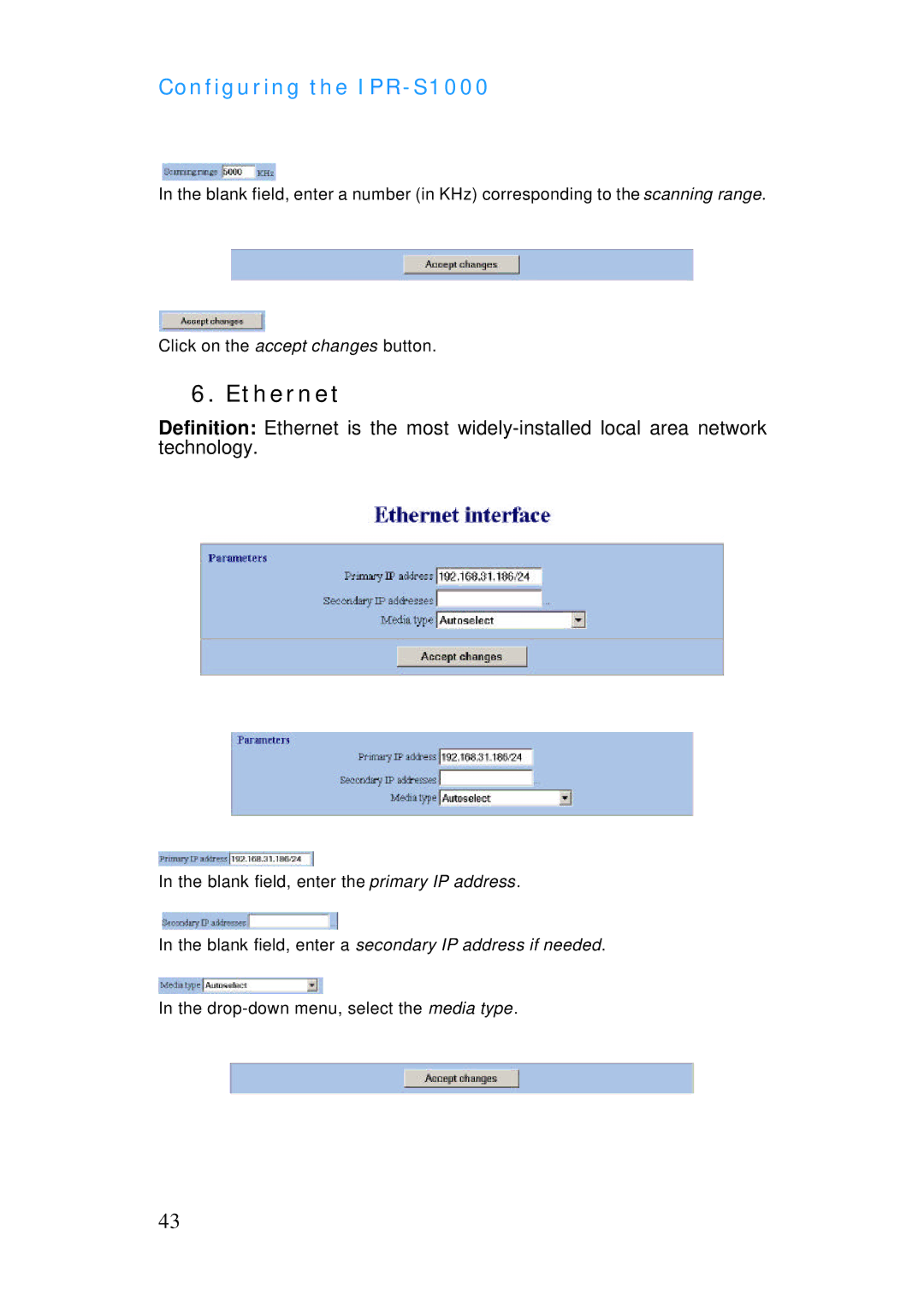Configuring the IPR-S1000
In the blank field, enter a number (in KHz) corresponding to the scanning range.
Click on the accept changes button.
6. Ethernet
Definition: Ethernet is the most
In the blank field, enter the primary IP address.
In the blank field, enter a secondary IP address if needed.
In the
43