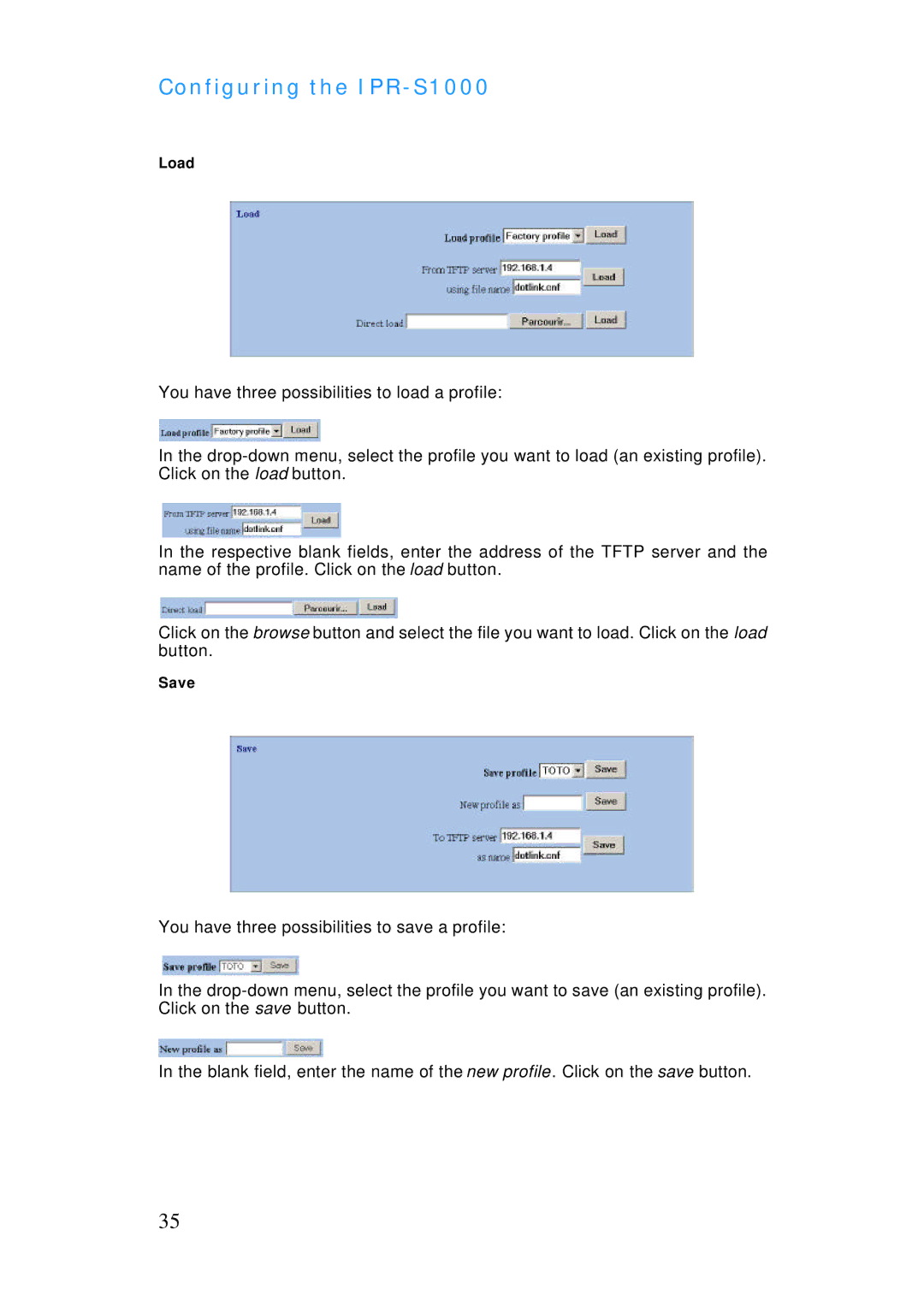Configuring the IPR-S1000
Load
You have three possibilities to load a profile:
In the
In the respective blank fields, enter the address of the TFTP server and the name of the profile. Click on the load button.
Click on the browse button and select the file you want to load. Click on the load button.
Save
You have three possibilities to save a profile:
In the
In the blank field, enter the name of the new profile. Click on the save button.
35