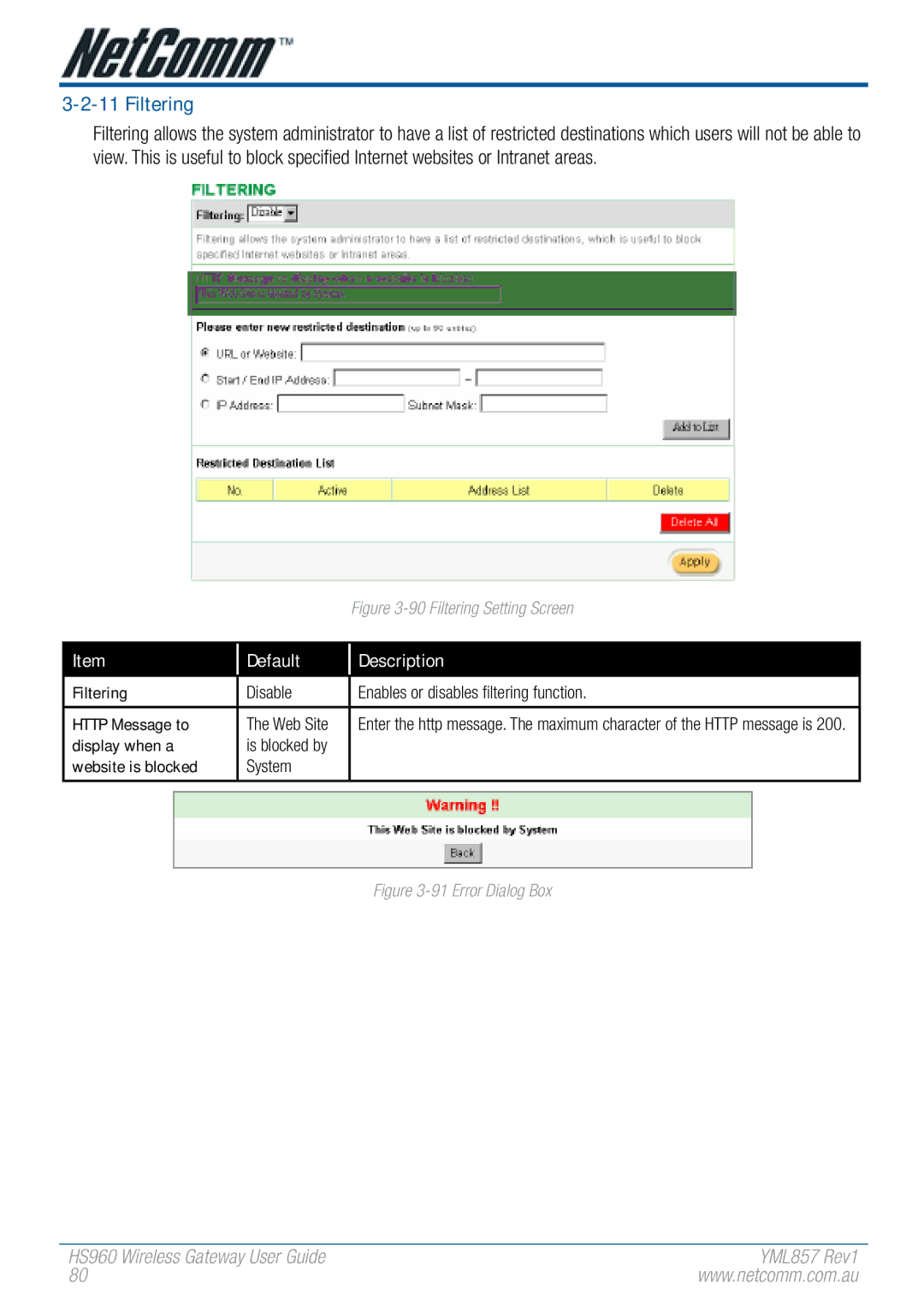HS960 specifications
The NetComm HS960 is a powerful and versatile device designed to meet the demands of modern internet connectivity, making it an excellent choice for both residential and small business environments. This high-performance router emphasizes reliability and speed, catering to users who require seamless online experiences for various applications, be it streaming, gaming, or telecommuting.One of the standout features of the HS960 is its dual-band Wi-Fi technology, which supports both 2.4 GHz and 5 GHz frequencies. This capability allows users to enjoy high-speed internet connections while reducing interference from other devices. The 5 GHz band, in particular, provides faster data rates for bandwidth-intensive tasks, ensuring smooth streaming and lag-free gaming.
Another significant aspect of the HS960 is its multiple Gigabit Ethernet ports. These ports enable wired connections with speeds up to 1000 Mbps, perfect for devices such as gaming consoles, desktop computers, and network-attached storage systems. The availability of multiple ports enhances flexibility and provides stable connectivity for users with numerous devices.
The HS960 also incorporates advanced security features to safeguard users' information and devices. With support for WPA3 encryption, it offers robust protection against unauthorized access and data breaches. Additionally, the router supports guest network capabilities, allowing visitors to access the internet without compromising the primary network's security.
Moreover, the HS960 is compatible with various Internet of Things (IoT) devices, enabling seamless integration into smart home environments. Users can control connected devices, such as smart lights, thermostats, and security cameras, with ease.
Another notable feature is the user-friendly interface for easy setup and management. The accompanying mobile app provides remote access, allowing users to monitor their network, manage device priorities, and configure advanced settings with just a few taps on their smartphones.
Lastly, the HS960 is built with energy efficiency in mind, complying with contemporary environmental standards, making it a sustainable choice for eco-conscious consumers. With its blend of advanced technologies, security features, and user-friendly design, the NetComm HS960 stands as a strong contender in the competitive router market, fulfilling the connectivity needs of today's digital lifestyle.