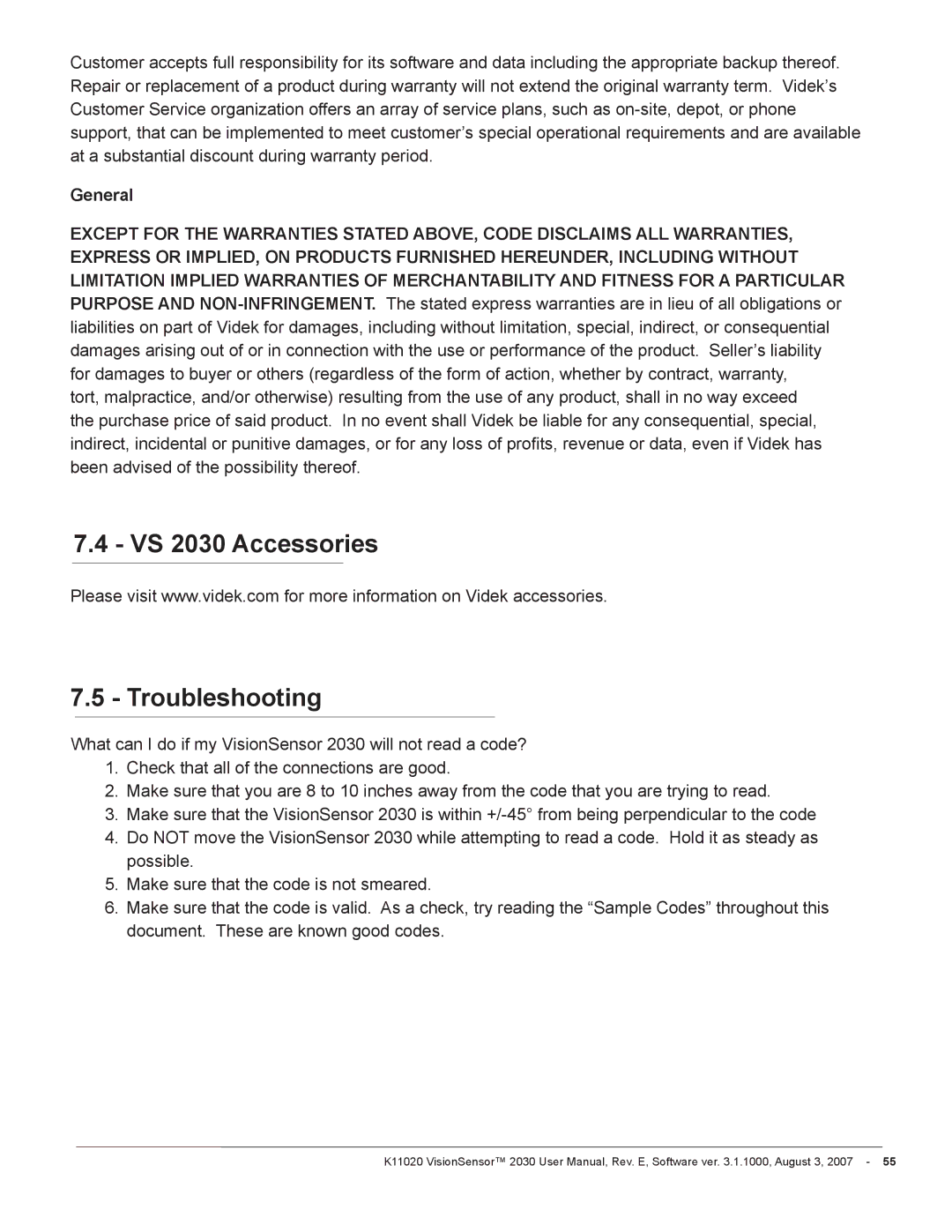Customer accepts full responsibility for its software and data including the appropriate backup thereof. Repair or replacement of a product during warranty will not extend the original warranty term. Videk’s Customer Service organization offers an array of service plans, such as
General
EXCEPT FOR THE WARRANTIES STATED ABOVE, CODE DISCLAIMS ALL WARRANTIES, EXPRESS OR IMPLIED, ON PRODUCTS FURNISHED HEREUNDER, INCLUDING WITHOUT LIMITATION IMPLIED WARRANTIES OF MERCHANTABILITY AND FITNESS FOR A PARTICULAR PURPOSE AND
tort, malpractice, and/or otherwise) resulting from the use of any product, shall in no way exceed the purchase price of said product. In no event shall Videk be liable for any consequential, special, indirect, incidental or punitive damages, or for any loss of profits, revenue or data, even if Videk has been advised of the possibility thereof.
7.4 - VS 2030 Accessories
Please visit www.videk.com for more information on Videk accessories.
7.5 - Troubleshooting
What can I do if my VisionSensor 2030 will not read a code?
1.Check that all of the connections are good.
2.Make sure that you are 8 to 10 inches away from the code that you are trying to read.
3.Make sure that the VisionSensor 2030 is within
4.Do NOT move the VisionSensor 2030 while attempting to read a code. Hold it as steady as possible.
5.Make sure that the code is not smeared.
6.Make sure that the code is valid. As a check, try reading the “Sample Codes” throughout this document. These are known good codes.
|
|
|
|
| Save Settings | K11020 VisionSensor™ 2030 User Manual, Rev. E, Software ver. 3.1.1000, August 3, 2007 - 55 | |
|
|
| |
|
|
|
|