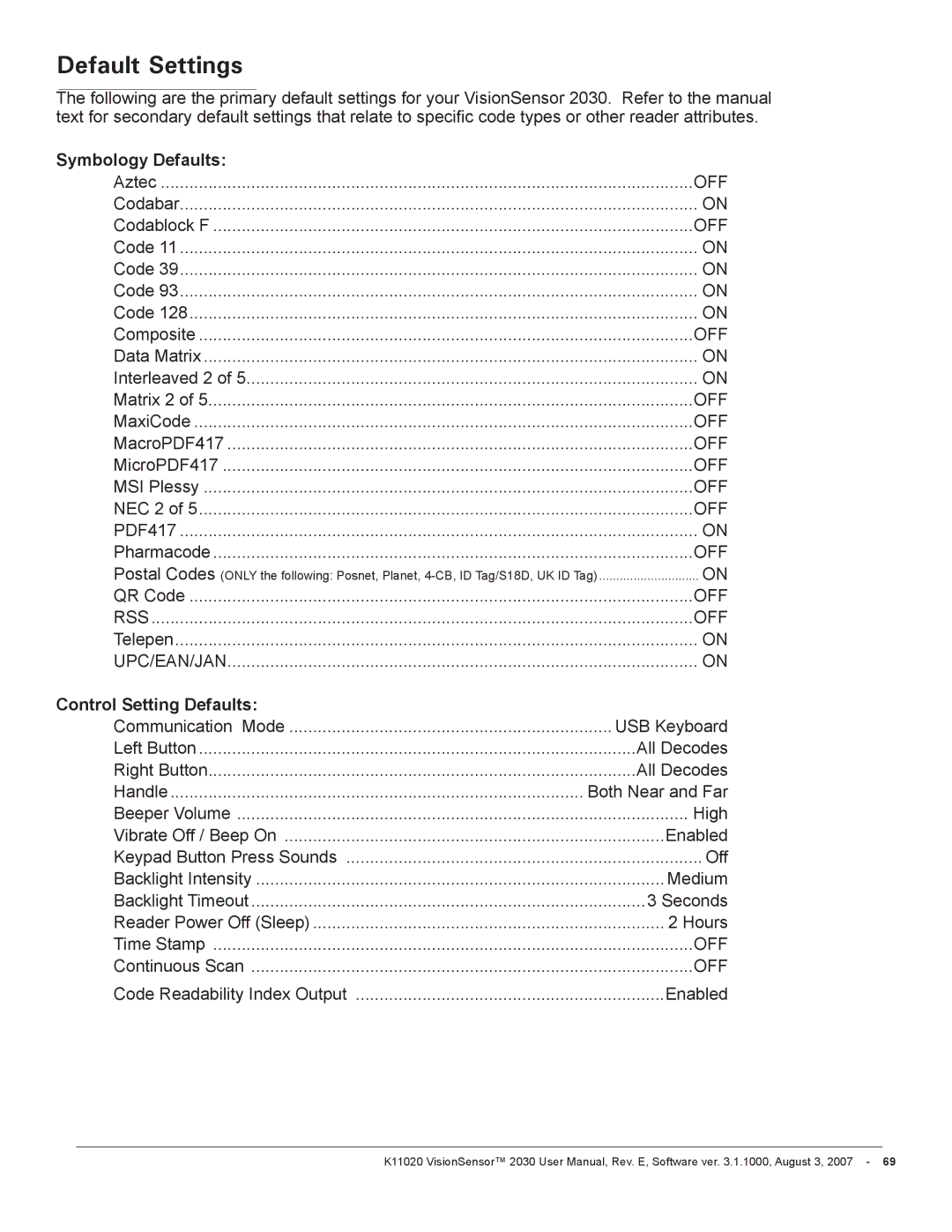Default Settings
The following are the primary default settings for your VisionSensor 2030. Refer to the manual text for secondary default settings that relate to specific code types or other reader attributes.
Symbology Defaults: |
|
|
Aztec | OFF | |
Codabar | ON | |
Codablock F | OFF | |
Code 11 | ON | |
Code 39 | ON | |
Code 93 | ON | |
Code 128 | ON | |
Composite | OFF | |
Data Matrix | ON | |
Interleaved 2 of 5 | ON | |
Matrix 2 of 5 | OFF | |
MaxiCode | OFF | |
MacroPDF417 | OFF | |
MicroPDF417 | OFF | |
MSI Plessy | OFF | |
NEC 2 of 5 | OFF | |
PDF417 | ON | |
Pharmacode | OFF | |
Postal Codes (ONLY the following: Posnet, Planet, | .............................. ON | |
QR Code | OFF | |
RSS | OFF | |
Telepen | ON | |
UPC/EAN/JAN | ON | |
Control Setting Defaults: |
|
|
Communication Mode | USB Keyboard | |
Left Button | All Decodes | |
Right Button | All Decodes | |
Handle | Both Near and Far | |
Beeper Volume | High | |
Vibrate Off / Beep On | Enabled | |
Keypad Button Press Sounds | Off | |
Backlight Intensity | Medium | |
Backlight Timeout | 3 Seconds | |
Reader Power Off (Sleep) | 2 Hours | |
Time Stamp | OFF | |
Continuous Scan | OFF | |
Code Readability Index Output | Enabled | |
Save Settings | K11020 VisionSensor™ 2030 User Manual, Rev. E, Software ver. 3.1.1000, August 3, 2007 - 69 |
| |
|
|