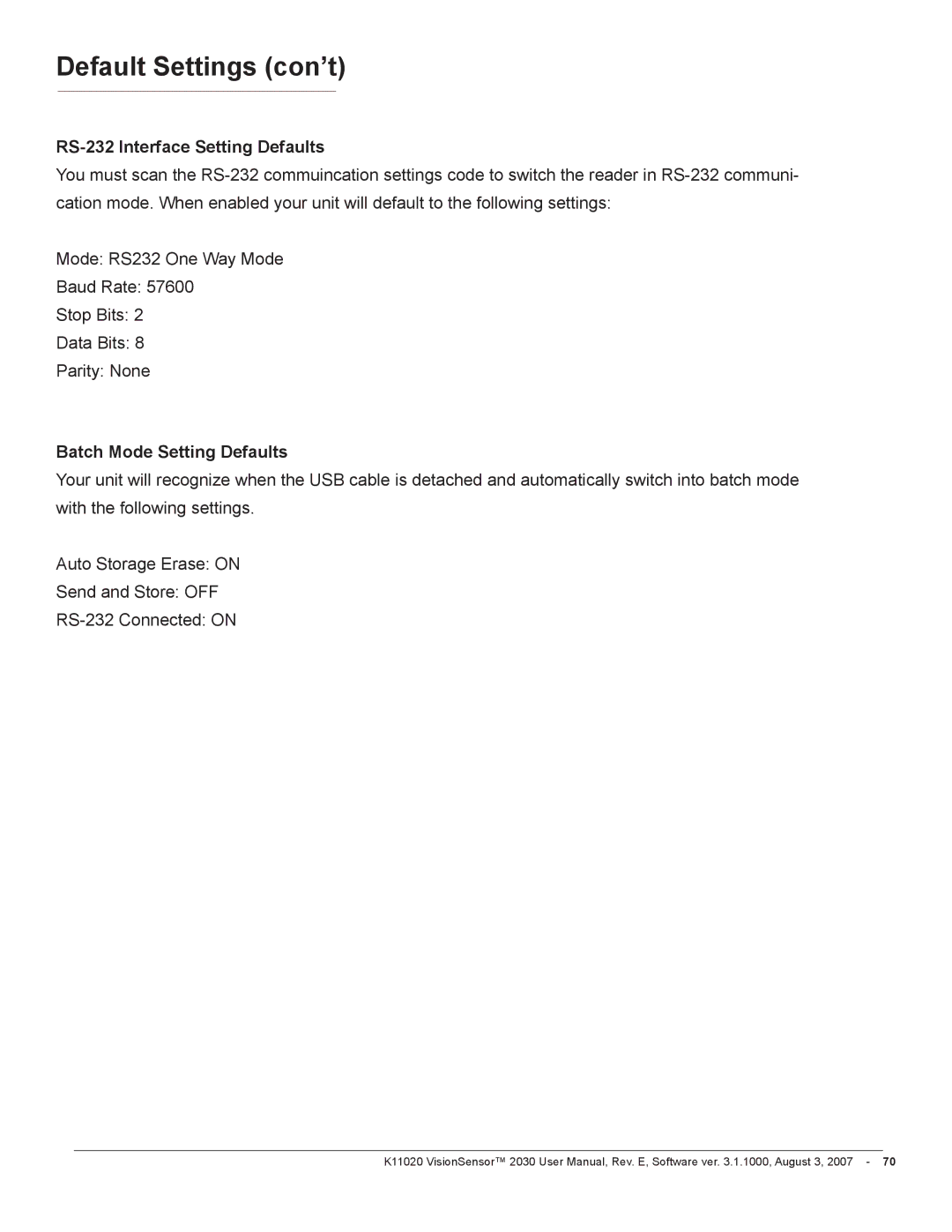Default Settings (con’t)
RS-232 Interface Setting Defaults
You must scan the
Mode: RS232 One Way Mode
Baud Rate: 57600
Stop Bits: 2
Data Bits: 8
Parity: None
Batch Mode Setting Defaults
Your unit will recognize when the USB cable is detached and automatically switch into batch mode with the following settings.
Auto Storage Erase: ON
Send and Store: OFF
Save Settings | K11020 VisionSensor™ 2030 User Manual, Rev. E, Software ver. 3.1.1000, August 3, 2007 - 70 |
| |
|
|