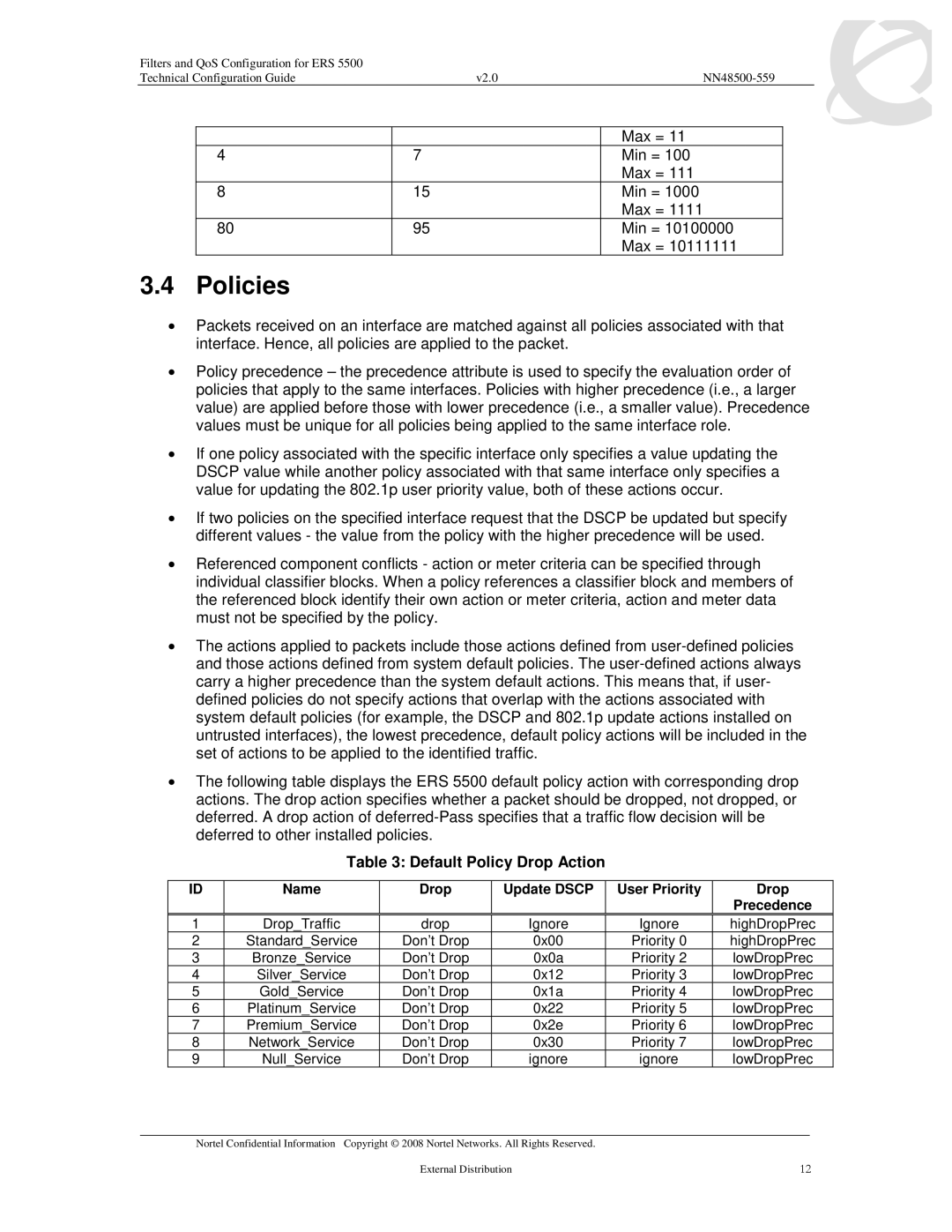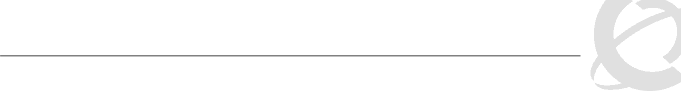
Filters and QoS Configuration for ERS 5500 |
|
|
Technical Configuration Guide | v2.0 |
|
|
| Max = 11 |
4 | 7 | Min = 100 |
|
| Max = 111 |
8 | 15 | Min = 1000 |
|
| Max = 1111 |
80 | 95 | Min = 10100000 |
|
| Max = 10111111 |
3.4Policies
•Packets received on an interface are matched against all policies associated with that interface. Hence, all policies are applied to the packet.
•Policy precedence – the precedence attribute is used to specify the evaluation order of policies that apply to the same interfaces. Policies with higher precedence (i.e., a larger value) are applied before those with lower precedence (i.e., a smaller value). Precedence values must be unique for all policies being applied to the same interface role.
•If one policy associated with the specific interface only specifies a value updating the DSCP value while another policy associated with that same interface only specifies a value for updating the 802.1p user priority value, both of these actions occur.
•If two policies on the specified interface request that the DSCP be updated but specify different values - the value from the policy with the higher precedence will be used.
•Referenced component conflicts - action or meter criteria can be specified through individual classifier blocks. When a policy references a classifier block and members of the referenced block identify their own action or meter criteria, action and meter data must not be specified by the policy.
•The actions applied to packets include those actions defined from
•The following table displays the ERS 5500 default policy action with corresponding drop actions. The drop action specifies whether a packet should be dropped, not dropped, or deferred. A drop action of
Table 3: Default Policy Drop Action
ID | Name | Drop | Update DSCP | User Priority | Drop |
|
|
|
|
| Precedence |
1 | Drop_Traffic | drop | Ignore | Ignore | highDropPrec |
2 | Standard_Service | Don’t Drop | 0x00 | Priority 0 | highDropPrec |
3 | Bronze_Service | Don’t Drop | 0x0a | Priority 2 | lowDropPrec |
4 | Silver_Service | Don’t Drop | 0x12 | Priority 3 | lowDropPrec |
5 | Gold_Service | Don’t Drop | 0x1a | Priority 4 | lowDropPrec |
6 | Platinum_Service | Don’t Drop | 0x22 | Priority 5 | lowDropPrec |
7 | Premium_Service | Don’t Drop | 0x2e | Priority 6 | lowDropPrec |
8 | Network_Service | Don’t Drop | 0x30 | Priority 7 | lowDropPrec |
9 | Null_Service | Don’t Drop | ignore | ignore | lowDropPrec |
___________________________________________________________________________________________________________________________
Nortel Confidential Information Copyright © 2008 Nortel Networks. All Rights Reserved. |
|
External Distribution | 12 |