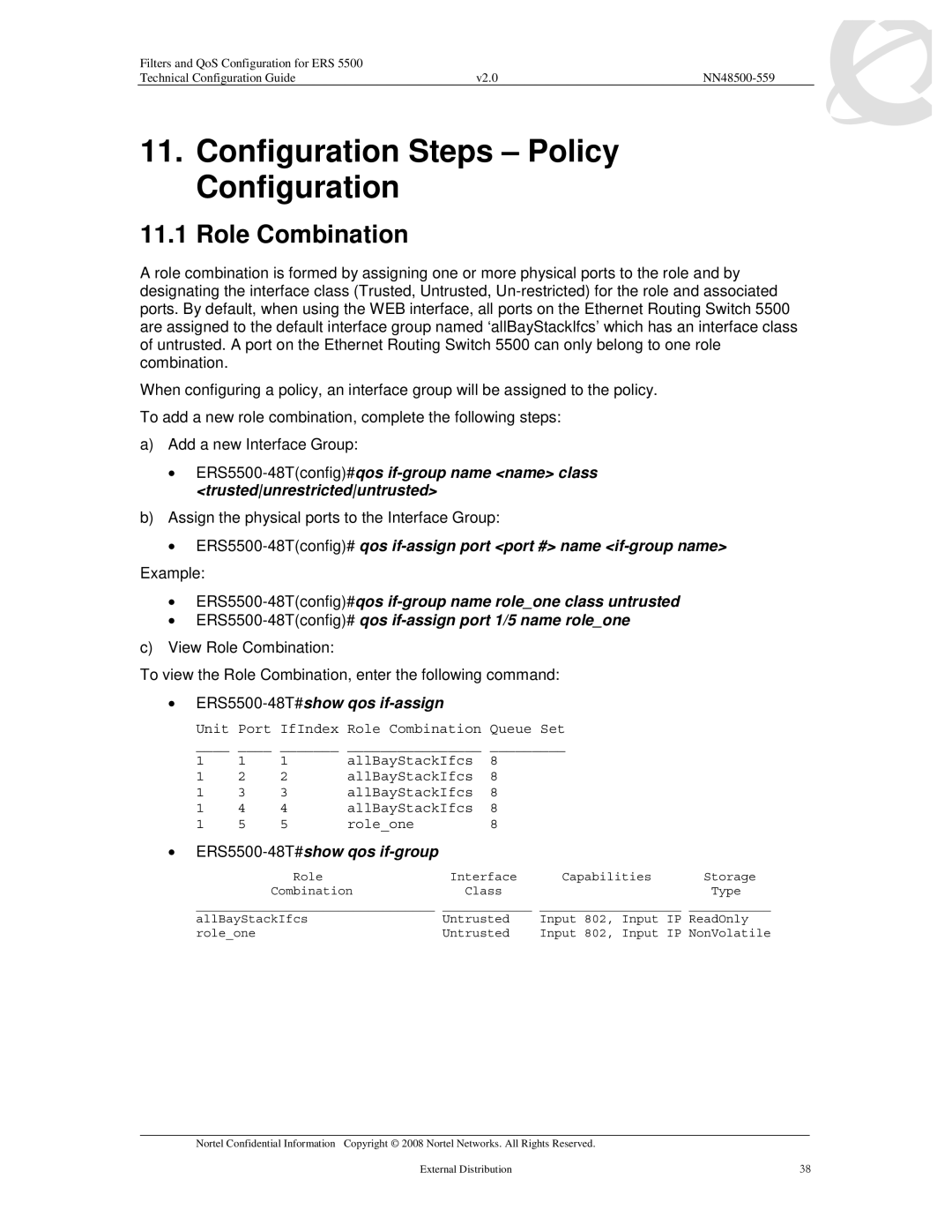Filters and QoS Configuration for ERS 5500 |
|
|
Technical Configuration Guide | v2.0 |
|
11.Configuration Steps – Policy Configuration
11.1 Role Combination
A role combination is formed by assigning one or more physical ports to the role and by designating the interface class (Trusted, Untrusted,
When configuring a policy, an interface group will be assigned to the policy.
To add a new role combination, complete the following steps:
a)Add a new Interface Group:
•
b)Assign the physical ports to the Interface Group:
•
Example:
•
•
c)View Role Combination:
To view the Role Combination, enter the following command:
•ERS5500-48T#show qos if-assign
Unit Port IfIndex Role Combination Queue Set
____ | ____ | _______ | ________________ | _________ |
1 | 1 | 1 | allBayStackIfcs | 8 |
1 | 2 | 2 | allBayStackIfcs | 8 |
1 | 3 | 3 | allBayStackIfcs | 8 |
1 | 4 | 4 | allBayStackIfcs | 8 |
1 | 5 | 5 | role_one | 8 |
•ERS5500-48T#show qos if-group
Role | Interface | Capabilities | Storage |
Combination | Class |
| Type |
________________________________ | ____________ | ___________________ ___________ | |
allBayStackIfcs | Untrusted | Input 802, Input IP ReadOnly | |
role_one | Untrusted | Input 802, Input IP NonVolatile | |
___________________________________________________________________________________________________________________________
Nortel Confidential Information Copyright © 2008 Nortel Networks. All Rights Reserved. |
|
External Distribution | 38 |