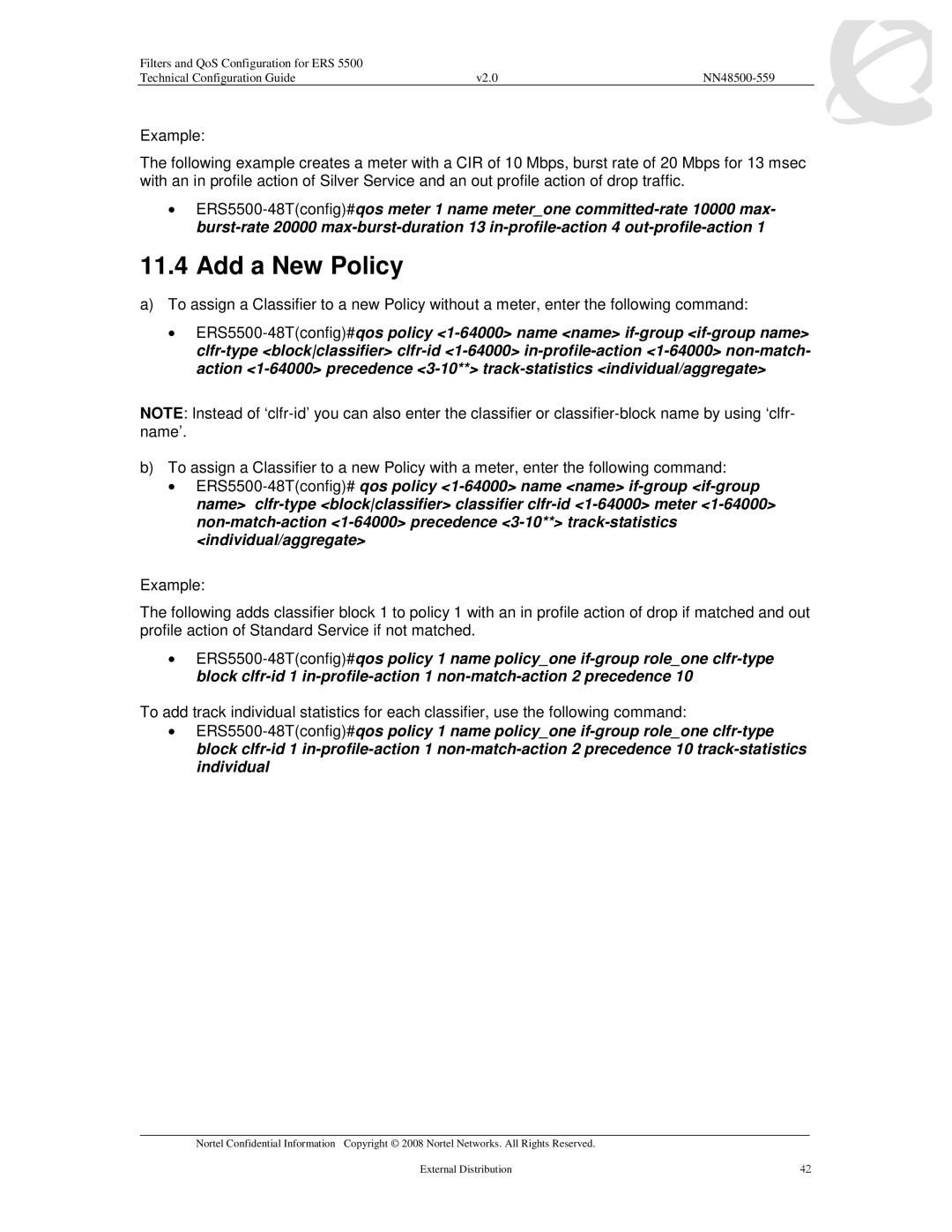Filters and QoS Configuration for ERS 5500 | | |
Technical Configuration Guide | v2.0 | NN48500-559 |
Example:
The following example creates a meter with a CIR of 10 Mbps, burst rate of 20 Mbps for 13 msec with an in profile action of Silver Service and an out profile action of drop traffic.
•ERS5500-48T(config)#qos meter 1 name meter_one committed-rate 10000 max- burst-rate 20000 max-burst-duration 13 in-profile-action 4 out-profile-action 1
11.4 Add a New Policy
a)To assign a Classifier to a new Policy without a meter, enter the following command:
•ERS5500-48T(config)#qos policy <1-64000> name <name> if-group <if-group name> clfr-type <blockclassifier> clfr-id <1-64000> in-profile-action <1-64000> non-match- action <1-64000> precedence <3-10**> track-statistics <individual/aggregate>
NOTE: Instead of ‘clfr-id’ you can also enter the classifier or classifier-block name by using ‘clfr- name’.
b)To assign a Classifier to a new Policy with a meter, enter the following command:
•ERS5500-48T(config)#qos policy <1-64000> name <name> if-group <if-group name> clfr-type <blockclassifier> classifier clfr-id <1-64000> meter <1-64000> non-match-action <1-64000> precedence <3-10**> track-statistics <individual/aggregate>
Example:
The following adds classifier block 1 to policy 1 with an in profile action of drop if matched and out profile action of Standard Service if not matched.
•ERS5500-48T(config)#qos policy 1 name policy_one if-group role_one clfr-type block clfr-id 1 in-profile-action 1 non-match-action 2 precedence 10
To add track individual statistics for each classifier, use the following command:
•ERS5500-48T(config)#qos policy 1 name policy_one if-group role_one clfr-type block clfr-id 1 in-profile-action 1 non-match-action 2 precedence 10 track-statistics individual
___________________________________________________________________________________________________________________________
Nortel Confidential Information Copyright © 2008 Nortel Networks. All Rights Reserved. | |
External Distribution | 42 |