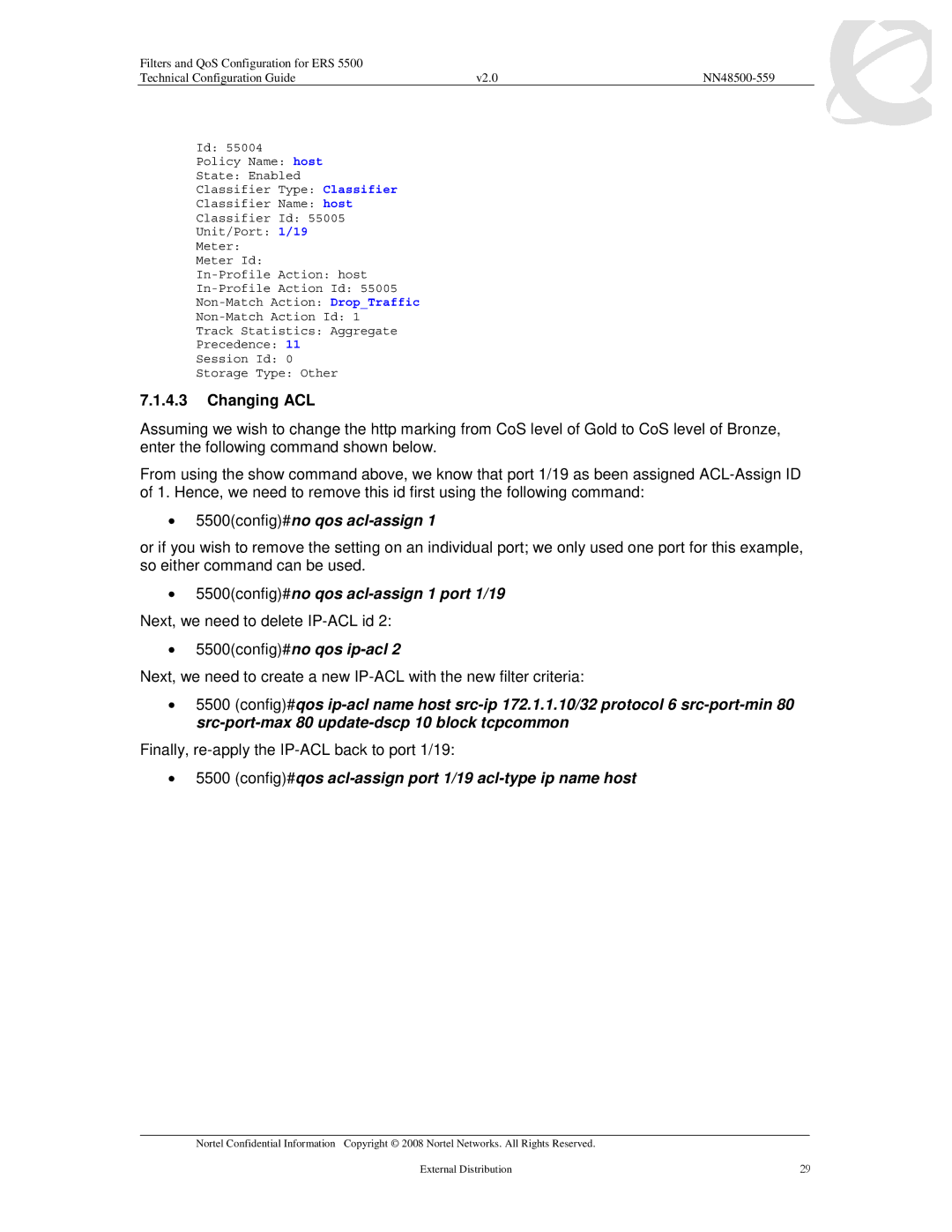Filters and QoS Configuration for ERS 5500 |
|
|
Technical Configuration Guide | v2.0 |
|
Id: 55004
Policy Name: host
State: Enabled
Classifier Type: Classifier
Classifier Name: host
Classifier Id: 55005
Unit/Port: 1/19
Meter:
Meter Id:
Track Statistics: Aggregate
Precedence: 11
Session Id: 0
Storage Type: Other
7.1.4.3Changing ACL
Assuming we wish to change the http marking from CoS level of Gold to CoS level of Bronze, enter the following command shown below.
From using the show command above, we know that port 1/19 as been assigned
•5500(config)#no qos acl-assign 1
or if you wish to remove the setting on an individual port; we only used one port for this example, so either command can be used.
•5500(config)#no qos acl-assign 1 port 1/19
Next, we need to delete
•5500(config)#no qos ip-acl 2
Next, we need to create a new
•5500 (config)#qos
Finally,
•5500 (config)#qos
___________________________________________________________________________________________________________________________
Nortel Confidential Information Copyright © 2008 Nortel Networks. All Rights Reserved. |
|
External Distribution | 29 |