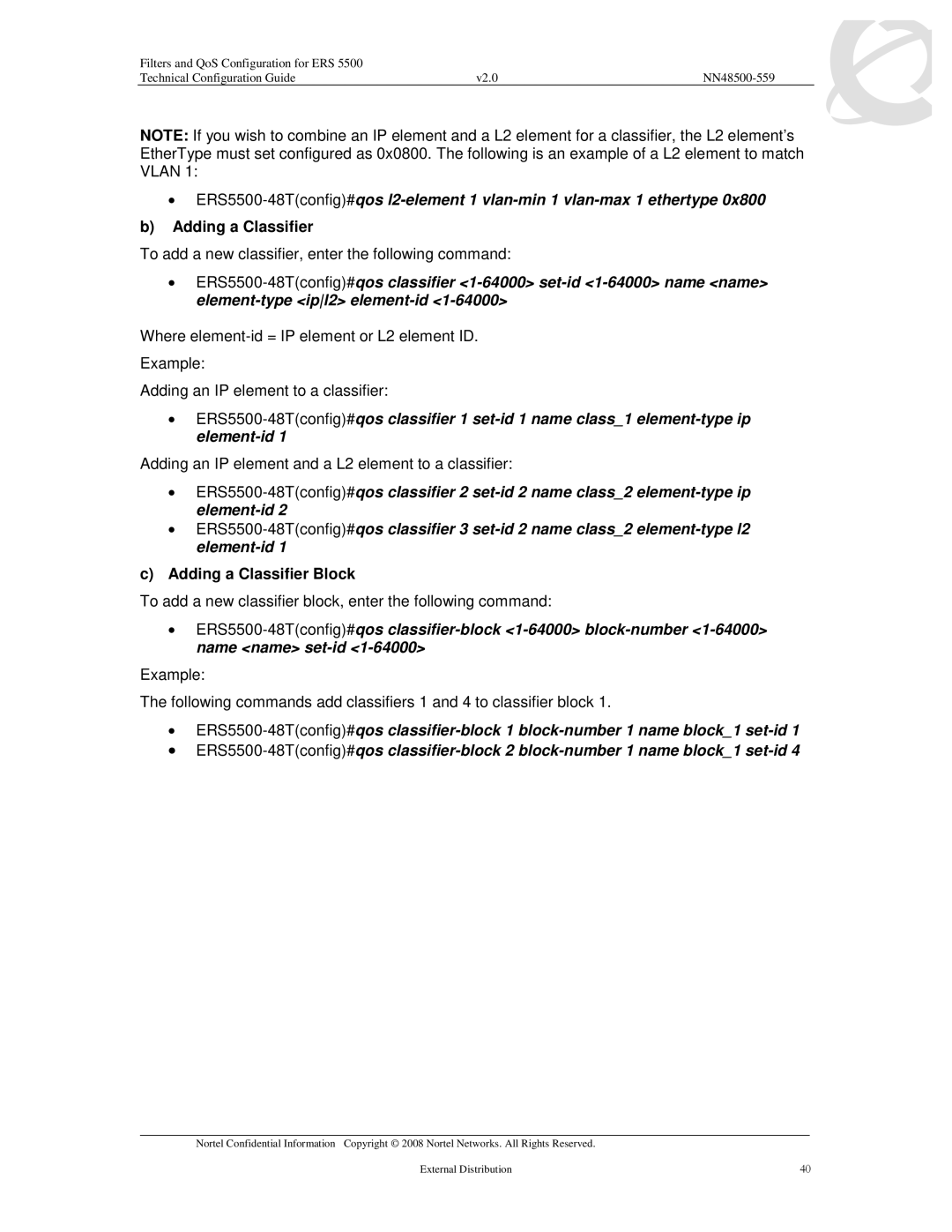Filters and QoS Configuration for ERS 5500 |
|
|
Technical Configuration Guide | v2.0 |
|
NOTE: If you wish to combine an IP element and a L2 element for a classifier, the L2 element’s EtherType must set configured as 0x0800. The following is an example of a L2 element to match VLAN 1:
•
b)Adding a Classifier
To add a new classifier, enter the following command:
•
Where
Example:
Adding an IP element to a classifier:
•
Adding an IP element and a L2 element to a classifier:
•
•
c)Adding a Classifier Block
To add a new classifier block, enter the following command:
•
Example:
The following commands add classifiers 1 and 4 to classifier block 1.
•
•
___________________________________________________________________________________________________________________________
Nortel Confidential Information Copyright © 2008 Nortel Networks. All Rights Reserved. |
|
External Distribution | 40 |