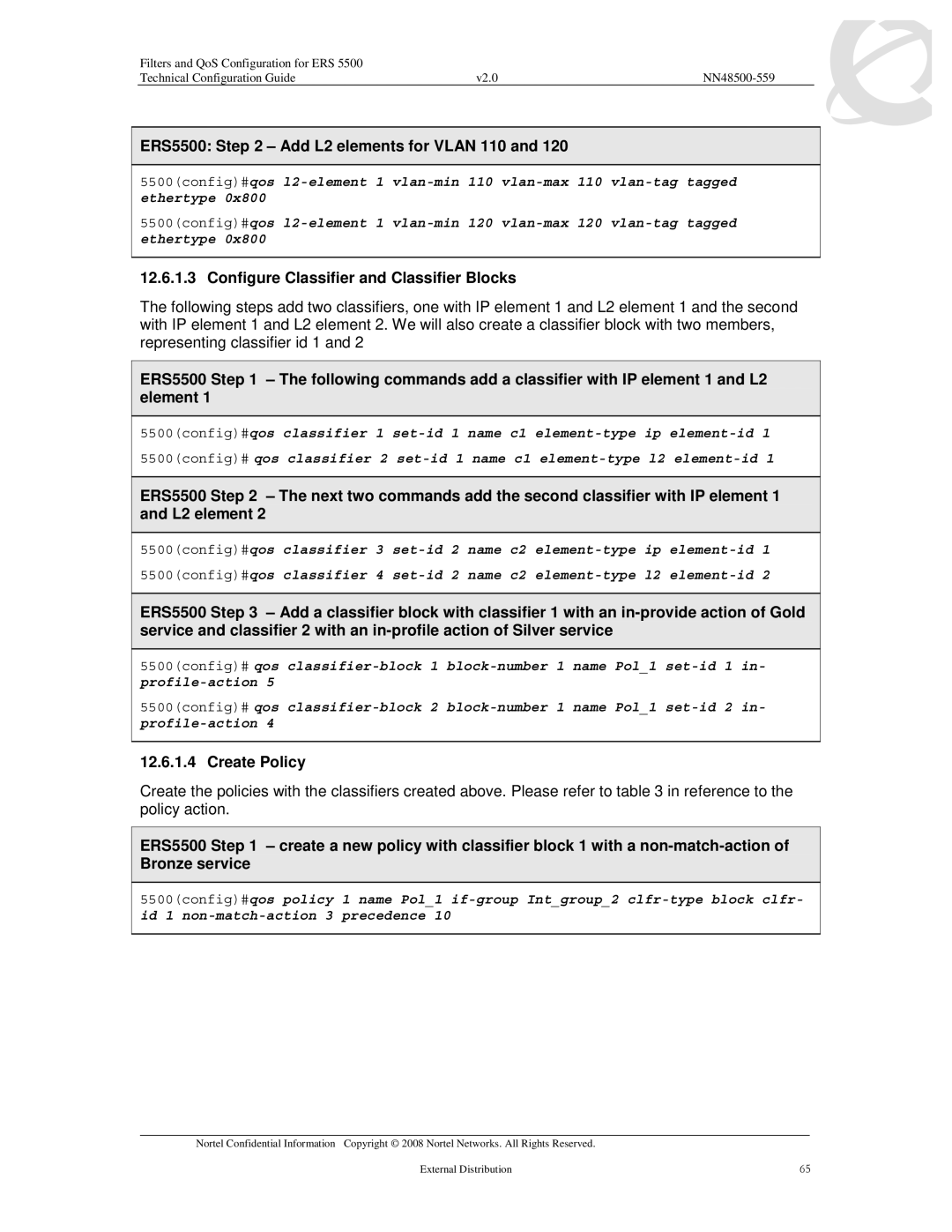Filters and QoS Configuration for ERS 5500 |
|
|
Technical Configuration Guide | v2.0 |
|
ERS5500: Step 2 – Add L2 elements for VLAN 110 and 120
5500(config)#qos
5500(config)#qos
12.6.1.3 Configure Classifier and Classifier Blocks
The following steps add two classifiers, one with IP element 1 and L2 element 1 and the second with IP element 1 and L2 element 2. We will also create a classifier block with two members, representing classifier id 1 and 2
ERS5500 Step 1 – The following commands add a classifier with IP element 1 and L2 element 1
5500(config)#qos classifier 1
5500(config)# qos classifier 2
ERS5500 Step 2 – The next two commands add the second classifier with IP element 1 and L2 element 2
5500(config)#qos classifier 3
5500(config)#qos classifier 4
ERS5500 Step 3 – Add a classifier block with classifier 1 with an
5500(config)# qos
5500(config)# qos
12.6.1.4 Create Policy
Create the policies with the classifiers created above. Please refer to table 3 in reference to the policy action.
ERS5500 Step 1 – create a new policy with classifier block 1 with a
5500(config)#qos policy 1 name Pol_1
___________________________________________________________________________________________________________________________
Nortel Confidential Information Copyright © 2008 Nortel Networks. All Rights Reserved. |
|
External Distribution | 65 |