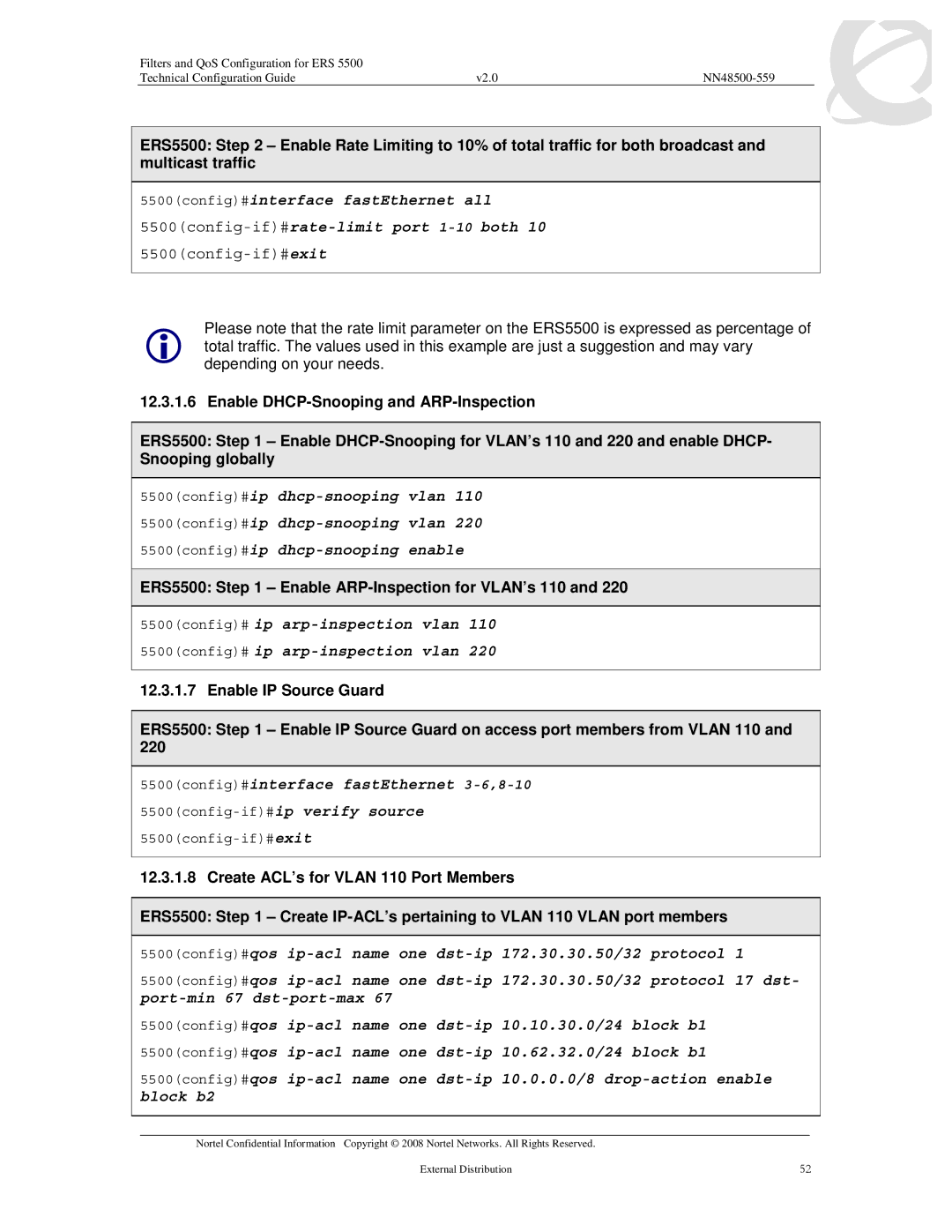Filters and QoS Configuration for ERS 5500 |
|
|
Technical Configuration Guide | v2.0 |
|
ERS5500: Step 2 – Enable Rate Limiting to 10% of total traffic for both broadcast and multicast traffic
5500(config)#interface fastEthernet all
Please note that the rate limit parameter on the ERS5500 is expressed as percentage of total traffic. The values used in this example are just a suggestion and may vary depending on your needs.
12.3.1.6 Enable
ERS5500: Step 1 – Enable
5500(config)#ip
ERS5500: Step 1 – Enable ARP-Inspection for VLAN’s 110 and 220
5500(config)# ip
5500(config)# ip
12.3.1.7 Enable IP Source Guard
ERS5500: Step 1 – Enable IP Source Guard on access port members from VLAN 110 and 220
5500(config)#interface fastEthernet
5500(config-if)#ip verify source
12.3.1.8 Create ACL’s for VLAN 110 Port Members
ERS5500: Step 1 – Create
5500(config)#qos
5500(config)#qos
5500(config)#qos
5500(config)#qos
___________________________________________________________________________________________________________________________
Nortel Confidential Information Copyright © 2008 Nortel Networks. All Rights Reserved. |
|
External Distribution | 52 |