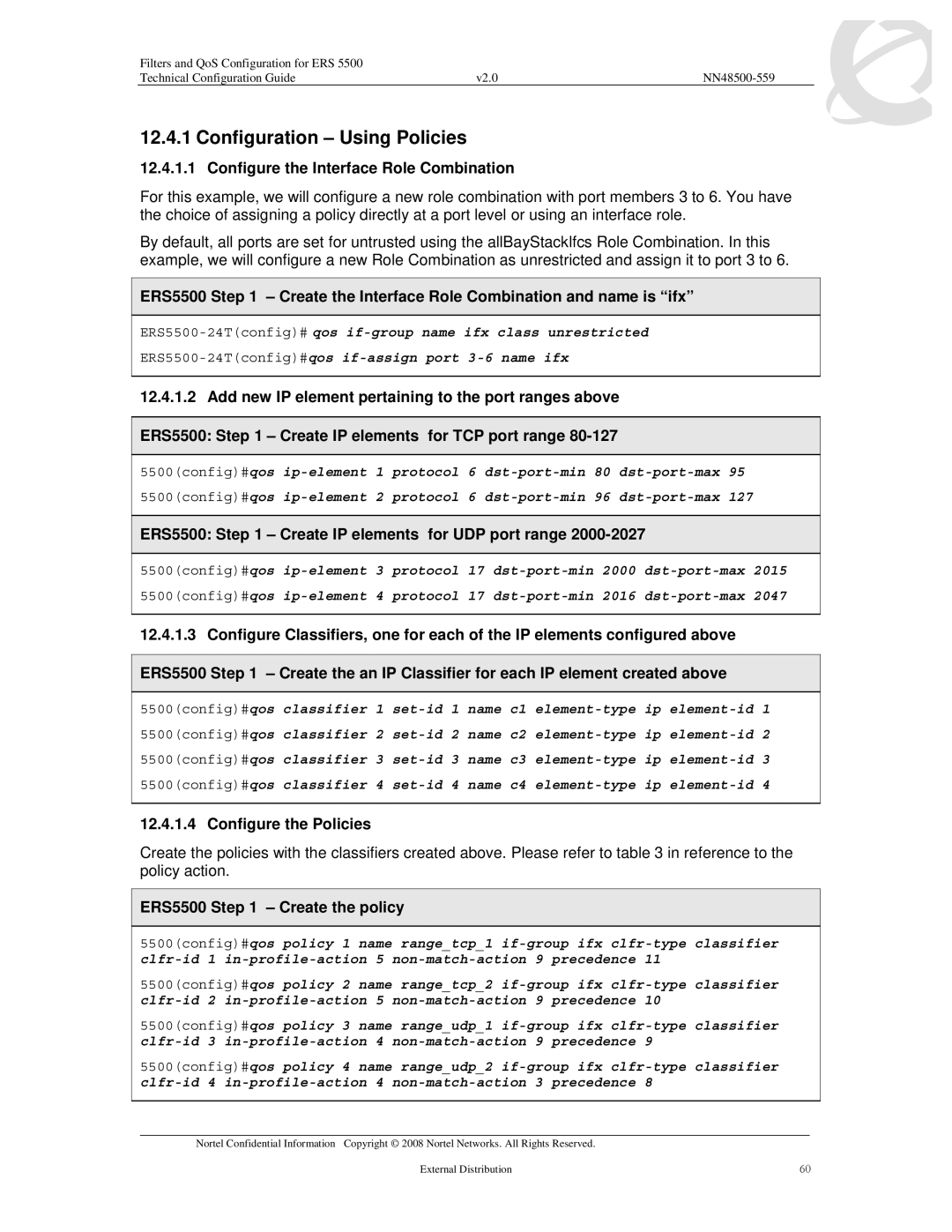Filters and QoS Configuration for ERS 5500 |
|
|
Technical Configuration Guide | v2.0 |
|
12.4.1 Configuration – Using Policies
12.4.1.1 Configure the Interface Role Combination
For this example, we will configure a new role combination with port members 3 to 6. You have the choice of assigning a policy directly at a port level or using an interface role.
By default, all ports are set for untrusted using the allBayStacklfcs Role Combination. In this example, we will configure a new Role Combination as unrestricted and assign it to port 3 to 6.
ERS5500 Step 1 – Create the Interface Role Combination and name is “ifx”
12.4.1.2Add new IP element pertaining to the port ranges above
ERS5500: Step 1 – Create IP elements for TCP port range
5500(config)#qos
ERS5500: Step 1 – Create IP elements for UDP port range 2000-2027
5500(config)#qos
12.4.1.3Configure Classifiers, one for each of the IP elements configured above ERS5500 Step 1 – Create the an IP Classifier for each IP element created above
5500(config)#qos classifier 1
12.4.1.4 Configure the Policies
Create the policies with the classifiers created above. Please refer to table 3 in reference to the policy action.
ERS5500 Step 1 – Create the policy
5500(config)#qos policy 1 name range_tcp_1
5500(config)#qos policy 2 name range_tcp_2
5500(config)#qos policy 3 name range_udp_1
5500(config)#qos policy 4 name range_udp_2
___________________________________________________________________________________________________________________________
Nortel Confidential Information Copyright © 2008 Nortel Networks. All Rights Reserved. |
|
External Distribution | 60 |