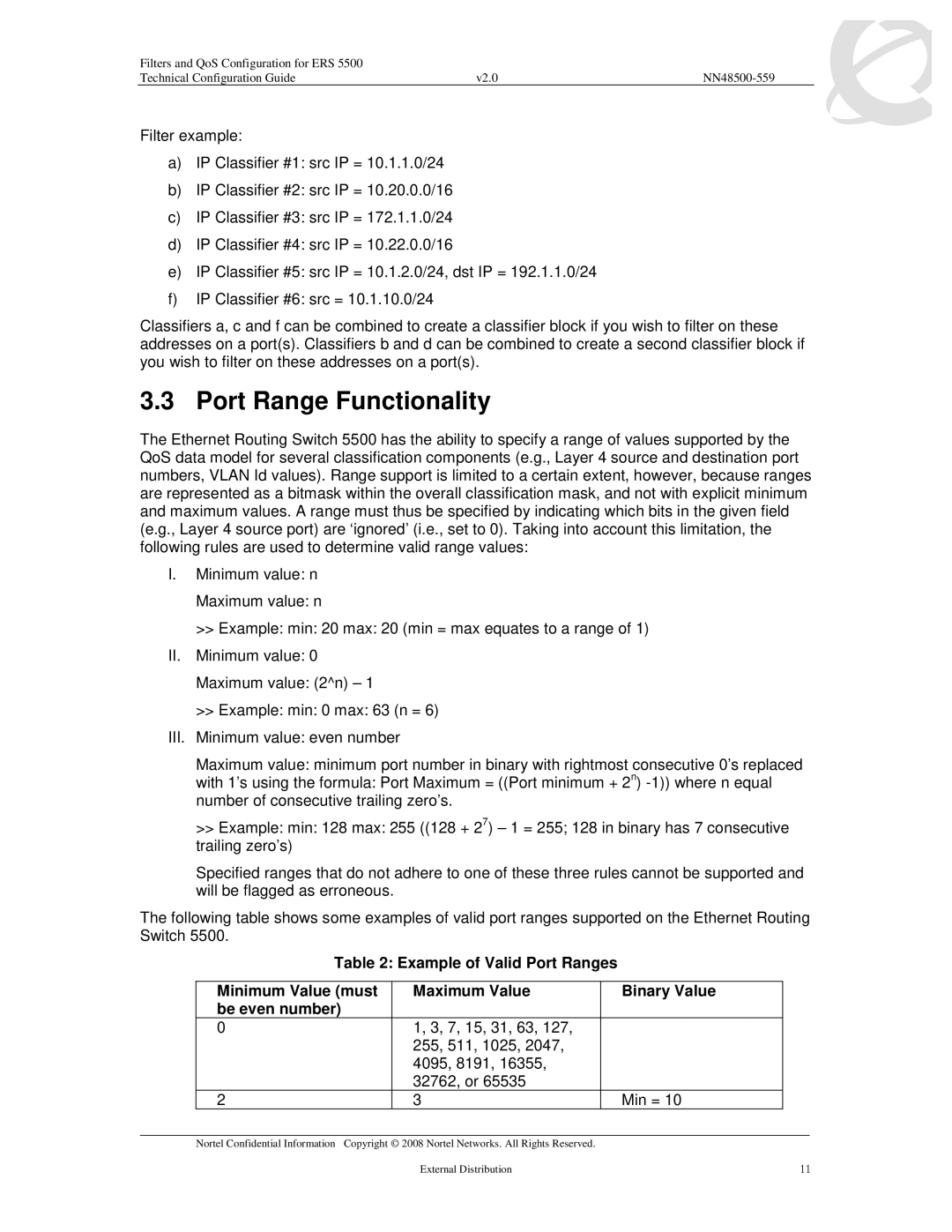Filters and QoS Configuration for ERS 5500 |
|
|
Technical Configuration Guide | v2.0 |
|
Filter example:
a)IP Classifier #1: src IP = 10.1.1.0/24
b)IP Classifier #2: src IP = 10.20.0.0/16
c)IP Classifier #3: src IP = 172.1.1.0/24
d)IP Classifier #4: src IP = 10.22.0.0/16
e)IP Classifier #5: src IP = 10.1.2.0/24, dst IP = 192.1.1.0/24
f)IP Classifier #6: src = 10.1.10.0/24
Classifiers a, c and f can be combined to create a classifier block if you wish to filter on these addresses on a port(s). Classifiers b and d can be combined to create a second classifier block if you wish to filter on these addresses on a port(s).
3.3 Port Range Functionality
The Ethernet Routing Switch 5500 has the ability to specify a range of values supported by the QoS data model for several classification components (e.g., Layer 4 source and destination port numbers, VLAN Id values). Range support is limited to a certain extent, however, because ranges are represented as a bitmask within the overall classification mask, and not with explicit minimum and maximum values. A range must thus be specified by indicating which bits in the given field (e.g., Layer 4 source port) are ‘ignored’ (i.e., set to 0). Taking into account this limitation, the following rules are used to determine valid range values:
I.Minimum value: n
Maximum value: n
>> Example: min: 20 max: 20 (min = max equates to a range of 1)
II.Minimum value: 0
Maximum value: (2^n) – 1
>>Example: min: 0 max: 63 (n = 6)
III.Minimum value: even number
Maximum value: minimum port number in binary with rightmost consecutive 0’s replaced
with 1’s using the formula: Port Maximum = ((Port minimum + 2n)
>>Example: min: 128 max: 255 ((128 + 27) – 1 = 255; 128 in binary has 7 consecutive trailing zero’s)
Specified ranges that do not adhere to one of these three rules cannot be supported and will be flagged as erroneous.
The following table shows some examples of valid port ranges supported on the Ethernet Routing Switch 5500.
Table 2: Example of Valid Port Ranges
Minimum Value (must | Maximum Value | Binary Value |
be even number) |
|
|
0 | 1, 3, 7, 15, 31, 63, 127, |
|
| 255, 511, 1025, 2047, |
|
| 4095, 8191, 16355, |
|
| 32762, or 65535 |
|
2 | 3 | Min = 10 |
___________________________________________________________________________________________________________________________
Nortel Confidential Information Copyright © 2008 Nortel Networks. All Rights Reserved. |
|
External Distribution | 11 |