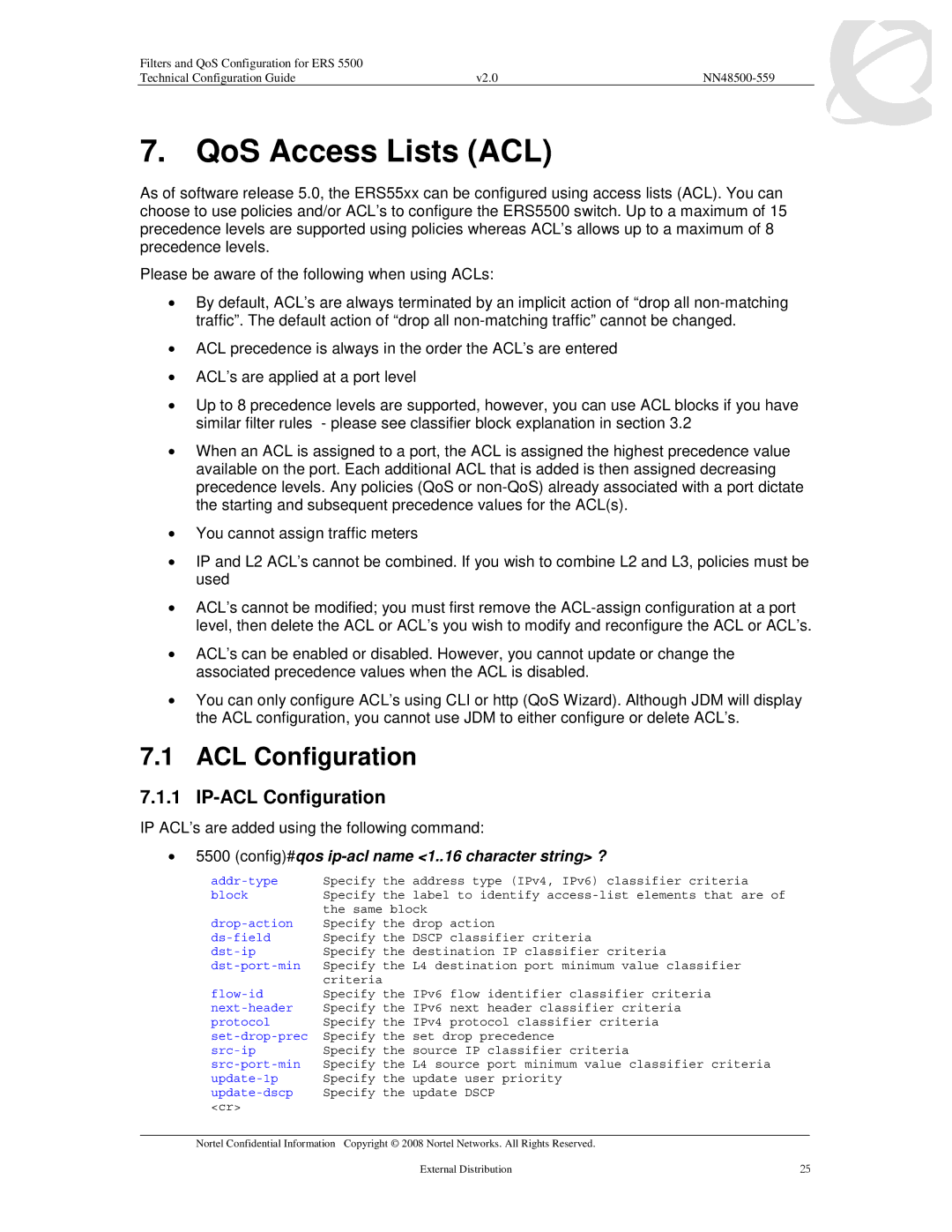Filters and QoS Configuration for ERS 5500 |
|
|
Technical Configuration Guide | v2.0 |
|
7. QoS Access Lists (ACL)
As of software release 5.0, the ERS55xx can be configured using access lists (ACL). You can choose to use policies and/or ACL’s to configure the ERS5500 switch. Up to a maximum of 15 precedence levels are supported using policies whereas ACL’s allows up to a maximum of 8 precedence levels.
Please be aware of the following when using ACLs:
•By default, ACL’s are always terminated by an implicit action of “drop all
•ACL precedence is always in the order the ACL’s are entered
•ACL’s are applied at a port level
•Up to 8 precedence levels are supported, however, you can use ACL blocks if you have similar filter rules - please see classifier block explanation in section 3.2
•When an ACL is assigned to a port, the ACL is assigned the highest precedence value available on the port. Each additional ACL that is added is then assigned decreasing precedence levels. Any policies (QoS or
•You cannot assign traffic meters
•IP and L2 ACL’s cannot be combined. If you wish to combine L2 and L3, policies must be used
•ACL’s cannot be modified; you must first remove the
•ACL’s can be enabled or disabled. However, you cannot update or change the associated precedence values when the ACL is disabled.
•You can only configure ACL’s using CLI or http (QoS Wizard). Although JDM will display the ACL configuration, you cannot use JDM to either configure or delete ACL’s.
7.1ACL Configuration
7.1.1 IP-ACL Configuration
IP ACL’s are added using the following command:
•5500 (config)#qos ip-acl name <1..16 character string> ?
Specify the address type (IPv4, IPv6) classifier criteria Specify the label to identify
Specify the drop action
Specify the DSCP classifier criteria
Specify the destination IP classifier criteria
Specify the L4 destination port minimum value classifier criteria
Specify the IPv6 flow identifier classifier criteria Specify the IPv6 next header classifier criteria Specify the IPv4 protocol classifier criteria Specify the set drop precedence
Specify the source IP classifier criteria
Specify the L4 source port minimum value classifier criteria Specify the update user priority
Specify the update DSCP
___________________________________________________________________________________________________________________________
Nortel Confidential Information Copyright © 2008 Nortel Networks. All Rights Reserved. |
|
External Distribution | 25 |