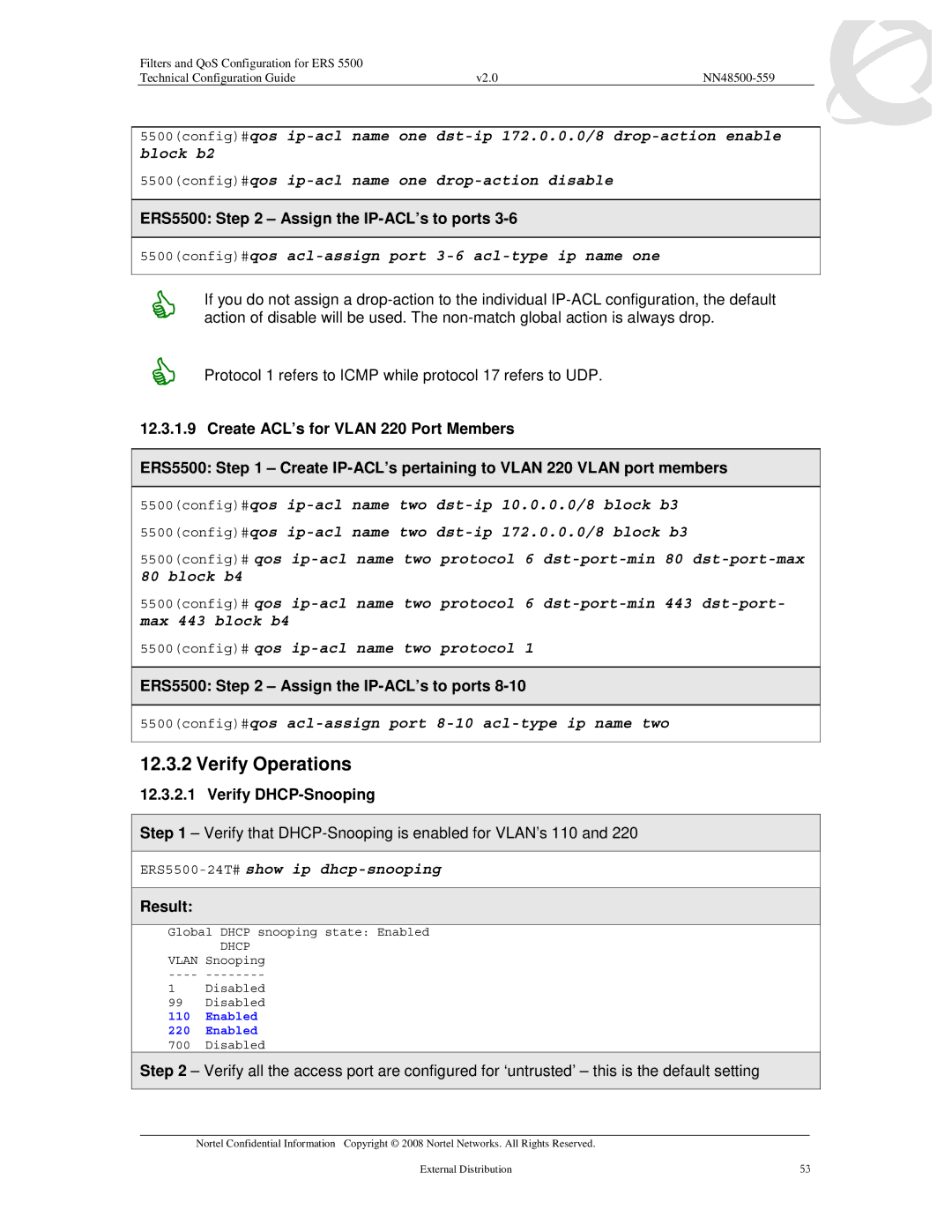Filters and QoS Configuration for ERS 5500 |
|
|
Technical Configuration Guide | v2.0 |
|
5500(config)#qos
5500(config)#qos
ERS5500: Step 2 – Assign the IP-ACL’s to ports 3-6
5500(config)#qos acl-assign port 3-6 acl-type ip name one
&
&
If you do not assign a
Protocol 1 refers to ICMP while protocol 17 refers to UDP.
12.3.1.9 Create ACL’s for VLAN 220 Port Members
ERS5500: Step 1 – Create
5500(config)#qos
5500(config)# qos
5500(config)# qos
5500(config)# qos
ERS5500: Step 2 – Assign the
5500(config)#qos
12.3.2 Verify Operations
12.3.2.1 Verify DHCP-Snooping
Step 1 – Verify that
Result:
Global DHCP snooping state: Enabled
DHCP
VLAN Snooping
----
1 Disabled
99 Disabled
110 Enabled
220 Enabled
700 Disabled
Step 2 – Verify all the access port are configured for ‘untrusted’ – this is the default setting
___________________________________________________________________________________________________________________________
Nortel Confidential Information Copyright © 2008 Nortel Networks. All Rights Reserved. |
|
External Distribution | 53 |