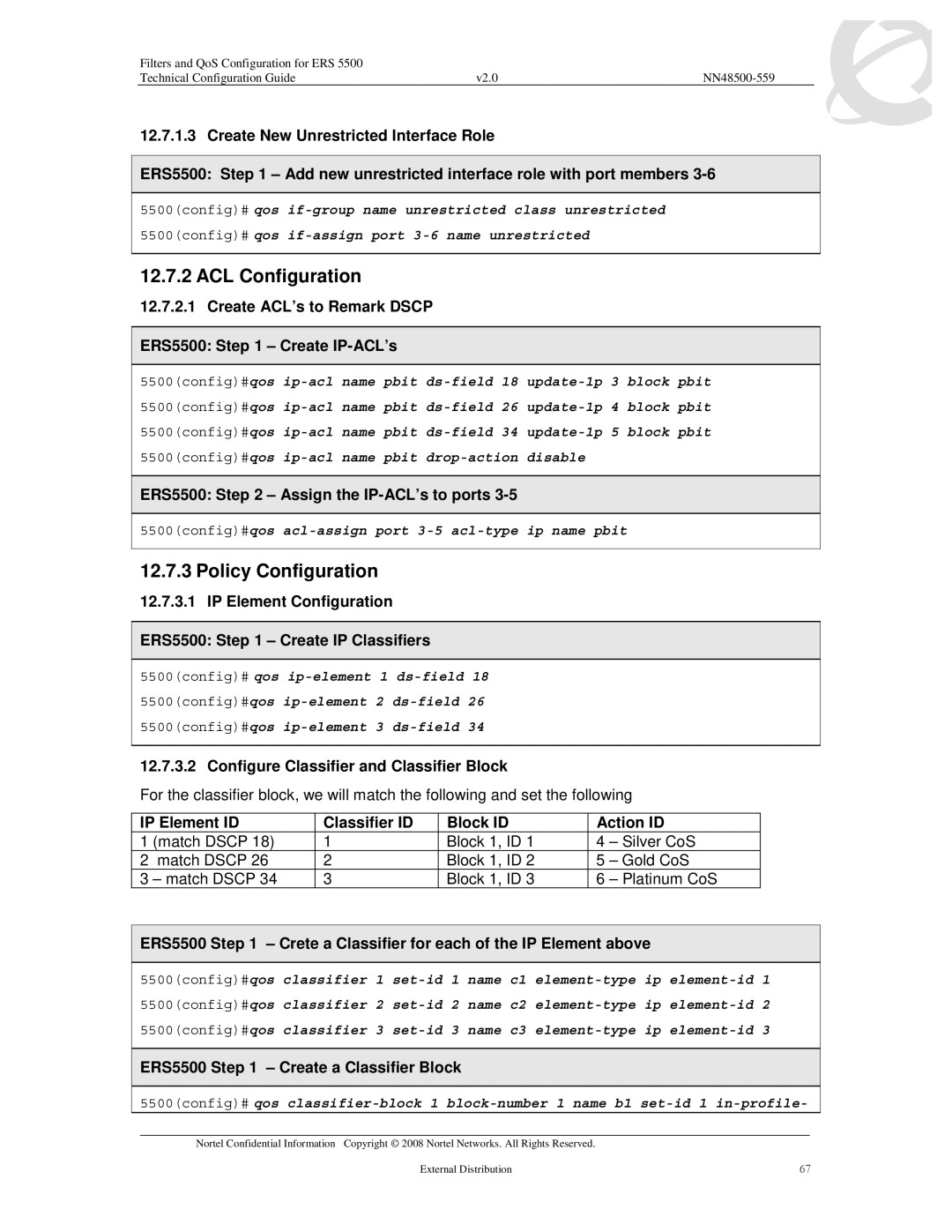Filters and QoS Configuration for ERS 5500 |
|
|
Technical Configuration Guide | v2.0 |
|
12.7.1.3 Create New Unrestricted Interface Role
ERS5500: Step 1 – Add new unrestricted interface role with port members
5500(config)# qos
12.7.2 ACL Configuration
12.7.2.1Create ACL’s to Remark DSCP
ERS5500: Step 1 – Create IP-ACL’s
5500(config)#qos
ERS5500: Step 2 – Assign the IP-ACL’s to ports 3-5
5500(config)#qos
12.7.3 Policy Configuration
12.7.3.1IP Element Configuration
ERS5500: Step 1 – Create IP Classifiers
5500(config)# qos
12.7.3.2 Configure Classifier and Classifier Block
For the classifier block, we will match the following and set the following
IP Element ID | Classifier ID | Block ID | Action ID | ||
1 | (match DSCP 18) | 1 | Block 1, ID 1 | 4 | – Silver CoS |
2 | match DSCP 26 | 2 | Block 1, ID 2 | 5 | – Gold CoS |
3 | – match DSCP 34 | 3 | Block 1, ID 3 | 6 | – Platinum CoS |
ERS5500 Step 1 – Crete a Classifier for each of the IP Element above
5500(config)#qos classifier 1
ERS5500 Step 1 – Create a Classifier Block
5500(config)# qos
___________________________________________________________________________________________________________________________
Nortel Confidential Information Copyright © 2008 Nortel Networks. All Rights Reserved. |
|
External Distribution | 67 |