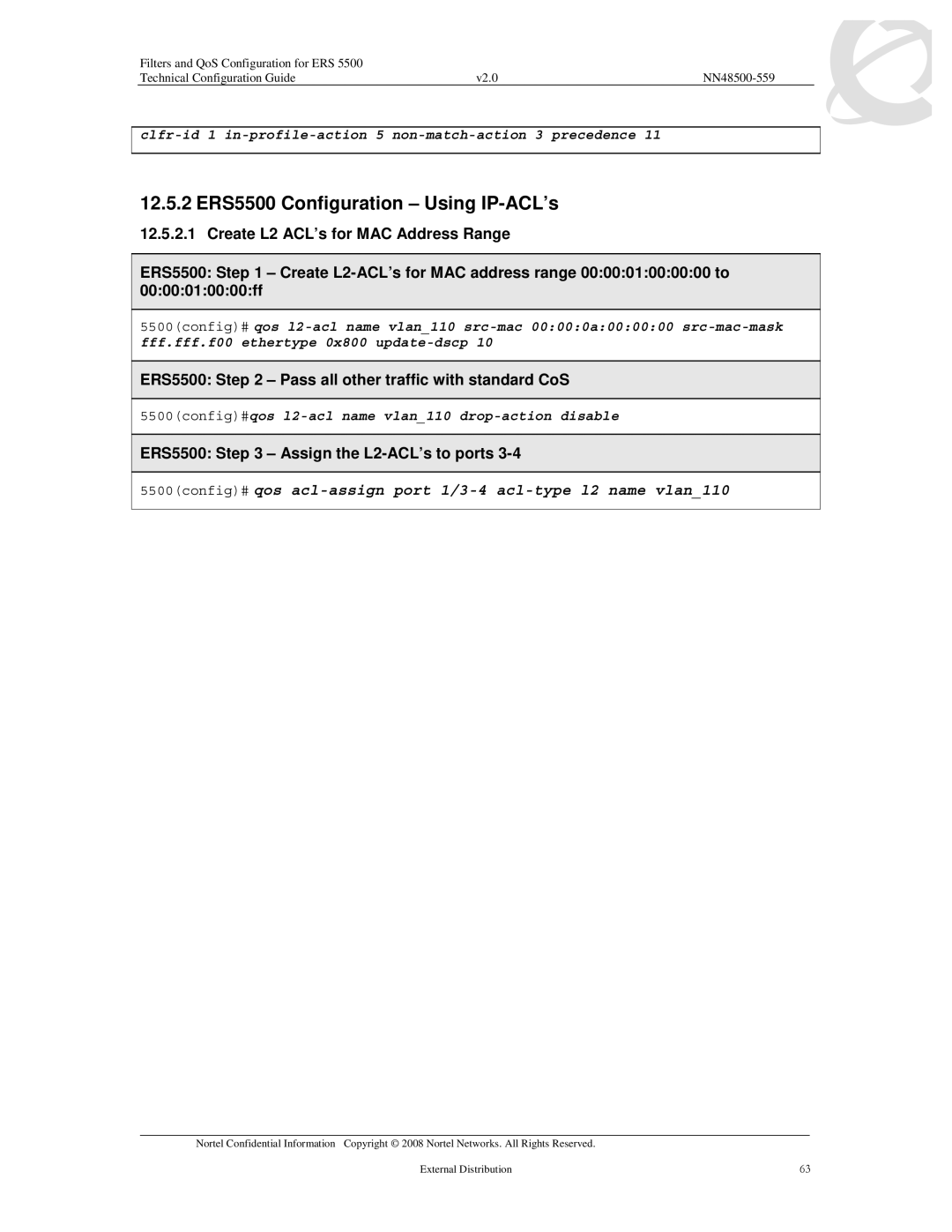Filters and QoS Configuration for ERS 5500 |
|
|
Technical Configuration Guide | v2.0 |
|
12.5.2 ERS5500 Configuration – Using IP-ACL’s
12.5.2.1 Create L2 ACL’s for MAC Address Range
ERS5500: Step 1 – Create
5500(config)# qos
ERS5500: Step 2 – Pass all other traffic with standard CoS
5500(config)#qos
ERS5500: Step 3 – Assign the L2-ACL’s to ports 3-4
5500(config)# qos
___________________________________________________________________________________________________________________________
Nortel Confidential Information Copyright © 2008 Nortel Networks. All Rights Reserved. |
|
External Distribution | 63 |