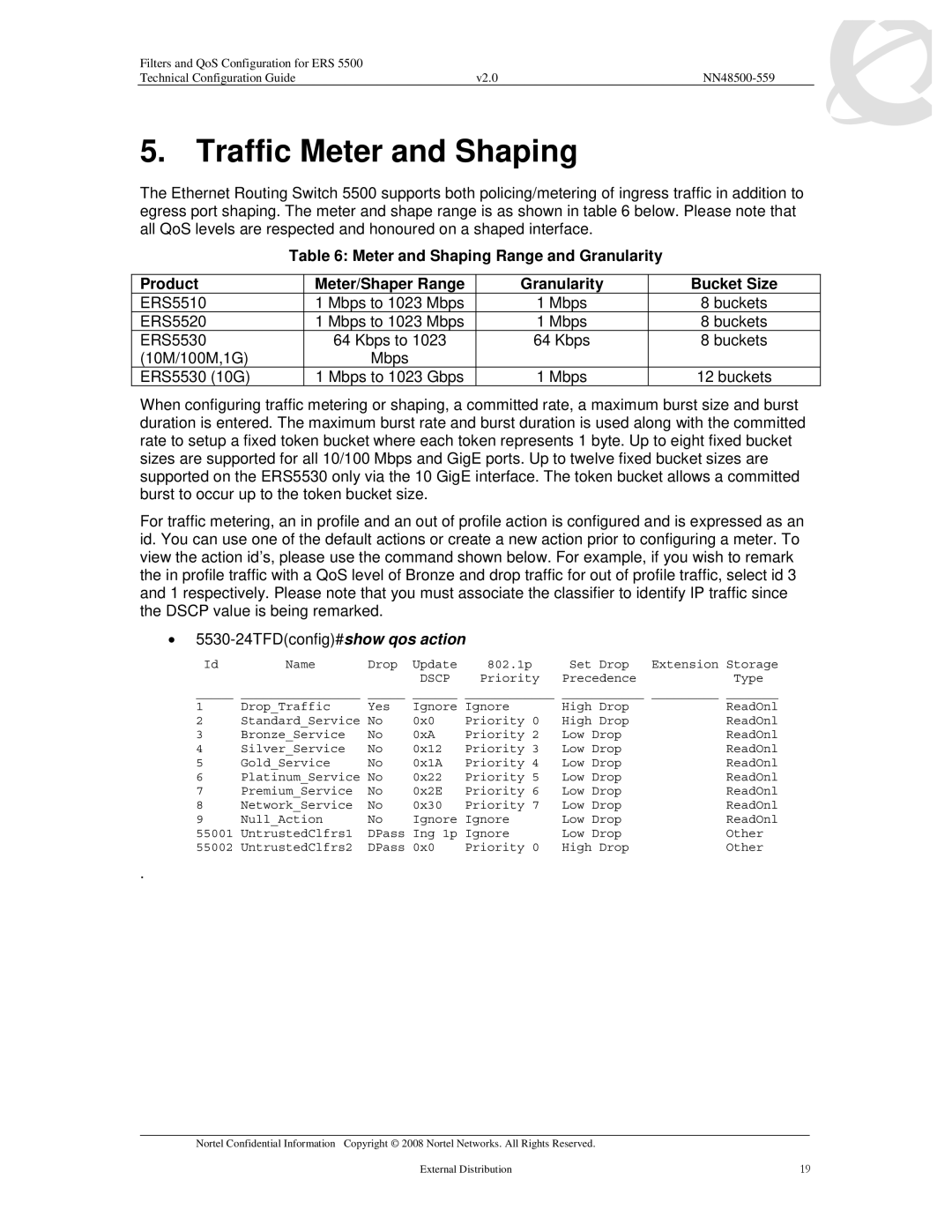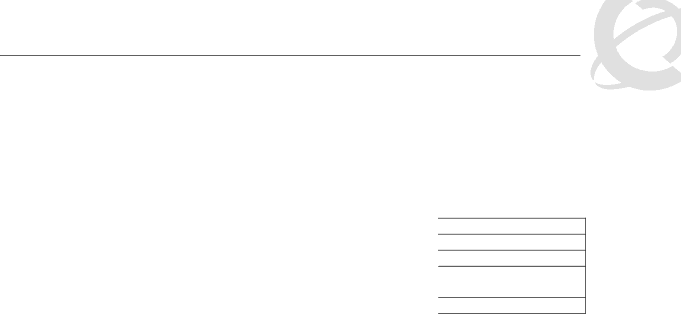
Filters and QoS Configuration for ERS 5500 |
|
|
Technical Configuration Guide | v2.0 |
|
5. Traffic Meter and Shaping
The Ethernet Routing Switch 5500 supports both policing/metering of ingress traffic in addition to egress port shaping. The meter and shape range is as shown in table 6 below. Please note that all QoS levels are respected and honoured on a shaped interface.
Table 6: Meter and Shaping Range and Granularity
Product | Meter/Shaper Range | Granularity |
ERS5510 | 1 Mbps to 1023 Mbps | 1 Mbps |
ERS5520 | 1 Mbps to 1023 Mbps | 1 Mbps |
ERS5530 | 64 Kbps to 1023 | 64 Kbps |
(10M/100M,1G) | Mbps |
|
ERS5530 (10G) | 1 Mbps to 1023 Gbps | 1 Mbps |
Bucket Size
8buckets
8buckets
8buckets
12 buckets
When configuring traffic metering or shaping, a committed rate, a maximum burst size and burst duration is entered. The maximum burst rate and burst duration is used along with the committed rate to setup a fixed token bucket where each token represents 1 byte. Up to eight fixed bucket sizes are supported for all 10/100 Mbps and GigE ports. Up to twelve fixed bucket sizes are supported on the ERS5530 only via the 10 GigE interface. The token bucket allows a committed burst to occur up to the token bucket size.
For traffic metering, an in profile and an out of profile action is configured and is expressed as an id. You can use one of the default actions or create a new action prior to configuring a meter. To view the action id’s, please use the command shown below. For example, if you wish to remark the in profile traffic with a QoS level of Bronze and drop traffic for out of profile traffic, select id 3 and 1 respectively. Please note that you must associate the classifier to identify IP traffic since the DSCP value is being remarked.
•
Id | Name | Drop | Update | 802.1p | Set Drop Extension | Storage |
|
|
| DSCP | Priority | Precedence | Type |
_____ ________________ _____ ______ | ____________ | ___________ _________ | _______ | |||
1 | Drop_Traffic | Yes | Ignore | Ignore | High Drop | ReadOnl |
2 | Standard_Service | No | 0x0 | Priority 0 | High Drop | ReadOnl |
3 | Bronze_Service | No | 0xA | Priority 2 | Low Drop | ReadOnl |
4 | Silver_Service | No | 0x12 | Priority 3 | Low Drop | ReadOnl |
5 | Gold_Service | No | 0x1A | Priority 4 | Low Drop | ReadOnl |
6 | Platinum_Service | No | 0x22 | Priority 5 | Low Drop | ReadOnl |
7 | Premium_Service | No | 0x2E | Priority 6 | Low Drop | ReadOnl |
8 | Network_Service | No | 0x30 | Priority 7 | Low Drop | ReadOnl |
9 | Null_Action | No | Ignore | Ignore | Low Drop | ReadOnl |
55001 | UntrustedClfrs1 | DPass | Ing 1p | Ignore | Low Drop | Other |
55002 | UntrustedClfrs2 | DPass | 0x0 | Priority 0 | High Drop | Other |
.
___________________________________________________________________________________________________________________________
Nortel Confidential Information Copyright © 2008 Nortel Networks. All Rights Reserved. |
|
External Distribution | 19 |