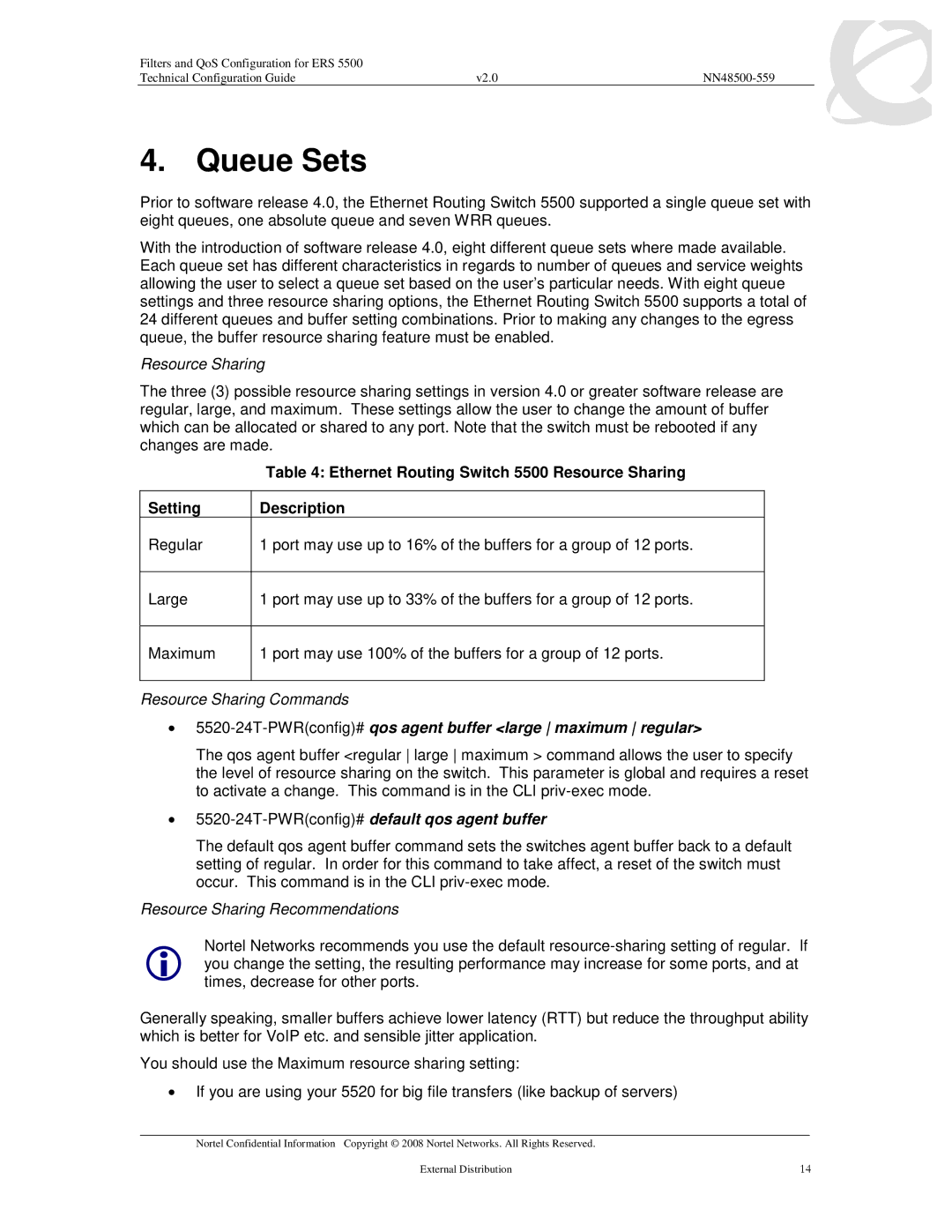Filters and QoS Configuration for ERS 5500 |
|
|
Technical Configuration Guide | v2.0 |
|
4. Queue Sets
Prior to software release 4.0, the Ethernet Routing Switch 5500 supported a single queue set with eight queues, one absolute queue and seven WRR queues.
With the introduction of software release 4.0, eight different queue sets where made available. Each queue set has different characteristics in regards to number of queues and service weights allowing the user to select a queue set based on the user’s particular needs. With eight queue settings and three resource sharing options, the Ethernet Routing Switch 5500 supports a total of 24 different queues and buffer setting combinations. Prior to making any changes to the egress queue, the buffer resource sharing feature must be enabled.
Resource Sharing
The three (3) possible resource sharing settings in version 4.0 or greater software release are regular, large, and maximum. These settings allow the user to change the amount of buffer which can be allocated or shared to any port. Note that the switch must be rebooted if any changes are made.
Table 4: Ethernet Routing Switch 5500 Resource Sharing
Setting
Description
Regular
1 port may use up to 16% of the buffers for a group of 12 ports.
Large
1 port may use up to 33% of the buffers for a group of 12 ports.
Maximum
1 port may use 100% of the buffers for a group of 12 ports.
Resource Sharing Commands
•5520-24T-PWR(config)# qos agent buffer <large maximum regular>
The qos agent buffer <regular large maximum > command allows the user to specify the level of resource sharing on the switch. This parameter is global and requires a reset to activate a change. This command is in the CLI
•5520-24T-PWR(config)# default qos agent buffer
The default qos agent buffer command sets the switches agent buffer back to a default setting of regular. In order for this command to take affect, a reset of the switch must occur. This command is in the CLI
Resource Sharing Recommendations
Nortel Networks recommends you use the default
Generally speaking, smaller buffers achieve lower latency (RTT) but reduce the throughput ability which is better for VoIP etc. and sensible jitter application.
You should use the Maximum resource sharing setting:
•If you are using your 5520 for big file transfers (like backup of servers)
___________________________________________________________________________________________________________________________
Nortel Confidential Information Copyright © 2008 Nortel Networks. All Rights Reserved. |
|
External Distribution | 14 |