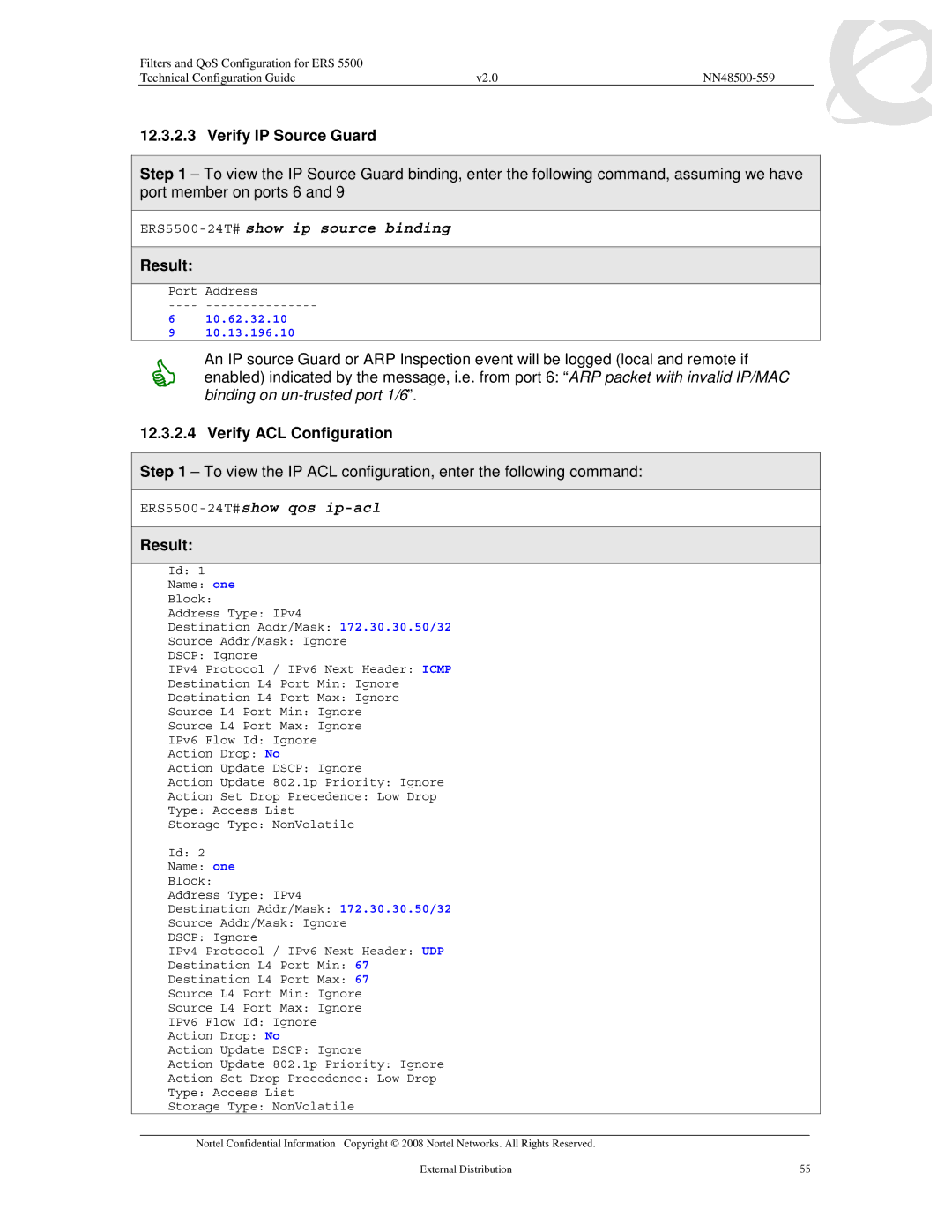Filters and QoS Configuration for ERS 5500 |
|
|
Technical Configuration Guide | v2.0 |
|
12.3.2.3 Verify IP Source Guard
Step 1 – To view the IP Source Guard binding, enter the following command, assuming we have port member on ports 6 and 9
Result:
Port Address
610.62.32.10
910.13.196.10
&An IP source Guard or ARP Inspection event will be logged (local and remote if enabled) indicated by the message, i.e. from port 6: “ARP packet with invalid IP/MAC binding on
12.3.2.4 Verify ACL Configuration
Step 1 – To view the IP ACL configuration, enter the following command:
Result:
Id: 1
Name: one
Block:
Address Type: IPv4
Destination Addr/Mask: 172.30.30.50/32
Source Addr/Mask: Ignore
DSCP: Ignore
IPv4 Protocol / IPv6 Next Header: ICMP
Destination L4 Port Min: Ignore
Destination L4 Port Max: Ignore
Source L4 Port Min: Ignore
Source L4 Port Max: Ignore
IPv6 Flow Id: Ignore
Action Drop: No
Action Update DSCP: Ignore
Action Update 802.1p Priority: Ignore
Action Set Drop Precedence: Low Drop
Type: Access List
Storage Type: NonVolatile
Id: 2
Name: one
Block:
Address Type: IPv4
Destination Addr/Mask: 172.30.30.50/32
Source Addr/Mask: Ignore
DSCP: Ignore
IPv4 Protocol / IPv6 Next Header: UDP
Destination L4 Port Min: 67
Destination L4 Port Max: 67
Source L4 Port Min: Ignore
Source L4 Port Max: Ignore
IPv6 Flow Id: Ignore
Action Drop: No
Action Update DSCP: Ignore
Action Update 802.1p Priority: Ignore
Action Set Drop Precedence: Low Drop
Type: Access List
Storage Type: NonVolatile
___________________________________________________________________________________________________________________________
Nortel Confidential Information Copyright © 2008 Nortel Networks. All Rights Reserved. |
|
External Distribution | 55 |