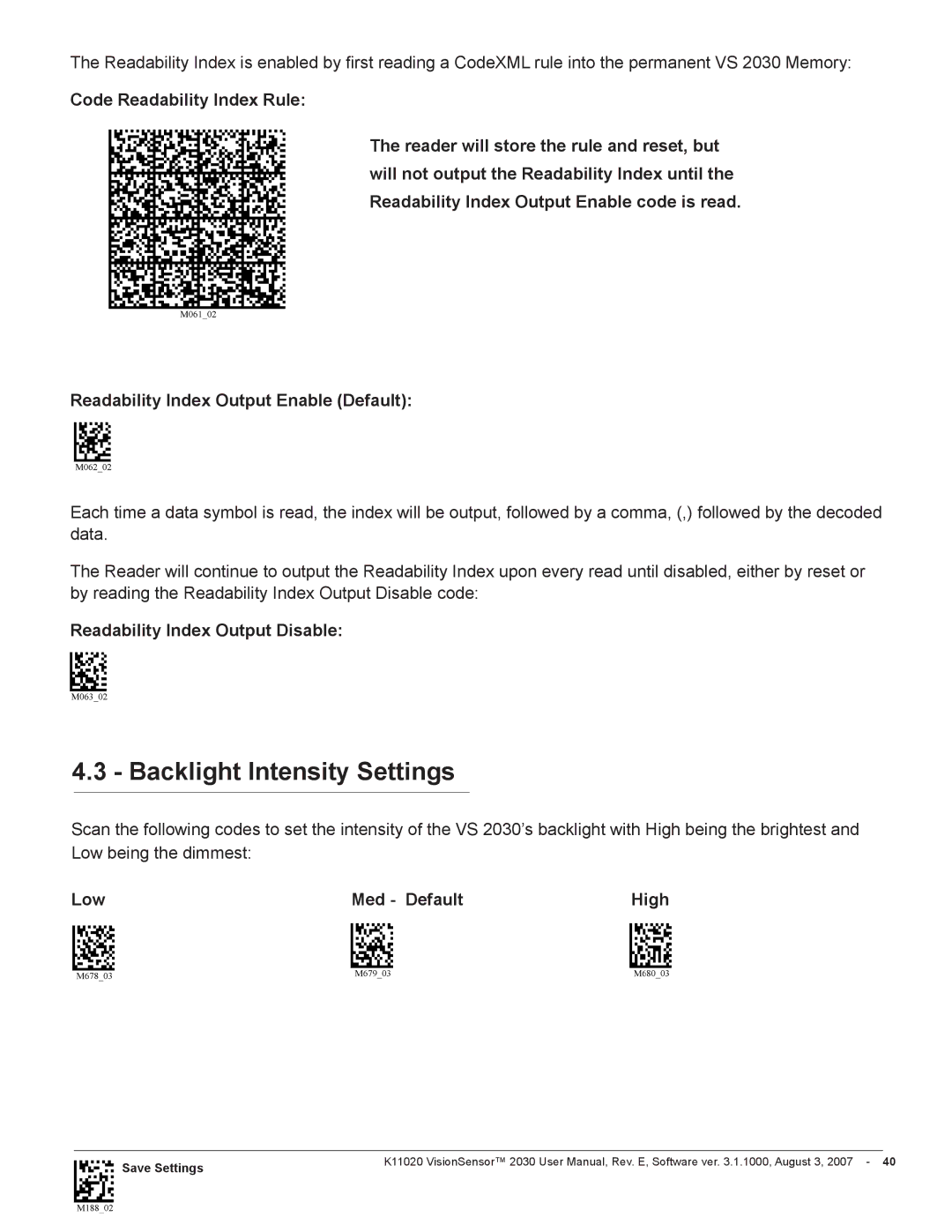The Readability Index is enabled by first reading a CodeXML rule into the permanent VS 2030 Memory:
Code Readability Index Rule:
The reader will store the rule and reset, but will not output the Readability Index until the Readability Index Output Enable code is read.
Readability Index Output Enable (Default):
Each time a data symbol is read, the index will be output, followed by a comma, (,) followed by the decoded data.
The Reader will continue to output the Readability Index upon every read until disabled, either by reset or by reading the Readability Index Output Disable code:
Readability Index Output Disable:
4.3 - Backlight Intensity Settings
Scan the following codes to set the intensity of the VS 2030’s backlight with High being the brightest and
Low being the dimmest:
Low | Med - Default | High |
Save Settings | K11020 VisionSensor™ 2030 User Manual, Rev. E, Software ver. 3.1.1000, August 3, 2007 - 40 |
|