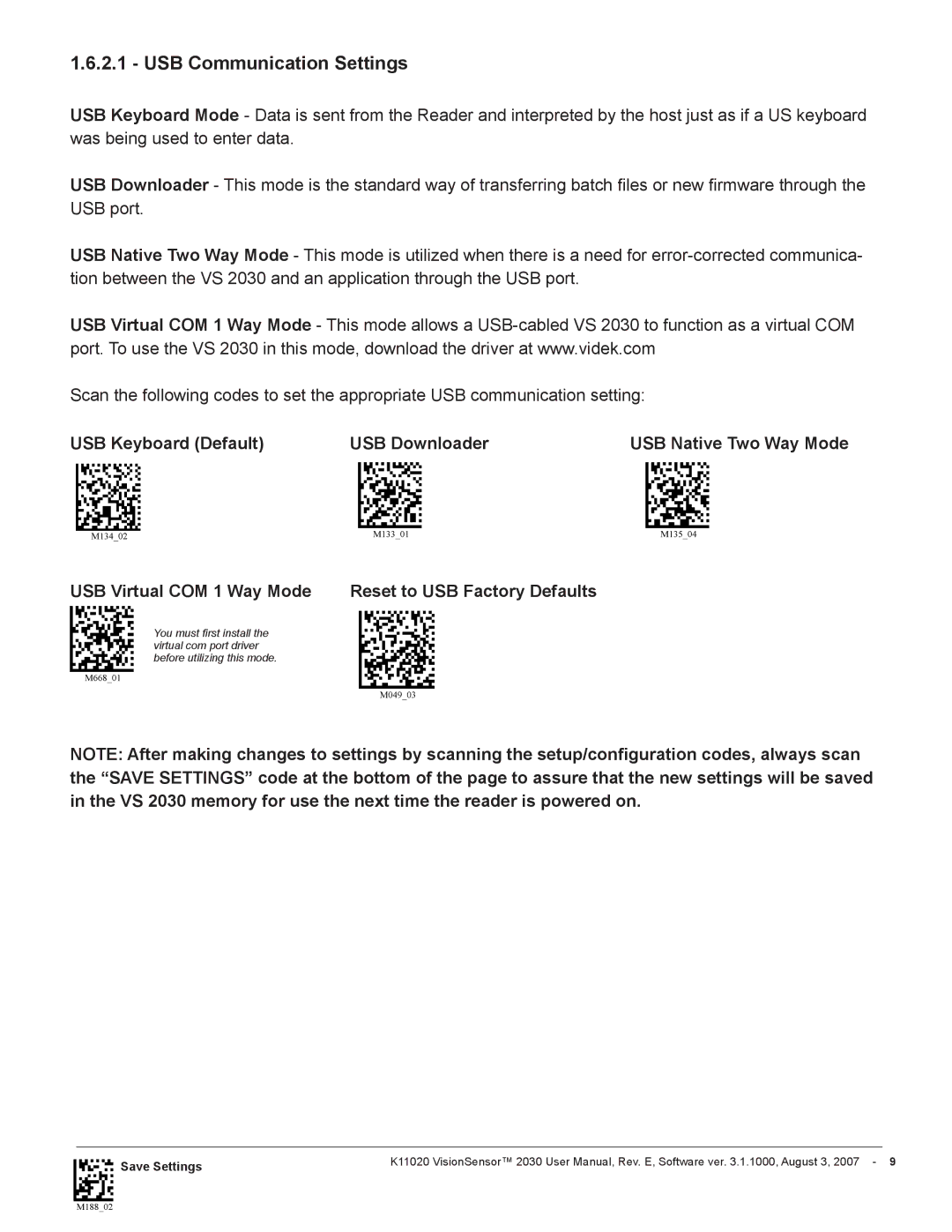1.6.2.1 - USB Communication Settings
USB Keyboard Mode - Data is sent from the Reader and interpreted by the host just as if a US keyboard was being used to enter data.
USB Downloader - This mode is the standard way of transferring batch files or new firmware through the USB port.
USB Native Two Way Mode - This mode is utilized when there is a need for
USB Virtual COM 1 Way Mode - This mode allows a
Scan the following codes to set the appropriate USB communication setting:
USB Keyboard (Default) | USB Downloader | USB Native Two Way Mode |
USB Virtual COM 1 Way Mode | Reset to USB Factory Defaults |
You must first install the virtual com port driver before utilizing this mode.
NOTE: After making changes to settings by scanning the setup/configuration codes, always scan the “SAVE SETTINGS” code at the bottom of the page to assure that the new settings will be saved in the VS 2030 memory for use the next time the reader is powered on.
Save Settings | K11020 VisionSensor™ 2030 User Manual, Rev. E, Software ver. 3.1.1000, August 3, 2007 - |
|