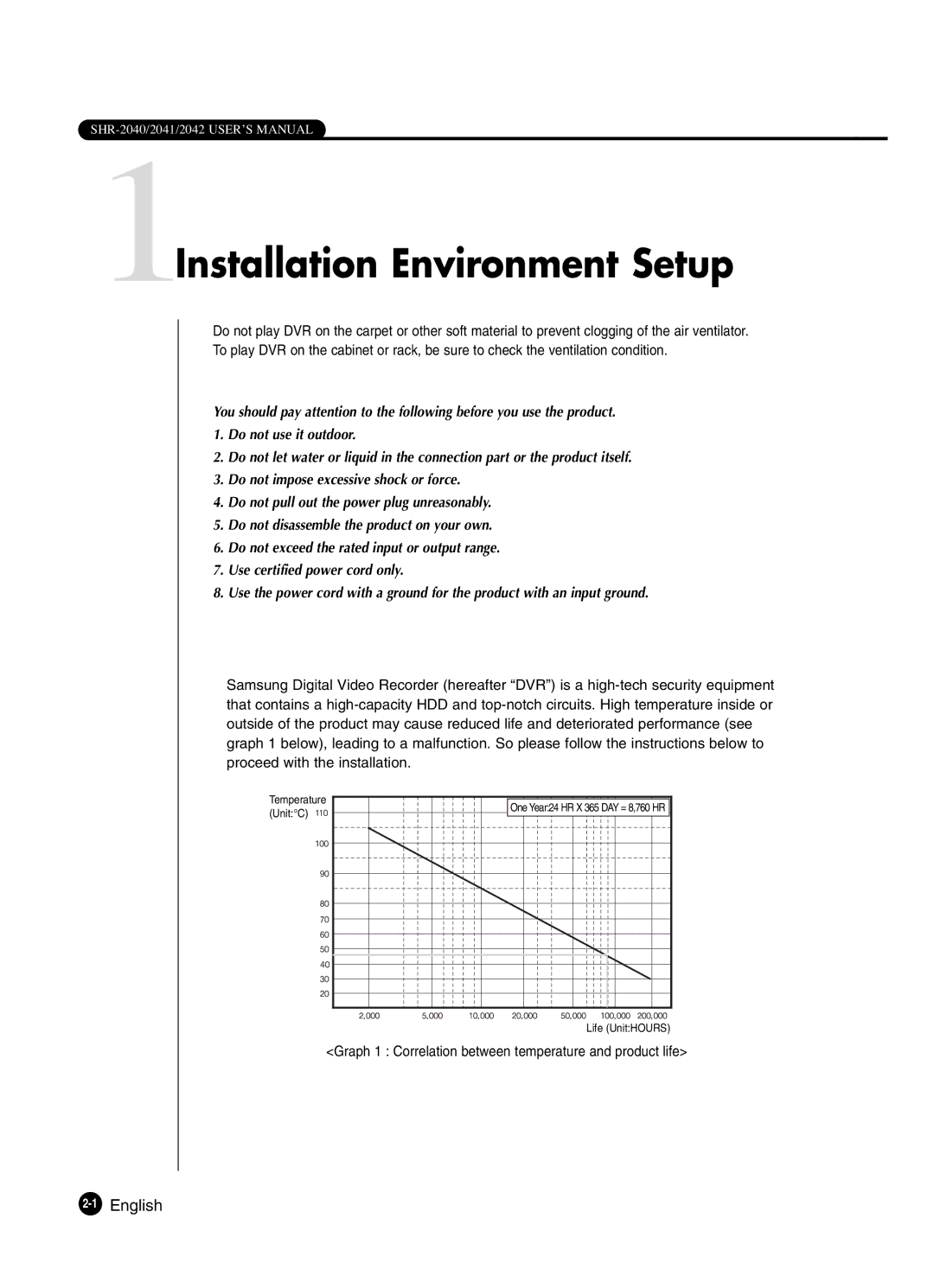1Installation Environment Setup
Do not play DVR on the carpet or other soft material to prevent clogging of the air ventilator. To play DVR on the cabinet or rack, be sure to check the ventilation condition.
You should pay attention to the following before you use the product.
1.Do not use it outdoor.
2.Do not let water or liquid in the connection part or the product itself.
3.Do not impose excessive shock or force.
4.Do not pull out the power plug unreasonably.
5.Do not disassemble the product on your own.
6.Do not exceed the rated input or output range.
7.Use certified power cord only.
8.Use the power cord with a ground for the product with an input ground.
Samsung Digital Video Recorder (hereafter “DVR”) is a
Temperature (Unit:°C) ![]()
![]()
![]()
One Year:24 HR X 365 DAY = 8,760 HR |
Life (Unit:HOURS)
<Graph 1 : Correlation between temperature and product life>