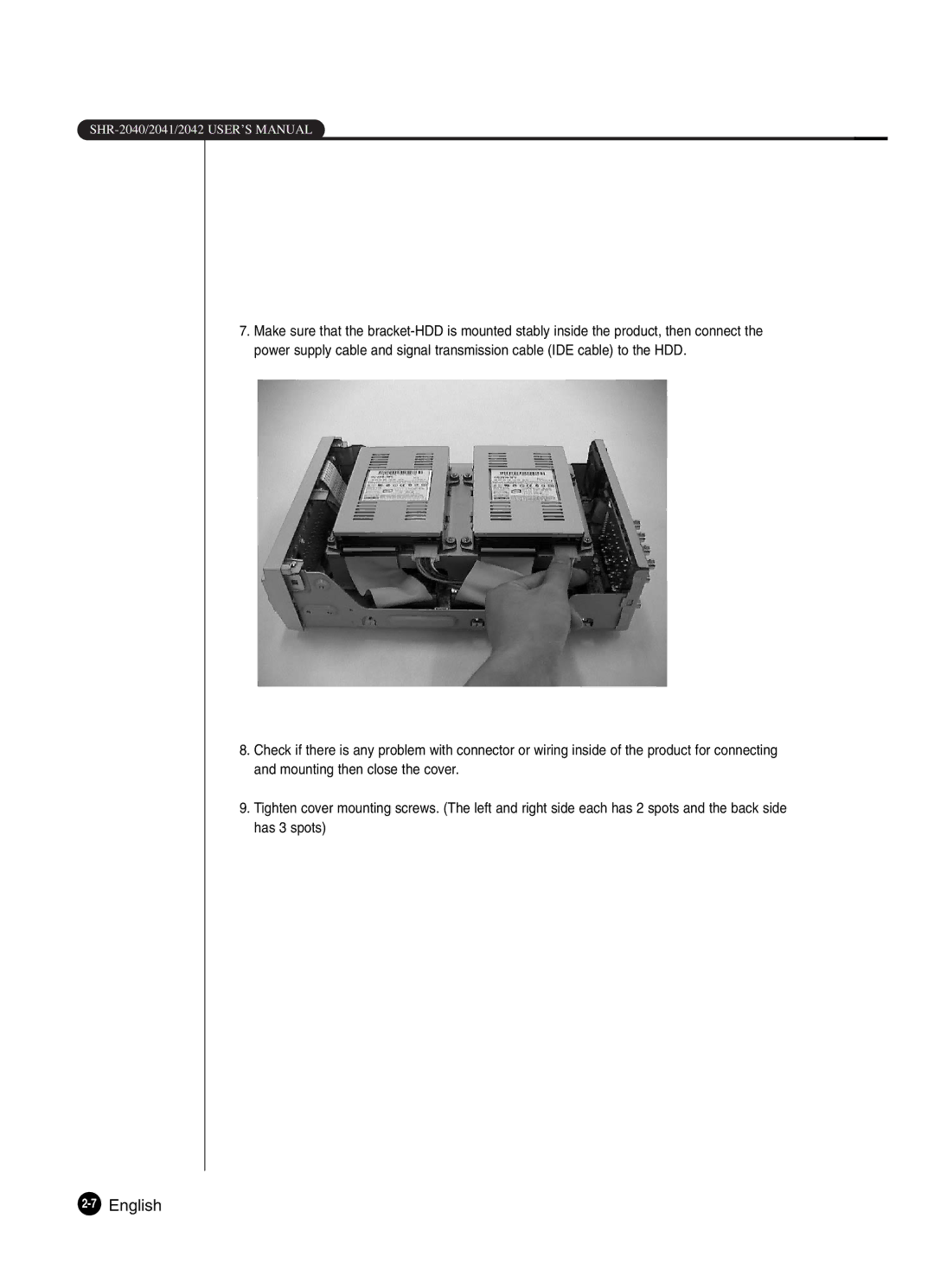7.Make sure that the
8.Check if there is any problem with connector or wiring inside of the product for connecting and mounting then close the cover.
9.Tighten cover mounting screws. (The left and right side each has 2 spots and the back side has 3 spots)