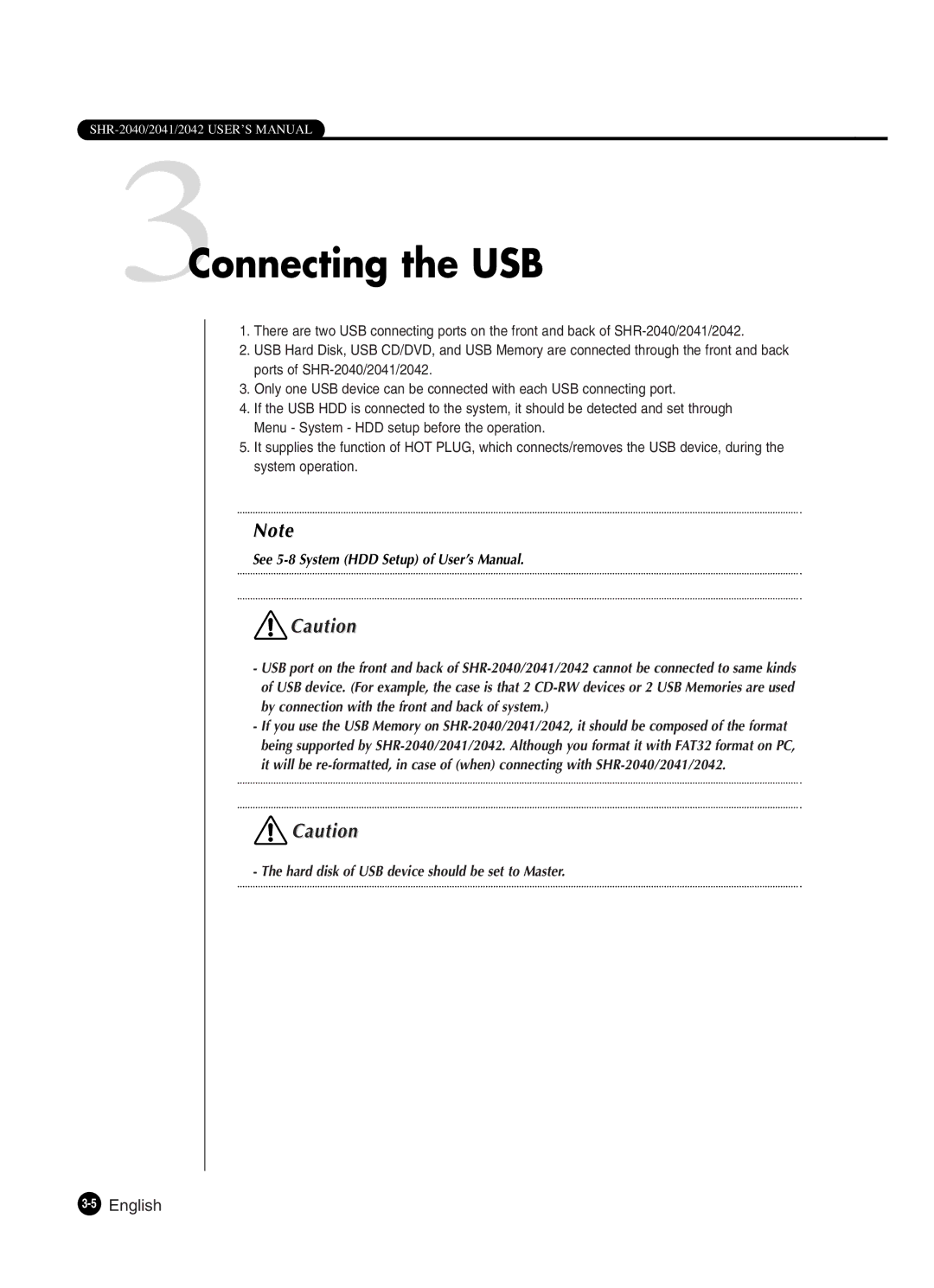3Connecting the USB
1.There are two USB connecting ports on the front and back of
2.USB Hard Disk, USB CD/DVD, and USB Memory are connected through the front and back ports of
3.Only one USB device can be connected with each USB connecting port.
4.If the USB HDD is connected to the system, it should be detected and set through Menu - System - HDD setup before the operation.
5.It supplies the function of HOT PLUG, which connects/removes the USB device, during the system operation.
Note
See 5-8 System (HDD Setup) of User’s Manual.
![]() Caution
Caution
-USB port on the front and back of
-If you use the USB Memory on
![]() Caution
Caution
- The hard disk of USB device should be set to Master.