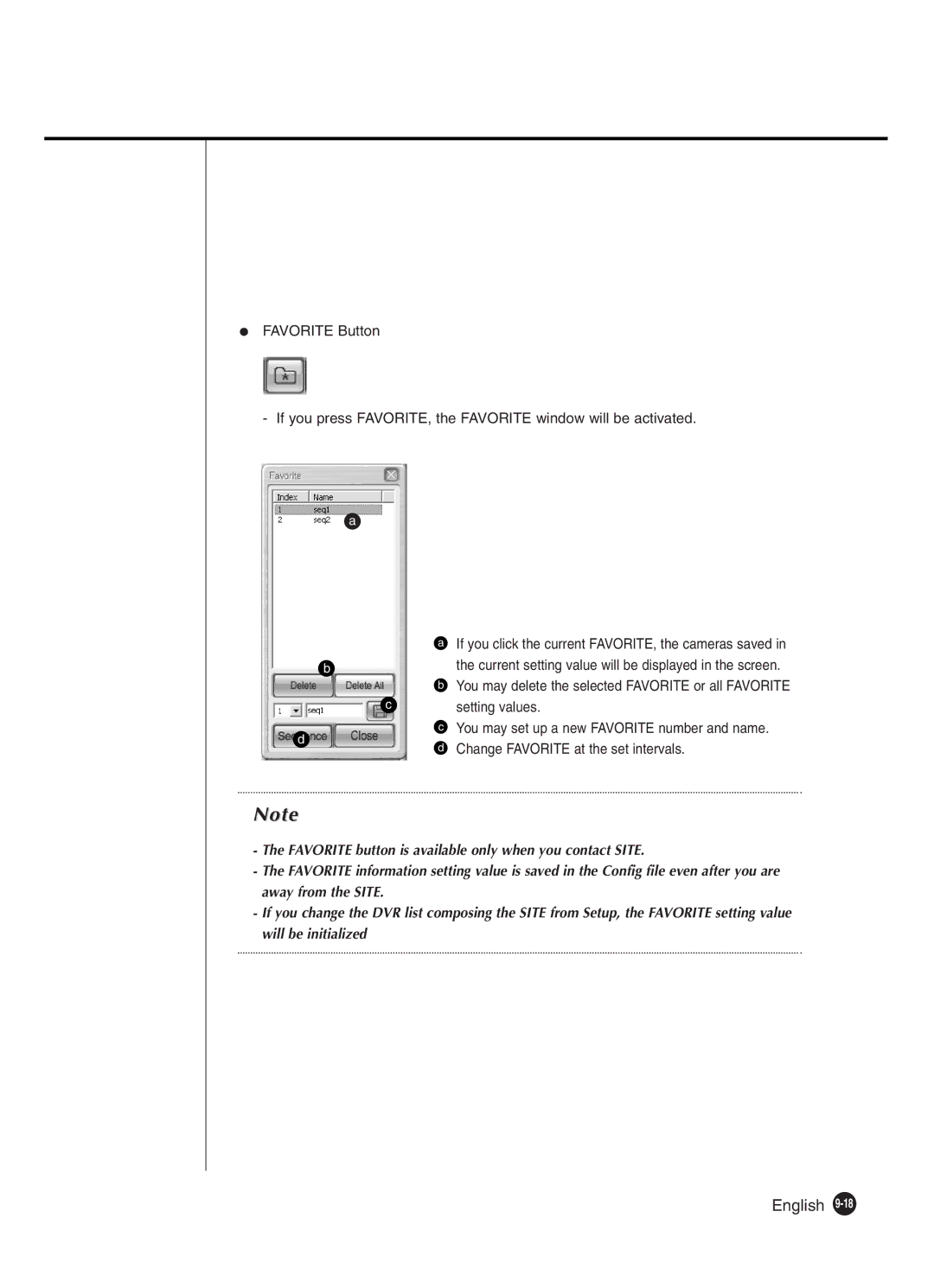●FAVORITE Button
-If you press FAVORITE, the FAVORITE window will be activated.
a
aIf you click the current FAVORITE, the cameras saved in
b | the current setting value will be displayed in the screen. |
bYou may delete the selected FAVORITE or all FAVORITE
csetting values.
cYou may set up a new FAVORITE number and name.
d | Change FAVORITE at the set intervals. |
d |
Note
-The FAVORITE button is available only when you contact SITE.
-The FAVORITE information setting value is saved in the Config file even after you are away from the SITE.
-If you change the DVR list composing the SITE from Setup, the FAVORITE setting value will be initialized