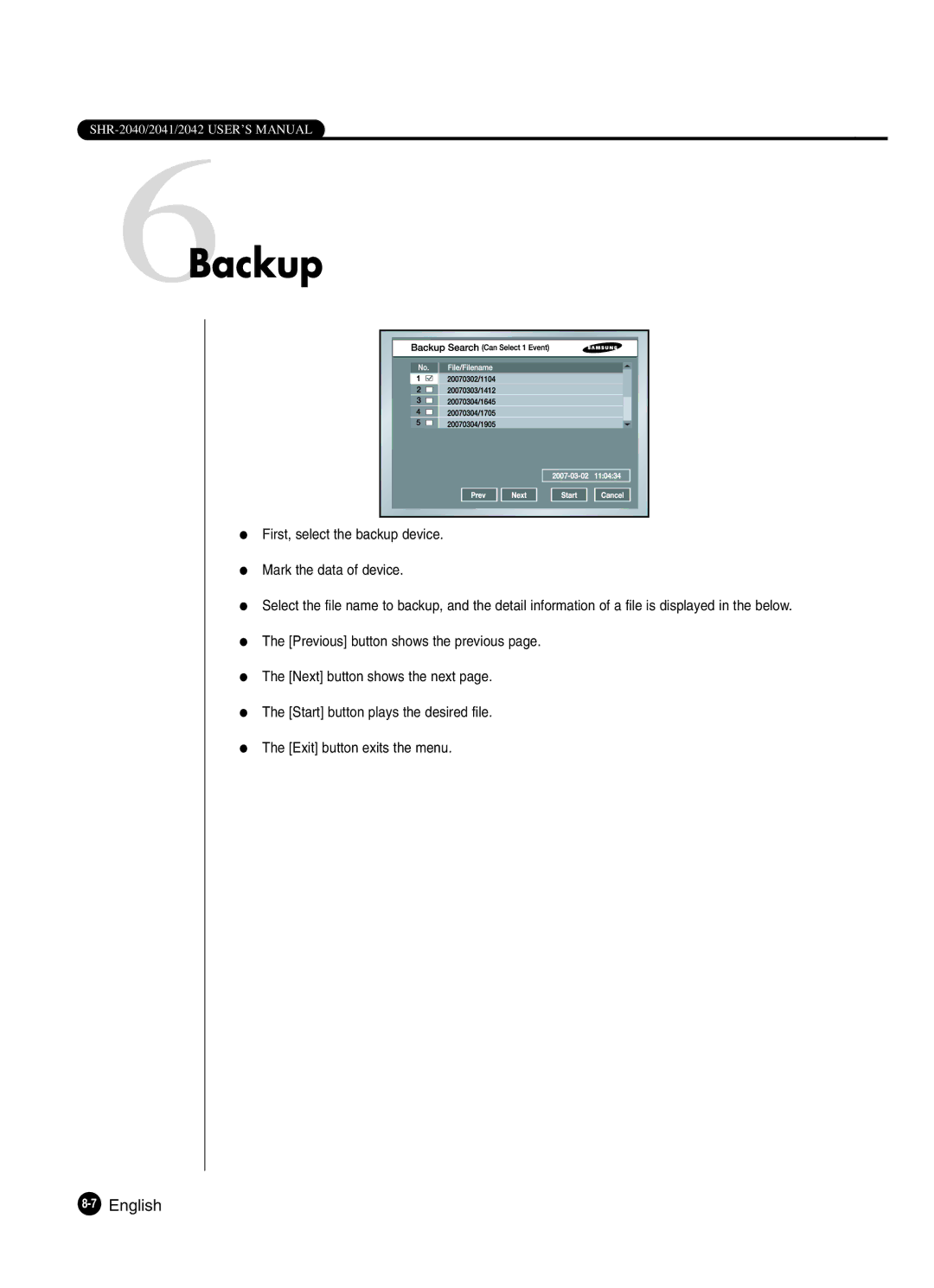6Backup
●First, select the backup device.
●Mark the data of device.
●Select the file name to backup, and the detail information of a file is displayed in the below.
●The [Previous] button shows the previous page.
●The [Next] button shows the next page.
●The [Start] button plays the desired file.
●The [Exit] button exits the menu.