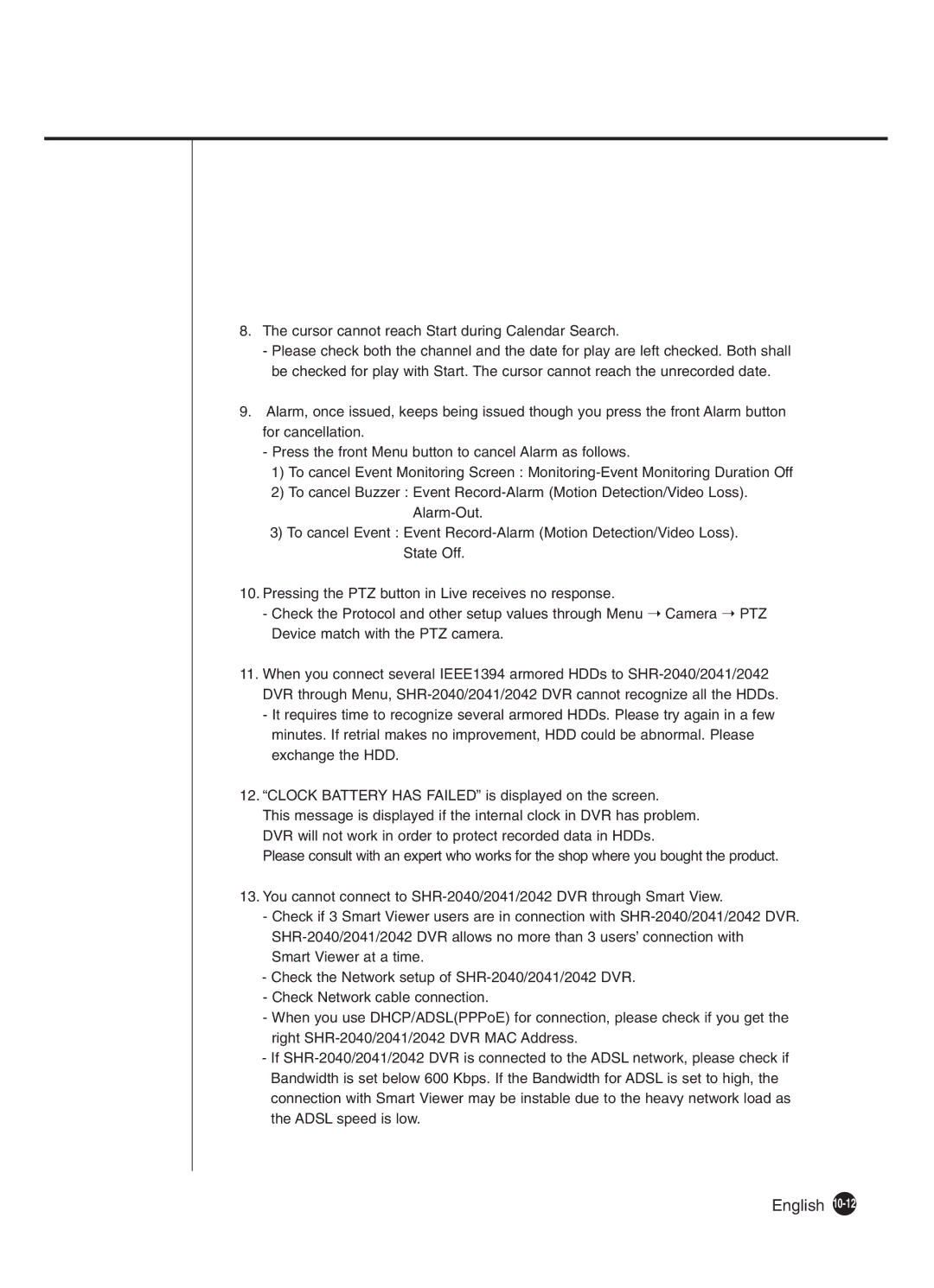8.The cursor cannot reach Start during Calendar Search.
-Please check both the channel and the date for play are left checked. Both shall be checked for play with Start. The cursor cannot reach the unrecorded date.
9.Alarm, once issued, keeps being issued though you press the front Alarm button for cancellation.
-Press the front Menu button to cancel Alarm as follows.
1)To cancel Event Monitoring Screen :
2)To cancel Buzzer : Event
3)To cancel Event : Event
10.Pressing the PTZ button in Live receives no response.
-Check the Protocol and other setup values through Menu ➝ Camera ➝ PTZ Device match with the PTZ camera.
11.When you connect several IEEE1394 armored HDDs to
-It requires time to recognize several armored HDDs. Please try again in a few minutes. If retrial makes no improvement, HDD could be abnormal. Please exchange the HDD.
12.“CLOCK BATTERY HAS FAILED” is displayed on the screen.
This message is displayed if the internal clock in DVR has problem. DVR will not work in order to protect recorded data in HDDs.
Please consult with an expert who works for the shop where you bought the product.
13.You cannot connect to
-Check if 3 Smart Viewer users are in connection with
-Check the Network setup of
-Check Network cable connection.
-When you use DHCP/ADSL(PPPoE) for connection, please check if you get the right
-If