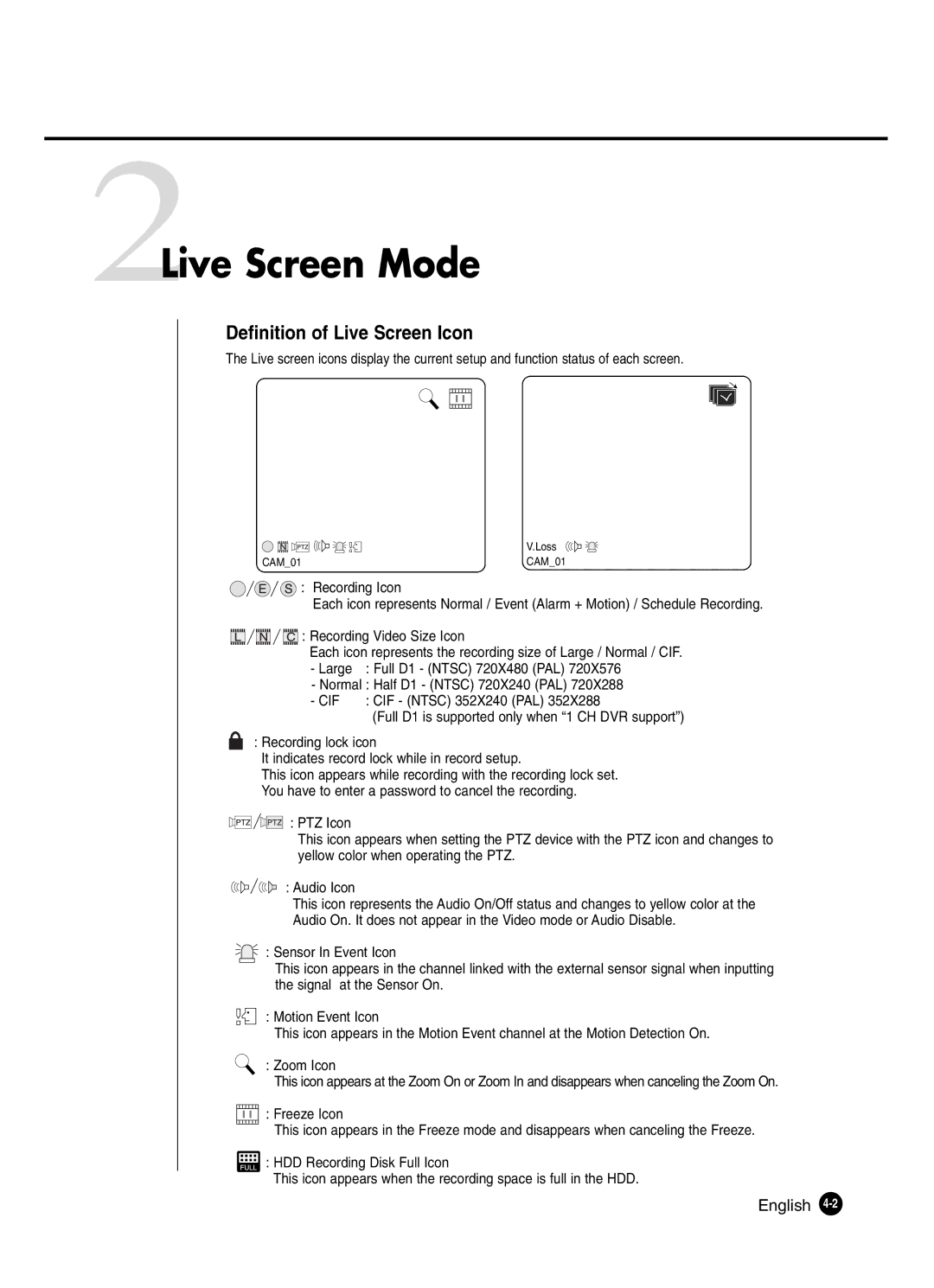2Live Screen Mode
Definition of Live Screen Icon
The Live screen icons display the current setup and function status of each screen.
| V.Loss |
CAM_01 | CAM_01 |
![]()
![]()
![]()
![]()
![]() : Recording Icon
: Recording Icon
Each icon represents Normal / Event (Alarm + Motion) / Schedule Recording.
![]()
![]()
![]()
![]()
![]()
![]()
![]()
![]()
![]()
![]()
![]()
![]()
![]()
![]()
![]()
![]()
![]()
![]() : Recording Video Size Icon
: Recording Video Size Icon
Each icon represents the recording size of Large / Normal / CIF.
- Large | : Full D1 - (NTSC) 720X480 (PAL) 720X576 |
- Normal : Half D1 - (NTSC) 720X240 (PAL) 720X288 | |
- CIF | : CIF - (NTSC) 352X240 (PAL) 352X288 |
(Full D1 is supported only when “1 CH DVR support”)
: Recording lock icon
It indicates record lock while in record setup.
This icon appears while recording with the recording lock set. You have to enter a password to cancel the recording.
: PTZ Icon
This icon appears when setting the PTZ device with the PTZ icon and changes to yellow color when operating the PTZ.
: Audio Icon
This icon represents the Audio On/Off status and changes to yellow color at the Audio On. It does not appear in the Video mode or Audio Disable.
![]() : Sensor In Event Icon
: Sensor In Event Icon
This icon appears in the channel linked with the external sensor signal when inputting the signal at the Sensor On.
: Motion Event Icon
This icon appears in the Motion Event channel at the Motion Detection On.
: Zoom Icon
This icon appears at the Zoom On or Zoom In and disappears when canceling the Zoom On.
: Freeze Icon
This icon appears in the Freeze mode and disappears when canceling the Freeze.
![]() : HDD Recording Disk Full Icon
: HDD Recording Disk Full Icon
This icon appears when the recording space is full in the HDD.