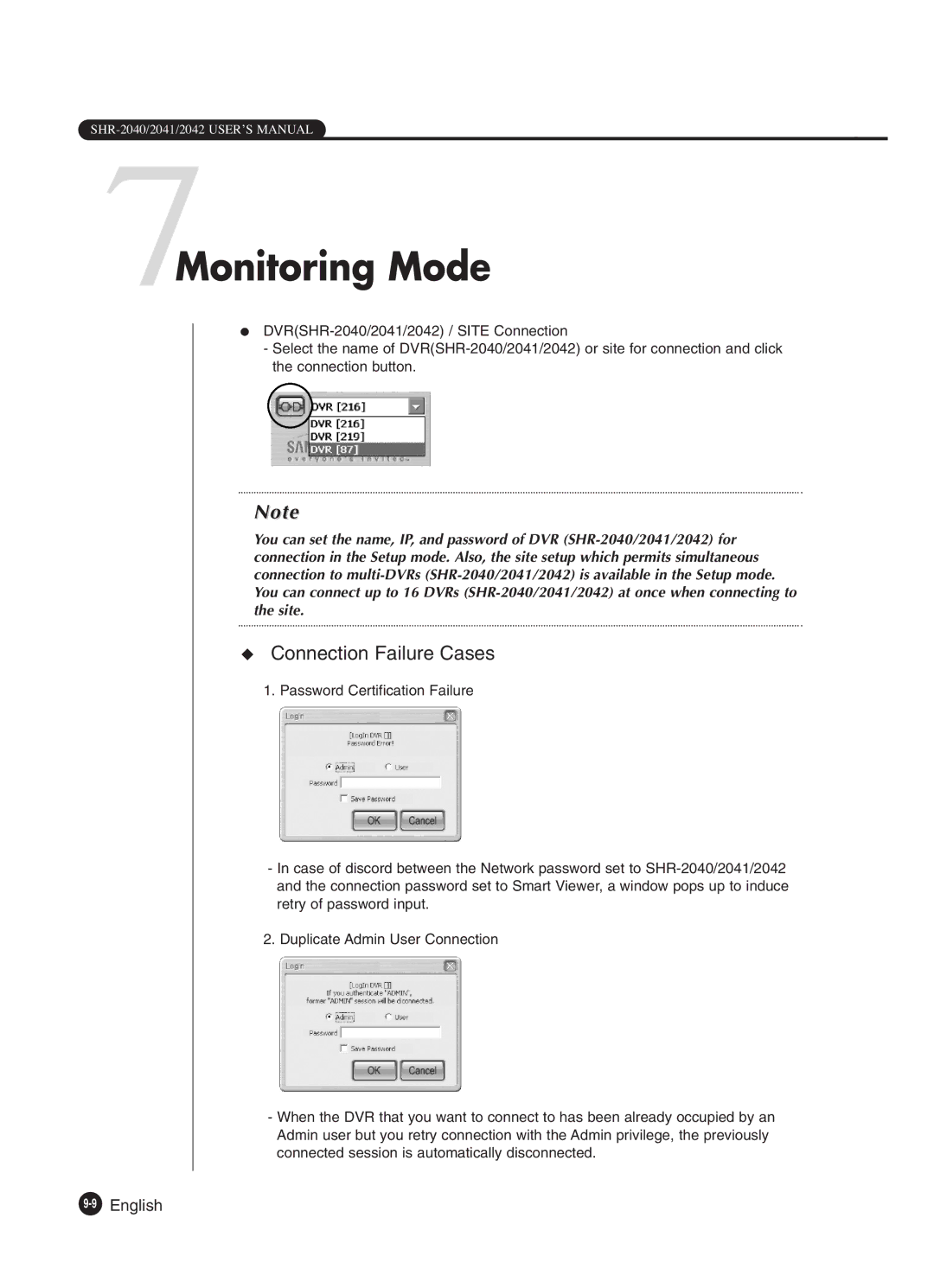SHR-2040/2041/2042 USER’S MANUAL
7Monitoring Mode
●DVR(SHR-2040/2041/2042) / SITE Connection
-Select the name of DVR(SHR-2040/2041/2042) or site for connection and click the connection button.
Note
You can set the name, IP, and password of DVR (SHR-2040/2041/2042) for connection in the Setup mode. Also, the site setup which permits simultaneous connection to multi-DVRs (SHR-2040/2041/2042) is available in the Setup mode. You can connect up to 16 DVRs (SHR-2040/2041/2042) at once when connecting to the site.
Connection Failure Cases
1. Password Certification Failure
-In case of discord between the Network password set to SHR-2040/2041/2042 and the connection password set to Smart Viewer, a window pops up to induce retry of password input.
2. Duplicate Admin User Connection
-When the DVR that you want to connect to has been already occupied by an Admin user but you retry connection with the Admin privilege, the previously connected session is automatically disconnected.
9-9English