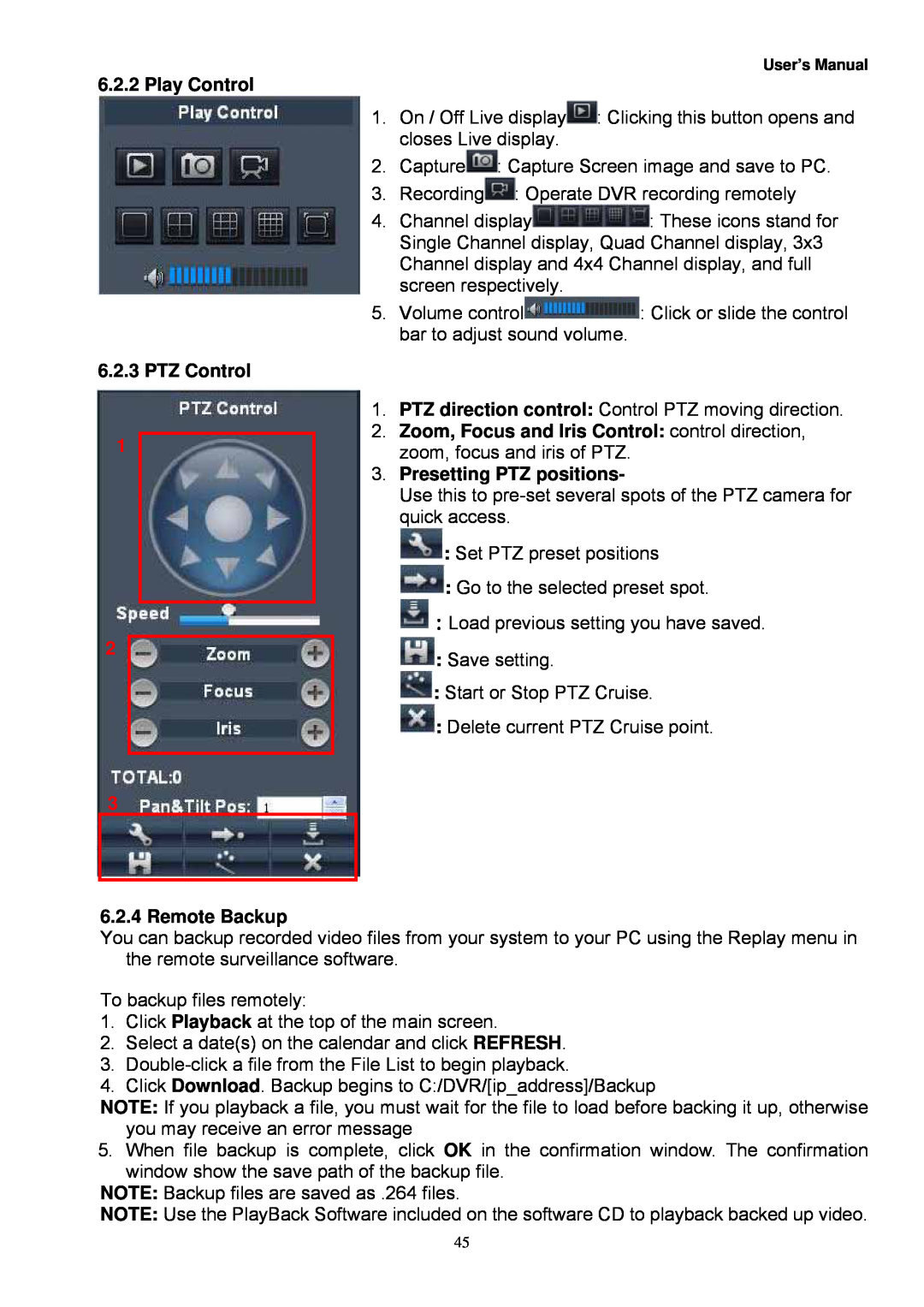6.2.2 Play Control
6.2.3PTZ Control
1
2
3
User’s Manual
1.On / Off Live display![]() : Clicking this button opens and closes Live display.
: Clicking this button opens and closes Live display.
2.Capture![]() : Capture Screen image and save to PC.
: Capture Screen image and save to PC.
3.Recording![]() : Operate DVR recording remotely
: Operate DVR recording remotely
4.Channel display![]() : These icons stand for Single Channel display, Quad Channel display, 3x3 Channel display and 4x4 Channel display, and full screen respectively.
: These icons stand for Single Channel display, Quad Channel display, 3x3 Channel display and 4x4 Channel display, and full screen respectively.
5.Volume control![]() : Click or slide the control bar to adjust sound volume.
: Click or slide the control bar to adjust sound volume.
1.PTZ direction control: Control PTZ moving direction.
2.Zoom, Focus and Iris Control: control direction, zoom, focus and iris of PTZ.
3.Presetting PTZ positions-
Use this to
![]() : Set PTZ preset positions
: Set PTZ preset positions
![]() : Go to the selected preset spot.
: Go to the selected preset spot.
![]() :Load previous setting you have saved.
:Load previous setting you have saved.
![]() : Save setting.
: Save setting.
![]() : Start or Stop PTZ Cruise.
: Start or Stop PTZ Cruise.
![]() : Delete current PTZ Cruise point.
: Delete current PTZ Cruise point.
6.2.4 Remote Backup
You can backup recorded video files from your system to your PC using the Replay menu in the remote surveillance software.
To backup files remotely:
1.Click Playback at the top of the main screen.
2.Select a date(s) on the calendar and click REFRESH.
3.
4.Click Download. Backup begins to C:/DVR/[ip_address]/Backup
NOTE: If you playback a file, you must wait for the file to load before backing it up, otherwise you may receive an error message
5. When file backup is complete, click OK in the confirmation window. The confirmation window show the save path of the backup file.
NOTE: Backup files are saved as .264 files.
NOTE: Use the PlayBack Software included on the software CD to playback backed up video.
45