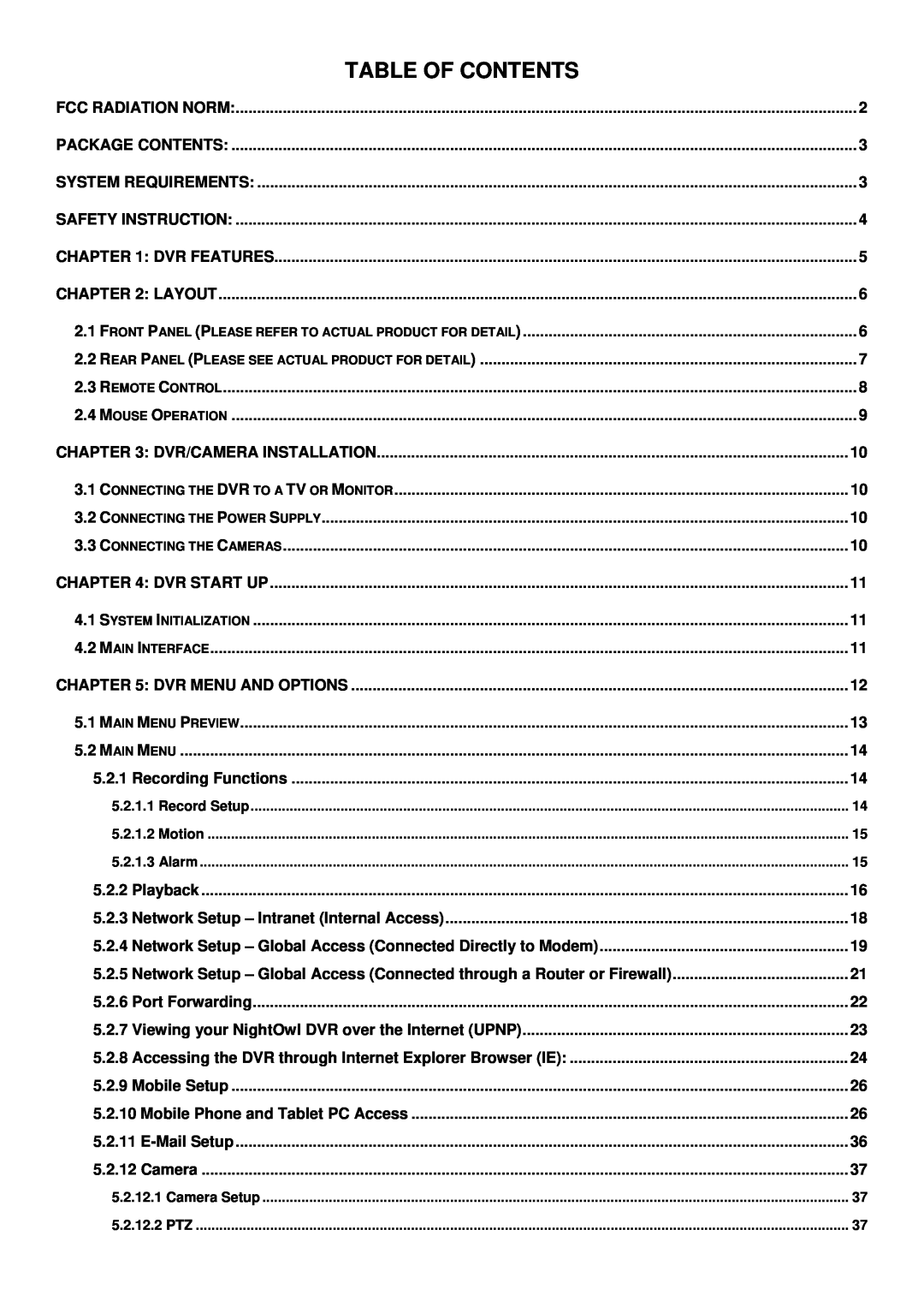TABLE OF CONTENTS |
|
FCC RADIATION NORM: | 2 |
PACKAGE CONTENTS: | 3 |
SYSTEM REQUIREMENTS: | 3 |
SAFETY INSTRUCTION: | 4 |
CHAPTER 1: DVR FEATURES | 5 |
CHAPTER 2: LAYOUT | 6 |
2.1 FRONT PANEL (PLEASE REFER TO ACTUAL PRODUCT FOR DETAIL) | 6 |
2.2 REAR PANEL (PLEASE SEE ACTUAL PRODUCT FOR DETAIL) | 7 |
2.3 REMOTE CONTROL | 8 |
2.4 MOUSE OPERATION | 9 |
CHAPTER 3: DVR/CAMERA INSTALLATION | 10 |
3.1 CONNECTING THE DVR TO A TV OR MONITOR | 10 |
3.2 CONNECTING THE POWER SUPPLY | 10 |
3.3 CONNECTING THE CAMERAS | 10 |
CHAPTER 4: DVR START UP | 11 |
4.1 SYSTEM INITIALIZATION | 11 |
4.2 MAIN INTERFACE | 11 |
CHAPTER 5: DVR MENU AND OPTIONS | 12 |
5.1 MAIN MENU PREVIEW | 13 |
5.2 MAIN MENU | 14 |
5.2.1 Recording Functions | 14 |
5.2.1.1 Record Setup | 14 |
5.2.1.2 Motion | 15 |
5.2.1.3 Alarm | 15 |
5.2.2 Playback | 16 |
5.2.3 Network Setup – Intranet (Internal Access) | 18 |
5.2.4 Network Setup – Global Access (Connected Directly to Modem) | 19 |
5.2.5 Network Setup – Global Access (Connected through a Router or Firewall) | 21 |
5.2.6 Port Forwarding | 22 |
5.2.7 Viewing your NightOwl DVR over the Internet (UPNP) | 23 |
5.2.8 Accessing the DVR through Internet Explorer Browser (IE): | 24 |
5.2.9 Mobile Setup | 26 |
5.2.10 Mobile Phone and Tablet PC Access | 26 |
5.2.11 | 36 |
5.2.12 Camera | 37 |
5.2.12.1 Camera Setup | 37 |
5.2.12.2 PTZ | 37 |
Page 2
Image 2