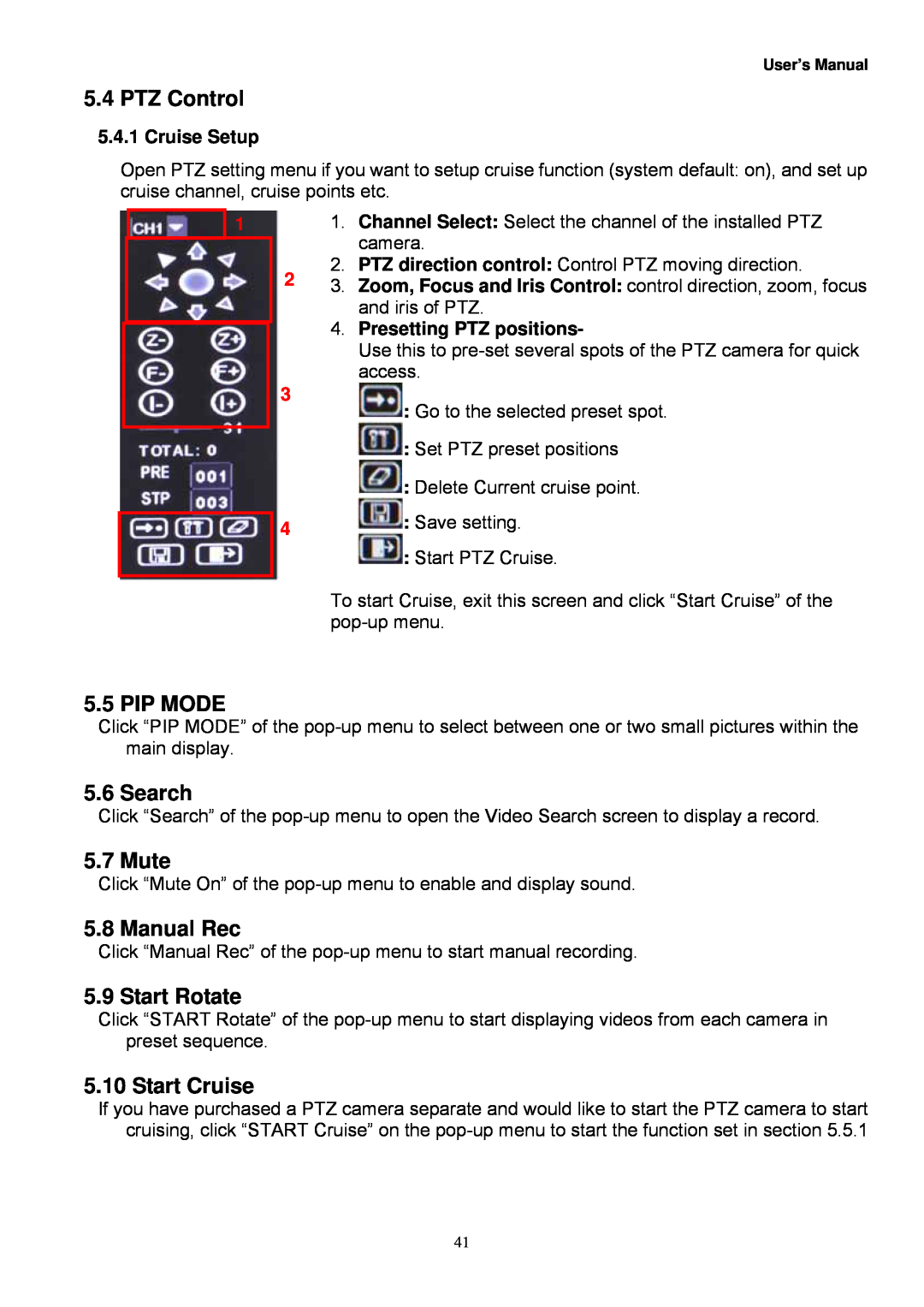User’s Manual
5.4PTZ Control
5.4.1Cruise Setup
Open PTZ setting menu if you want to setup cruise function (system default: on), and set up cruise channel, cruise points etc.
1
2
3
4
1.Channel Select: Select the channel of the installed PTZ camera.
2.PTZ direction control: Control PTZ moving direction.
3.Zoom, Focus and Iris Control: control direction, zoom, focus and iris of PTZ.
4.Presetting PTZ positions-
Use this to
![]() : Go to the selected preset spot.
: Go to the selected preset spot.
![]() : Set PTZ preset positions
: Set PTZ preset positions
![]() : Delete Current cruise point.
: Delete Current cruise point.
![]() : Save setting.
: Save setting.
![]() : Start PTZ Cruise.
: Start PTZ Cruise.
To start Cruise, exit this screen and click “Start Cruise” of the
5.5 PIP MODE
Click “PIP MODE” of the
5.6 Search
Click “Search” of the
5.7 Mute
Click “Mute On” of the
5.8 Manual Rec
Click “Manual Rec” of the
5.9 Start Rotate
Click “START Rotate” of the
5.10 Start Cruise
If you have purchased a PTZ camera separate and would like to start the PTZ camera to start cruising, click “START Cruise” on the
41