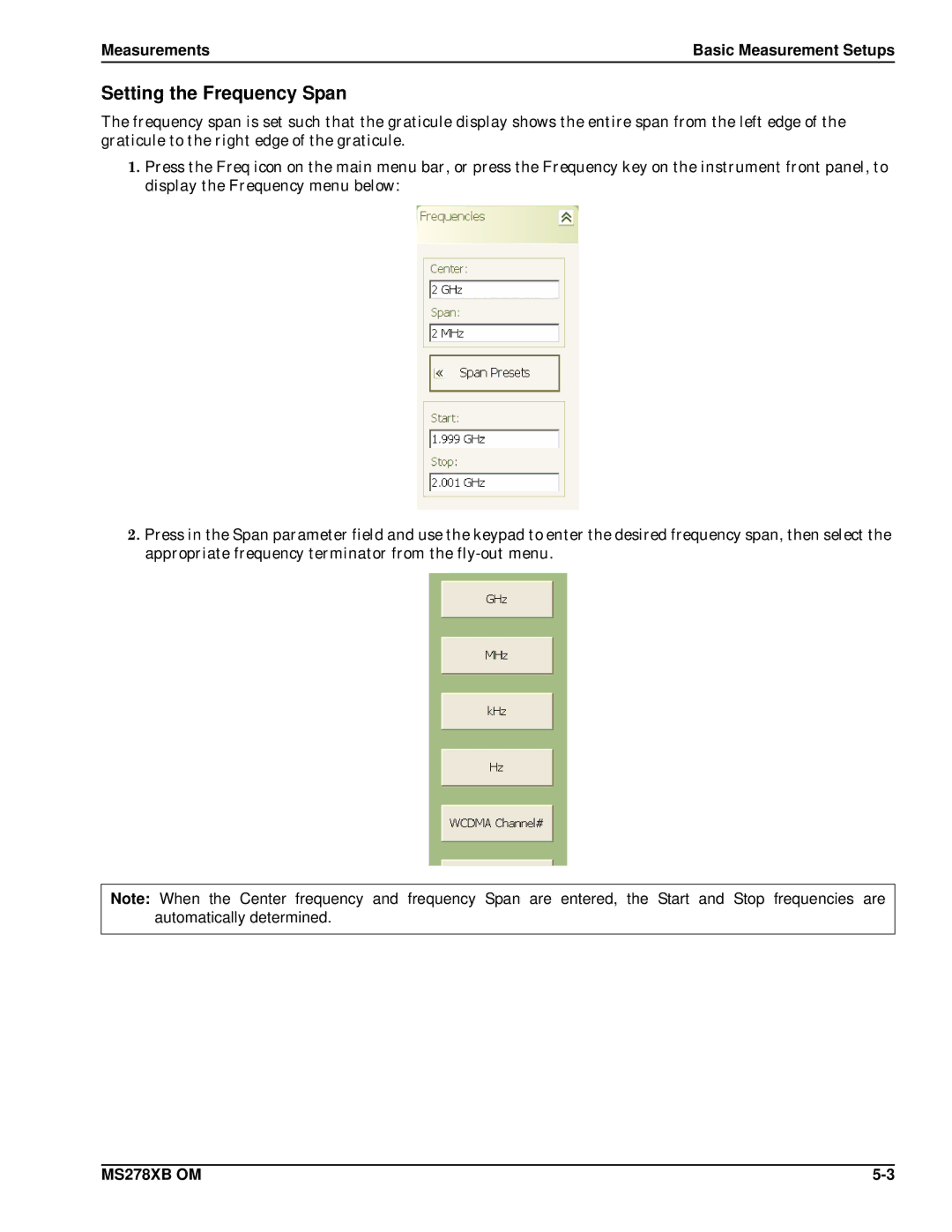Measurements | Basic Measurement Setups |
Setting the Frequency Span
The frequency span is set such that the graticule display shows the entire span from the left edge of the graticule to the right edge of the graticule.
1.Press the Freq icon on the main menu bar, or press the Frequency key on the instrument front panel, to display the Frequency menu below:
2.Press in the Span parameter field and use the keypad to enter the desired frequency span, then select the appropriate frequency terminator from the
Note: When the Center frequency and frequency Span are entered, the Start and Stop frequencies are automatically determined.
MS278XB OM |