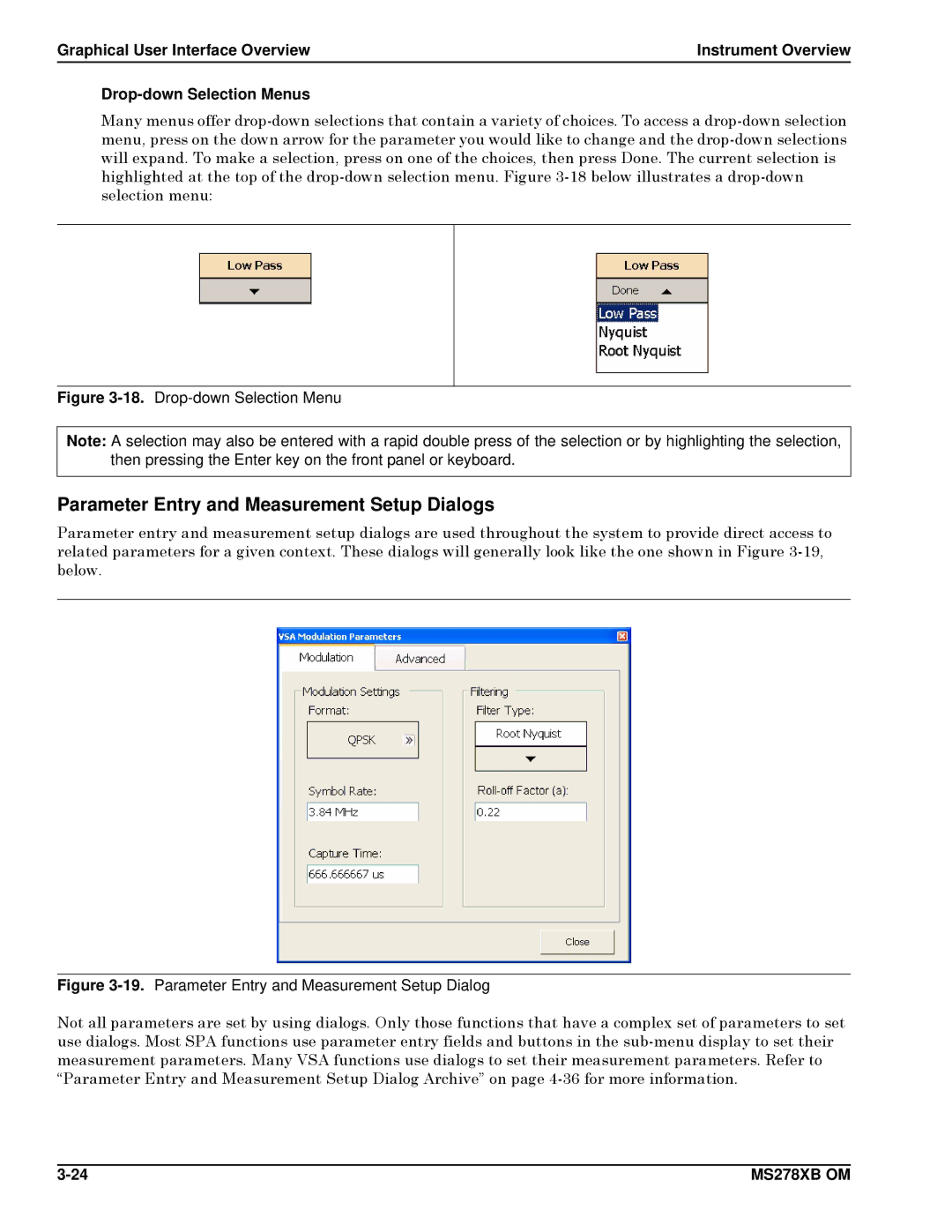Graphical User Interface Overview | Instrument Overview |
Many menus offer
Figure 3-18. Drop-down Selection Menu
Note: A selection may also be entered with a rapid double press of the selection or by highlighting the selection, then pressing the Enter key on the front panel or keyboard.
Parameter Entry and Measurement Setup Dialogs
Parameter entry and measurement setup dialogs are used throughout the system to provide direct access to related parameters for a given context. These dialogs will generally look like the one shown in Figure
Figure 3-19. Parameter Entry and Measurement Setup Dialog
Not all parameters are set by using dialogs. Only those functions that have a complex set of parameters to set use dialogs. Most SPA functions use parameter entry fields and buttons in the
MS278XB OM |