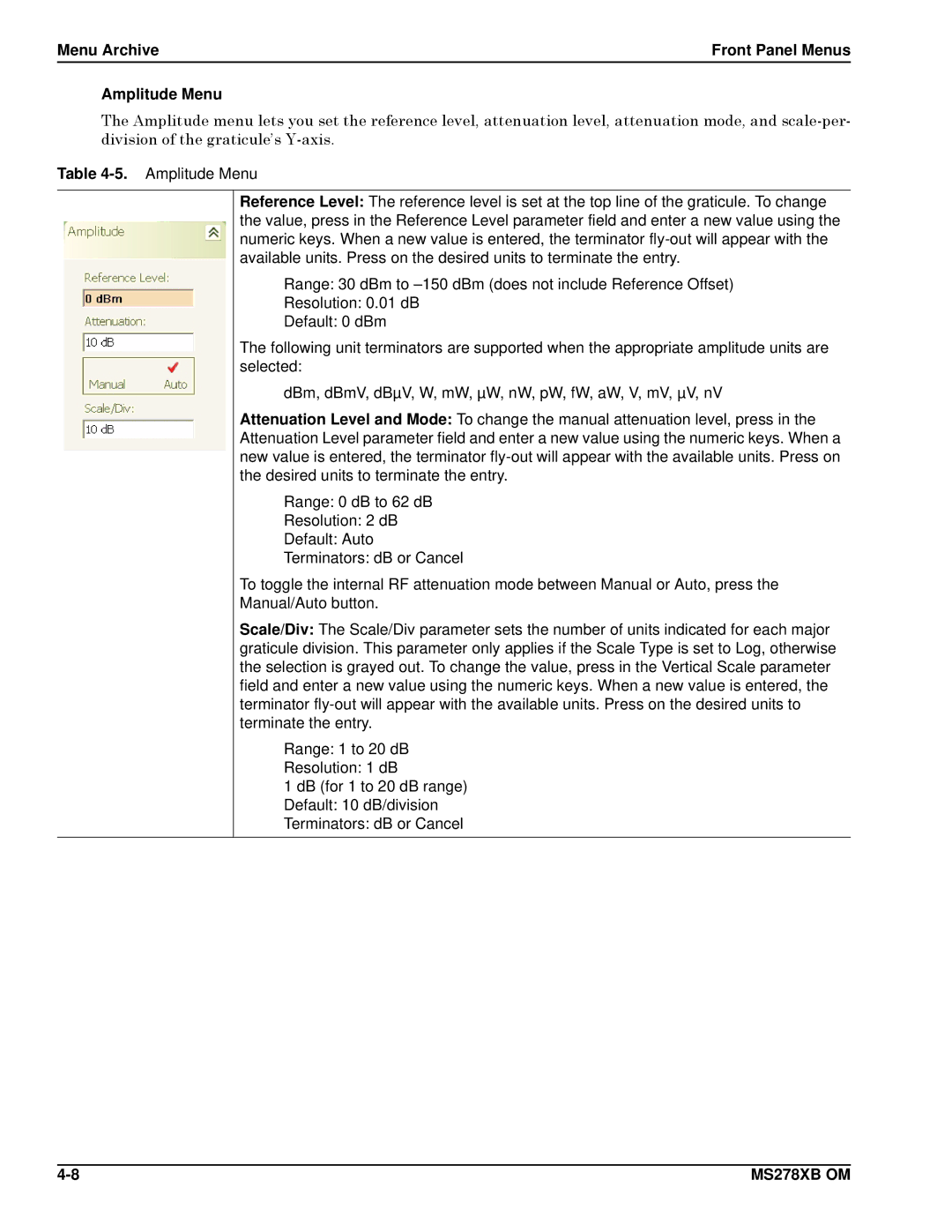Menu Archive | Front Panel Menus |
Amplitude Menu
The Amplitude menu lets you set the reference level, attenuation level, attenuation mode, and
Table
Reference Level: The reference level is set at the top line of the graticule. To change the value, press in the Reference Level parameter field and enter a new value using the numeric keys. When a new value is entered, the terminator
Range: 30 dBm to
Resolution: 0.01 dB
Default: 0 dBm
The following unit terminators are supported when the appropriate amplitude units are selected:
dBm, dBmV, dBµV, W, mW, µW, nW, pW, fW, aW, V, mV, µV, nV
Attenuation Level and Mode: To change the manual attenuation level, press in the Attenuation Level parameter field and enter a new value using the numeric keys. When a new value is entered, the terminator
Range: 0 dB to 62 dB
Resolution: 2 dB
Default: Auto
Terminators: dB or Cancel
To toggle the internal RF attenuation mode between Manual or Auto, press the Manual/Auto button.
Scale/Div: The Scale/Div parameter sets the number of units indicated for each major graticule division. This parameter only applies if the Scale Type is set to Log, otherwise the selection is grayed out. To change the value, press in the Vertical Scale parameter field and enter a new value using the numeric keys. When a new value is entered, the terminator
Range: 1 to 20 dB
Resolution: 1 dB
1 dB (for 1 to 20 dB range) Default: 10 dB/division Terminators: dB or Cancel
MS278XB OM |