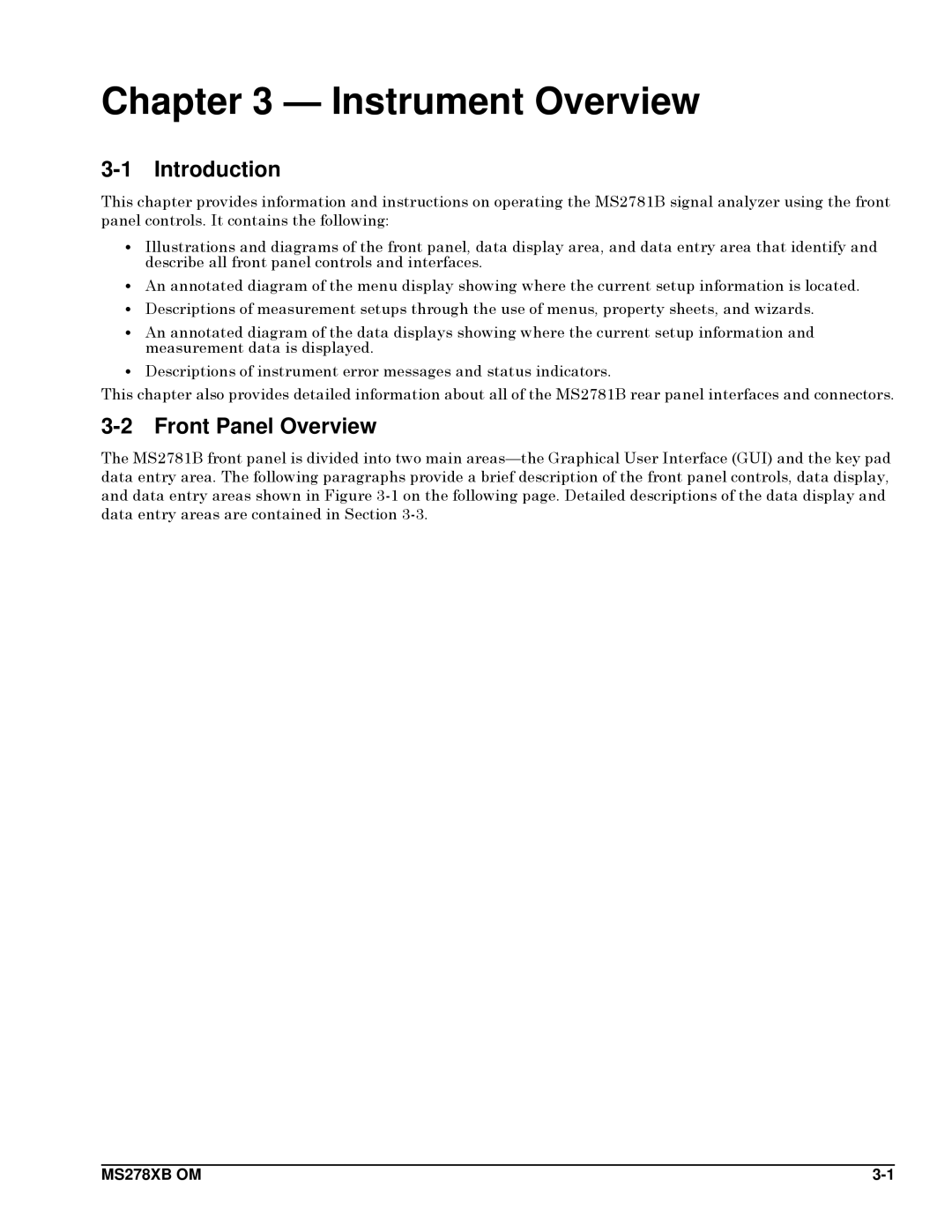Chapter 3 — Instrument Overview
3-1 Introduction
This chapter provides information and instructions on operating the MS2781B signal analyzer using the front panel controls. It contains the following:
•Illustrations and diagrams of the front panel, data display area, and data entry area that identify and describe all front panel controls and interfaces.
•An annotated diagram of the menu display showing where the current setup information is located.
•Descriptions of measurement setups through the use of menus, property sheets, and wizards.
•An annotated diagram of the data displays showing where the current setup information and measurement data is displayed.
•Descriptions of instrument error messages and status indicators.
This chapter also provides detailed information about all of the MS2781B rear panel interfaces and connectors.
3-2 Front Panel Overview
The MS2781B front panel is divided into two main
MS278XB OM |