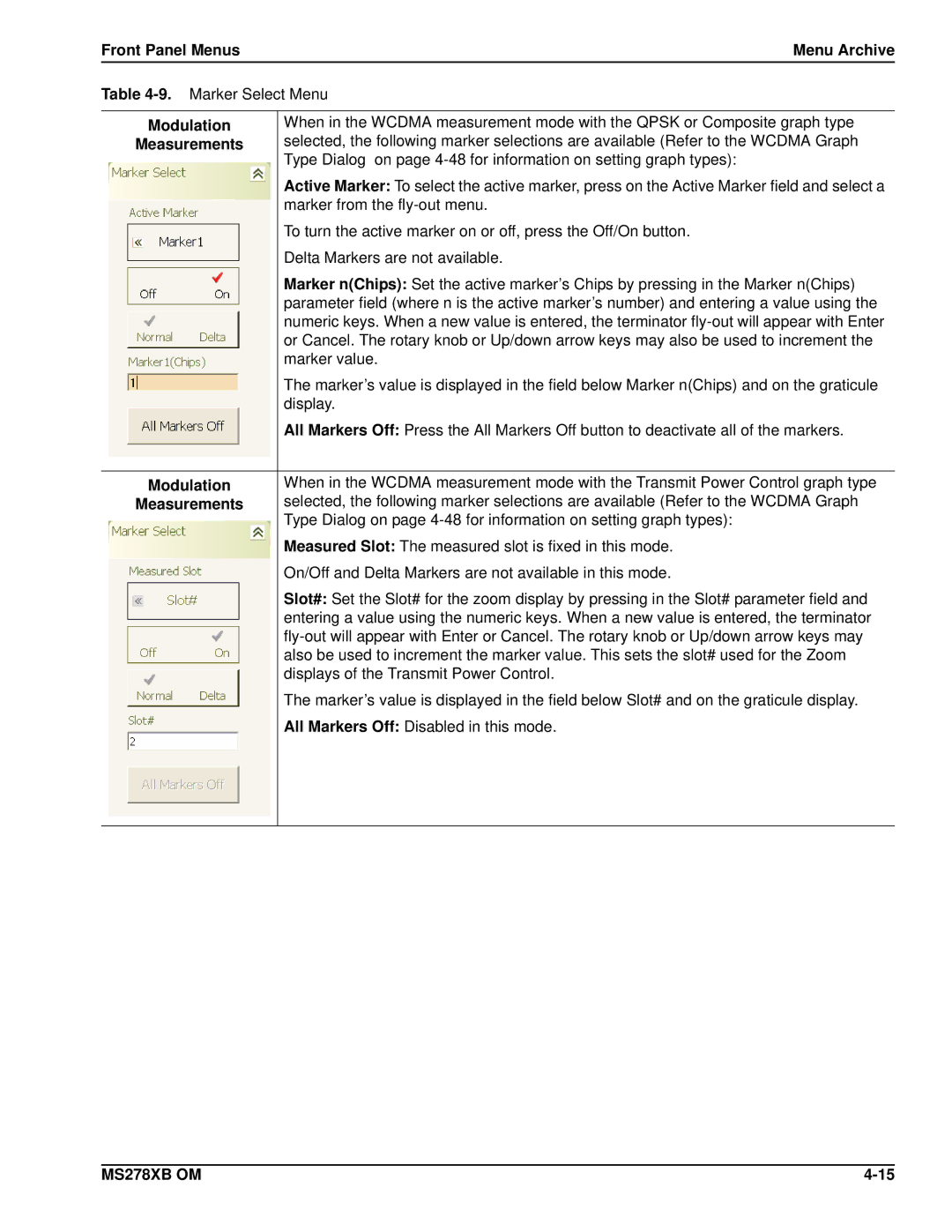Front Panel Menus | Menu Archive |
Table | |
|
|
Modulation | When in the WCDMA measurement mode with the QPSK or Composite graph type |
Measurements | selected, the following marker selections are available (Refer to the WCDMA Graph |
| Type Dialog on page |
| Active Marker: To select the active marker, press on the Active Marker field and select a |
| marker from the |
| To turn the active marker on or off, press the Off/On button. |
| Delta Markers are not available. |
| Marker n(Chips): Set the active marker’s Chips by pressing in the Marker n(Chips) |
| parameter field (where n is the active marker’s number) and entering a value using the |
| numeric keys. When a new value is entered, the terminator |
| or Cancel. The rotary knob or Up/down arrow keys may also be used to increment the |
| marker value. |
| The marker’s value is displayed in the field below Marker n(Chips) and on the graticule |
| display. |
| All Markers Off: Press the All Markers Off button to deactivate all of the markers. |
|
|
Modulation | When in the WCDMA measurement mode with the Transmit Power Control graph type |
Measurements | selected, the following marker selections are available (Refer to the WCDMA Graph |
| Type Dialog on page |
| Measured Slot: The measured slot is fixed in this mode. |
| On/Off and Delta Markers are not available in this mode. |
| Slot#: Set the Slot# for the zoom display by pressing in the Slot# parameter field and |
| entering a value using the numeric keys. When a new value is entered, the terminator |
| |
| also be used to increment the marker value. This sets the slot# used for the Zoom |
| displays of the Transmit Power Control. |
| The marker’s value is displayed in the field below Slot# and on the graticule display. |
| All Markers Off: Disabled in this mode. |
|
|
MS278XB OM |