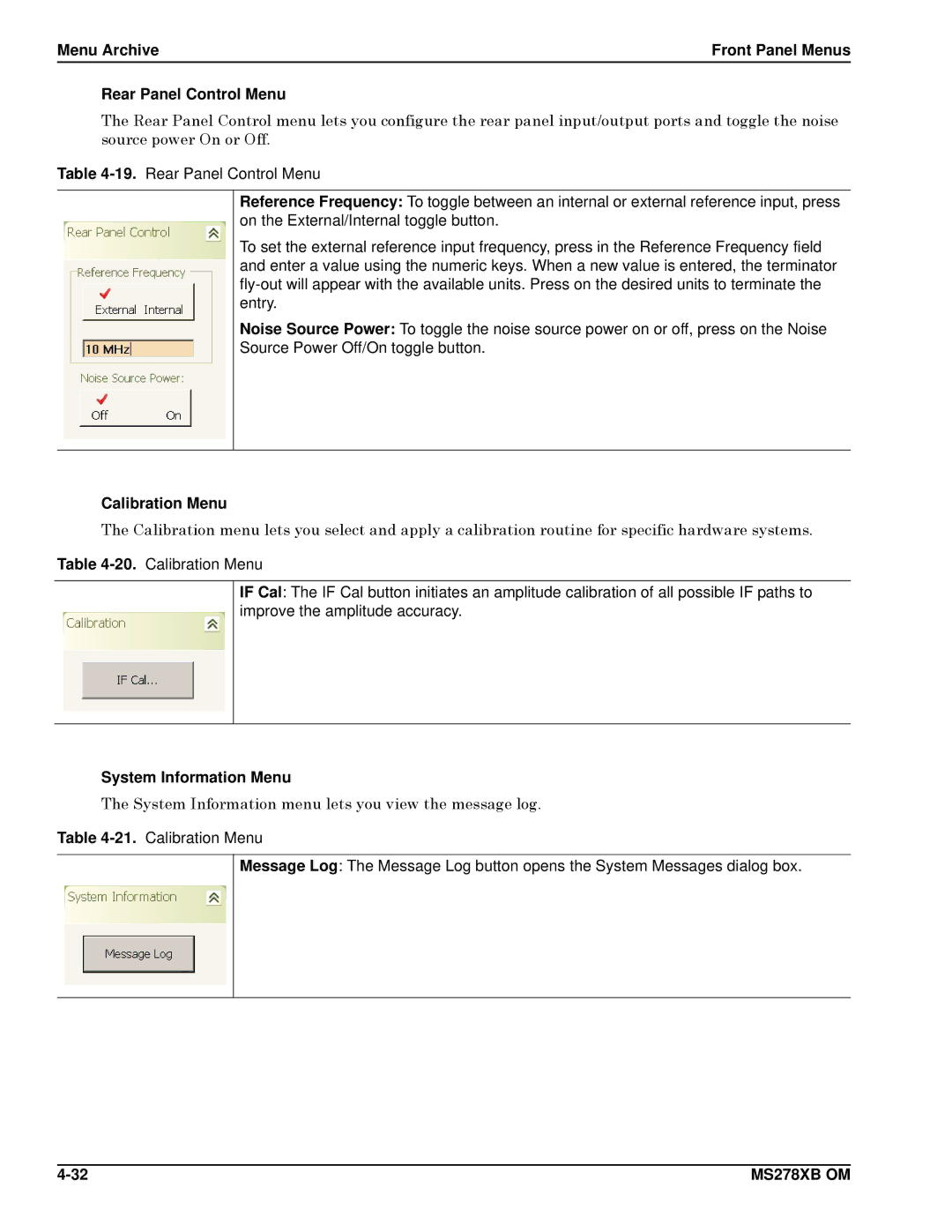Menu Archive | Front Panel Menus |
Rear Panel Control Menu |
|
The Rear Panel Control menu lets you configure the rear panel input/output ports and toggle the noise source power On or Off.
Table
Reference Frequency: To toggle between an internal or external reference input, press on the External/Internal toggle button.
To set the external reference input frequency, press in the Reference Frequency field and enter a value using the numeric keys. When a new value is entered, the terminator
Noise Source Power: To toggle the noise source power on or off, press on the Noise Source Power Off/On toggle button.
Calibration Menu
The Calibration menu lets you select and apply a calibration routine for specific hardware systems.
Table
IF Cal: The IF Cal button initiates an amplitude calibration of all possible IF paths to improve the amplitude accuracy.
System Information Menu
The System Information menu lets you view the message log.
Table
Message Log: The Message Log button opens the System Messages dialog box.
MS278XB OM |