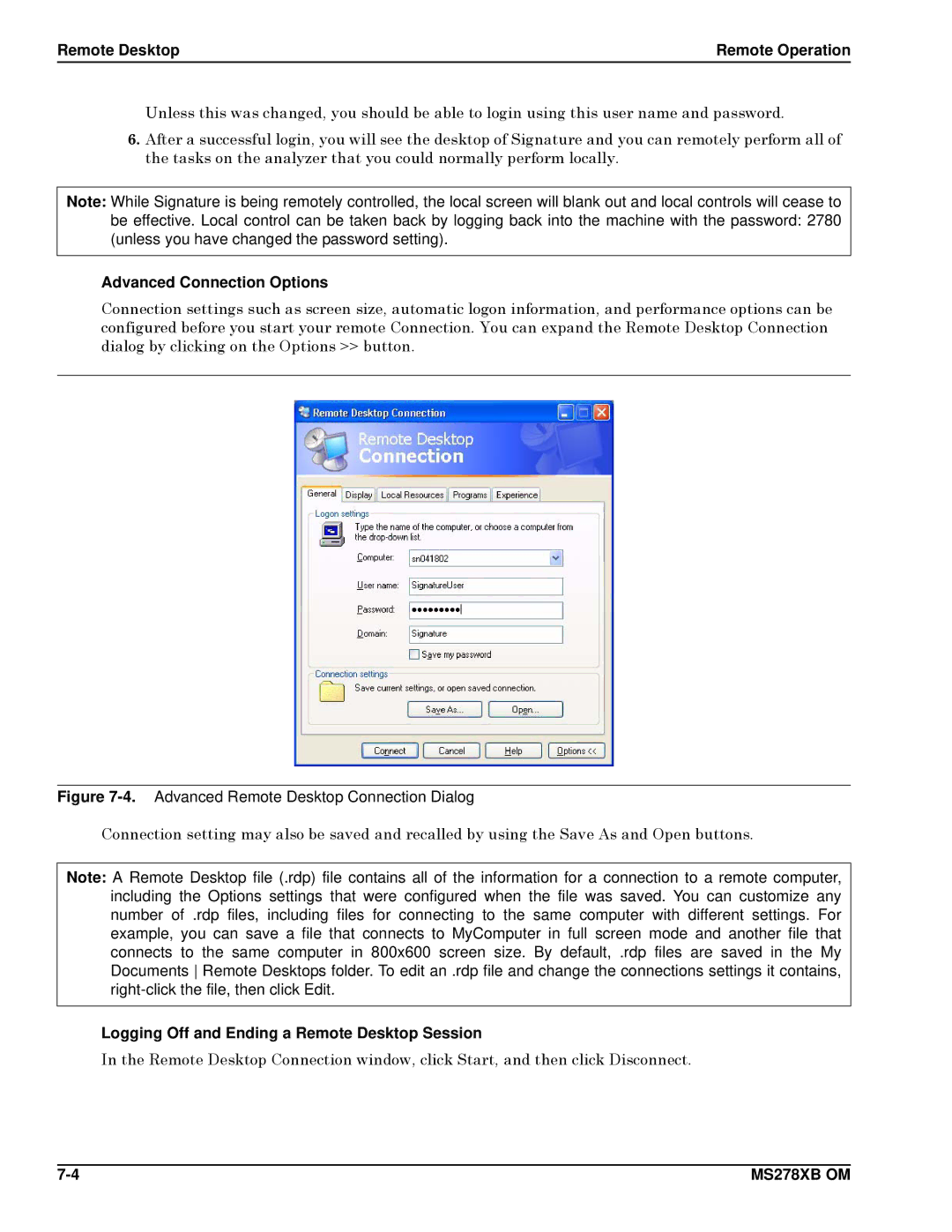Remote Desktop | Remote Operation |
Unless this was changed, you should be able to login using this user name and password.
6.After a successful login, you will see the desktop of Signature and you can remotely perform all of the tasks on the analyzer that you could normally perform locally.
Note: While Signature is being remotely controlled, the local screen will blank out and local controls will cease to be effective. Local control can be taken back by logging back into the machine with the password: 2780 (unless you have changed the password setting).
Advanced Connection Options
Connection settings such as screen size, automatic logon information, and performance options can be configured before you start your remote Connection. You can expand the Remote Desktop Connection dialog by clicking on the Options >> button.
Figure 7-4. Advanced Remote Desktop Connection Dialog
Connection setting may also be saved and recalled by using the Save As and Open buttons.
Note: A Remote Desktop file (.rdp) file contains all of the information for a connection to a remote computer, including the Options settings that were configured when the file was saved. You can customize any number of .rdp files, including files for connecting to the same computer with different settings. For example, you can save a file that connects to MyComputer in full screen mode and another file that connects to the same computer in 800x600 screen size. By default, .rdp files are saved in the My Documents Remote Desktops folder. To edit an .rdp file and change the connections settings it contains,
Logging Off and Ending a Remote Desktop Session
In the Remote Desktop Connection window, click Start, and then click Disconnect.
MS278XB OM |