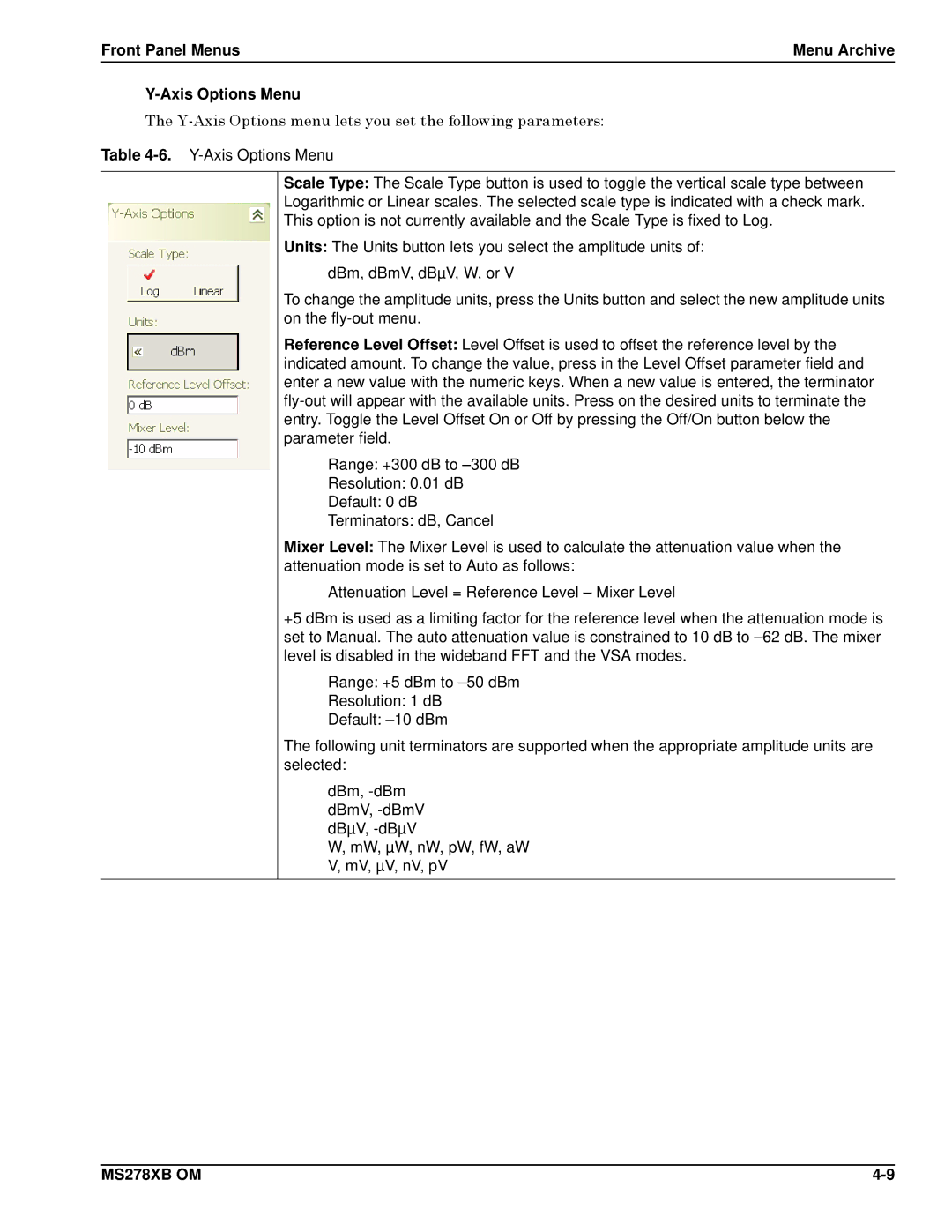Front Panel Menus | Menu Archive |
|
|
The Y-Axis Options menu lets you set the following parameters:
Table
Scale Type: The Scale Type button is used to toggle the vertical scale type between Logarithmic or Linear scales. The selected scale type is indicated with a check mark. This option is not currently available and the Scale Type is fixed to Log.
Units: The Units button lets you select the amplitude units of: dBm, dBmV, dBµV, W, or V
To change the amplitude units, press the Units button and select the new amplitude units on the
Reference Level Offset: Level Offset is used to offset the reference level by the indicated amount. To change the value, press in the Level Offset parameter field and enter a new value with the numeric keys. When a new value is entered, the terminator
Range: +300 dB to
Resolution: 0.01 dB
Default: 0 dB
Terminators: dB, Cancel
Mixer Level: The Mixer Level is used to calculate the attenuation value when the attenuation mode is set to Auto as follows:
Attenuation Level = Reference Level – Mixer Level
+5 dBm is used as a limiting factor for the reference level when the attenuation mode is set to Manual. The auto attenuation value is constrained to 10 dB to
Range: +5 dBm to
Resolution: 1 dB
Default:
The following unit terminators are supported when the appropriate amplitude units are selected:
dBm,
W, mW, µW, nW, pW, fW, aW V, mV, µV, nV, pV
MS278XB OM |