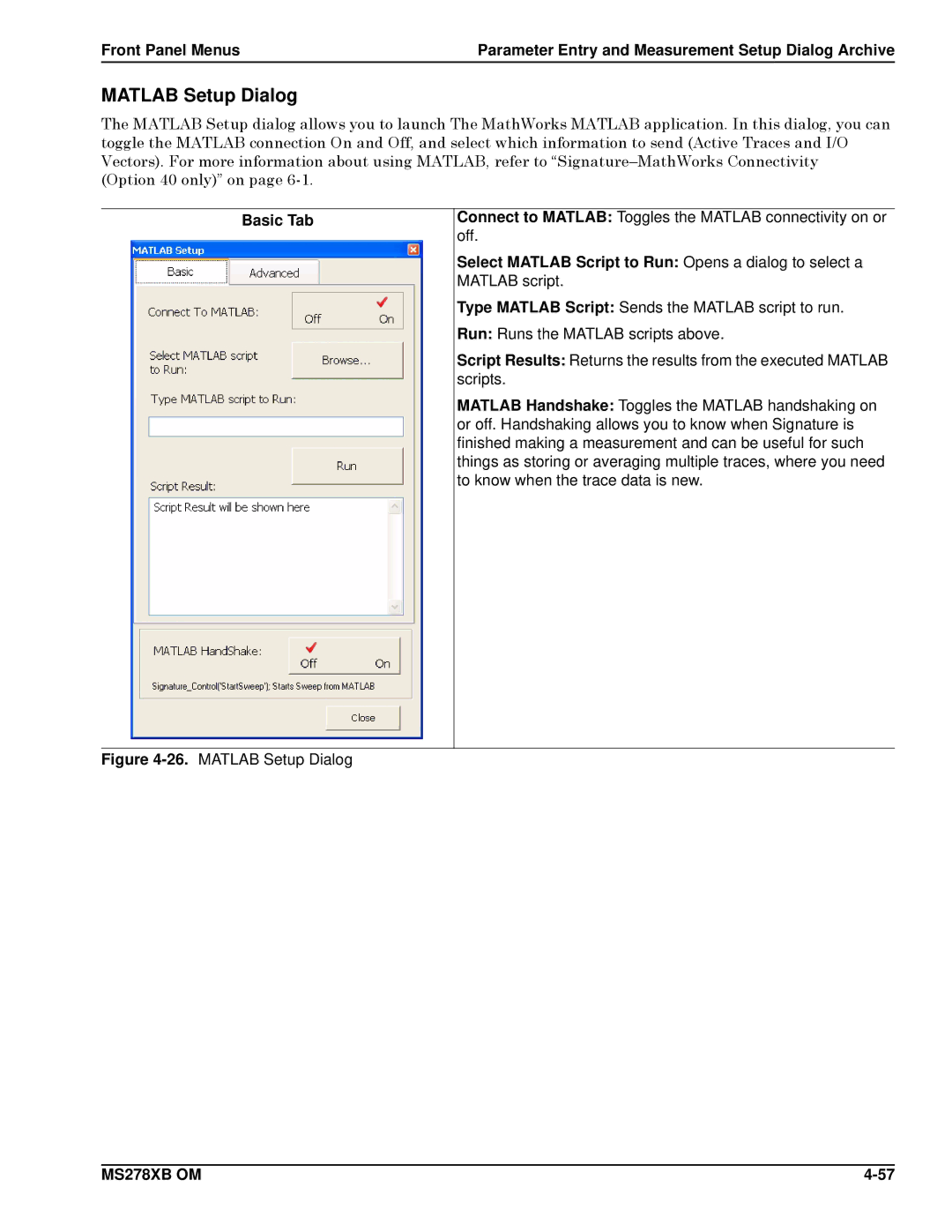Front Panel Menus | Parameter Entry and Measurement Setup Dialog Archive |
MATLAB Setup Dialog
The MATLAB Setup dialog allows you to launch The MathWorks MATLAB application. In this dialog, you can toggle the MATLAB connection On and Off, and select which information to send (Active Traces and I/O Vectors). For more information about using MATLAB, refer to
Basic Tab
Connect to MATLAB: Toggles the MATLAB connectivity on or off.
Select MATLAB Script to Run: Opens a dialog to select a MATLAB script.
Type MATLAB Script: Sends the MATLAB script to run.
Run: Runs the MATLAB scripts above.
Script Results: Returns the results from the executed MATLAB scripts.
MATLAB Handshake: Toggles the MATLAB handshaking on or off. Handshaking allows you to know when Signature is finished making a measurement and can be useful for such things as storing or averaging multiple traces, where you need to know when the trace data is new.
Figure 4-26. MATLAB Setup Dialog
MS278XB OM |