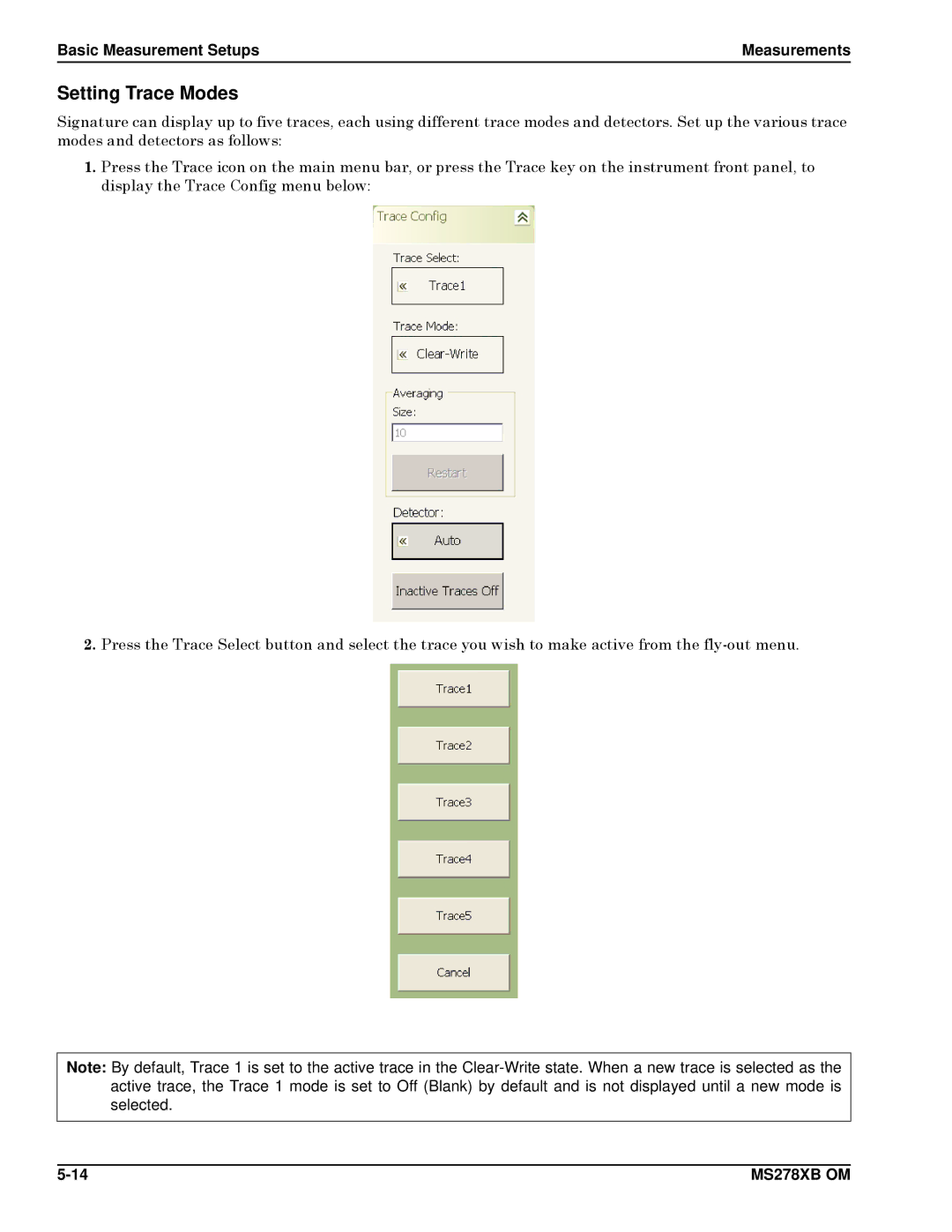Basic Measurement Setups | Measurements |
Setting Trace Modes
Signature can display up to five traces, each using different trace modes and detectors. Set up the various trace modes and detectors as follows:
1.Press the Trace icon on the main menu bar, or press the Trace key on the instrument front panel, to display the Trace Config menu below:
2.Press the Trace Select button and select the trace you wish to make active from the
Note: By default, Trace 1 is set to the active trace in the
MS278XB OM |