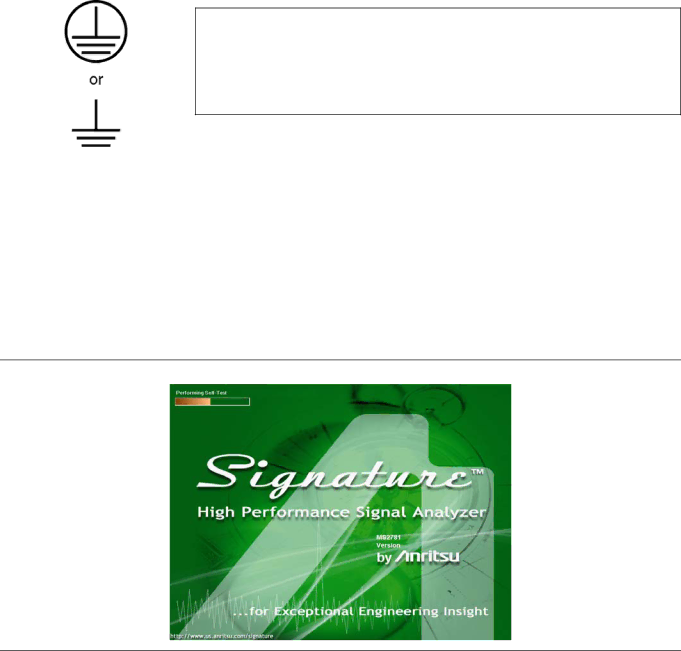
Preparation for Use | Power On Procedure |
2-6 Power On Procedure
No initial setup is required. After unpacking, the MS278XB is ready for use; however, it is strongly recommended that you connect an external keyboard and mouse to facilitate ease of use of the Windows operating system, particularly when installing
The MS278XB is equipped with automatic
Warning: When supplying power to this equipment, connect the accessory 3- pin power cord to a
After the above warning has been addressed, plug the instrument into an adequate mains supply and set the instrument to Operate by pressing the Standby/Operate front panel key.
Instrument Startup
Signature requires at least two minutes to initially power up, load the system software, and perform a series of internal calibrations. During this time, informational screens will be displayed.
After the instrument has completed its startup, the Signature application will be running. To access the PC functions and minimize the Signature application, access the View
During
Figure 2-4. Signature Startup Splash Screen
Warm-up Time
Signature requires 30 minutes
MS278XB OM |
