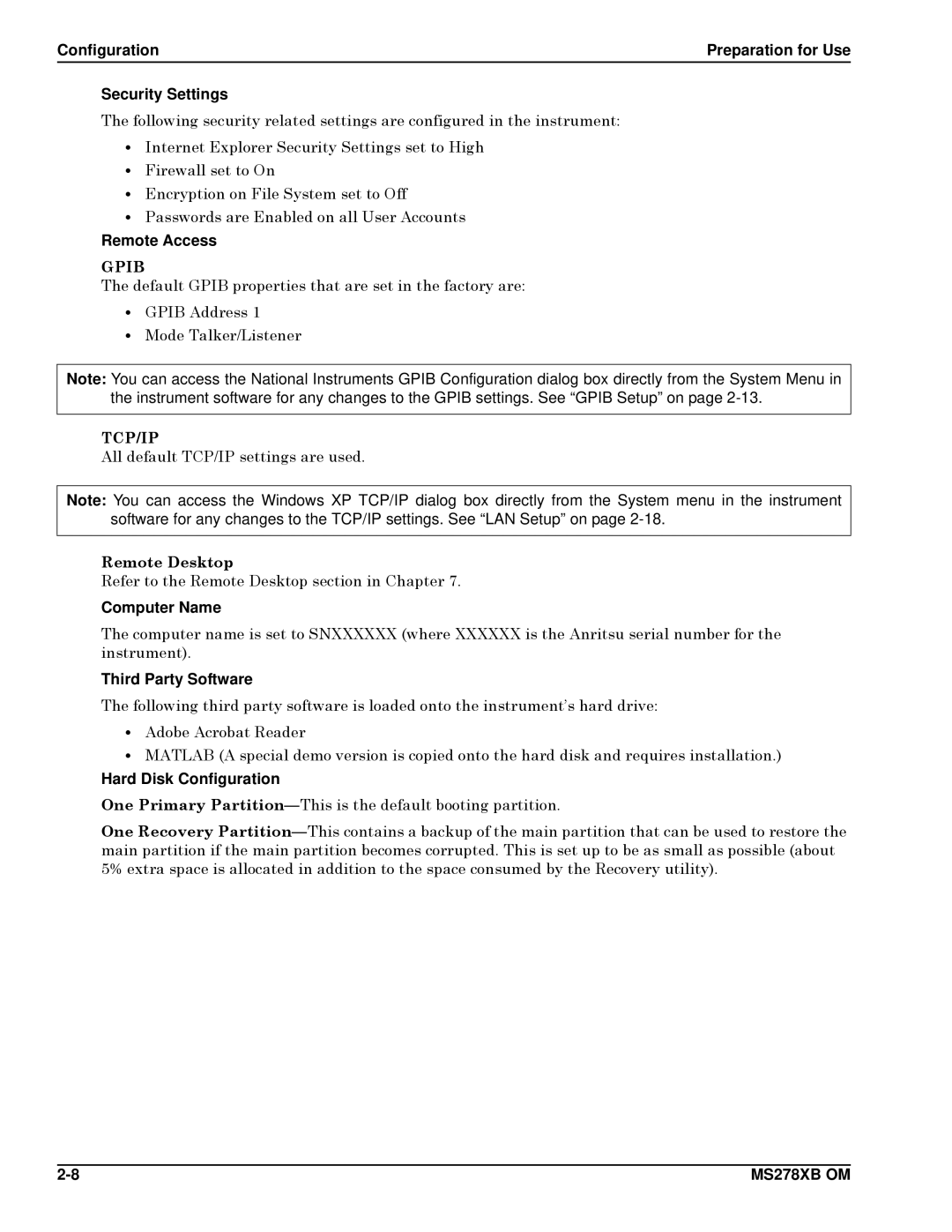Configuration | Preparation for Use |
Security Settings
The following security related settings are configured in the instrument:
•Internet Explorer Security Settings set to High
•Firewall set to On
•Encryption on File System set to Off
•Passwords are Enabled on all User Accounts
Remote Access
GPIB
The default GPIB properties that are set in the factory are:
•GPIB Address 1
•Mode Talker/Listener
Note: You can access the National Instruments GPIB Configuration dialog box directly from the System Menu in the instrument software for any changes to the GPIB settings. See “GPIB Setup” on page
TCP/IP
All default TCP/IP settings are used.
Note: You can access the Windows XP TCP/IP dialog box directly from the System menu in the instrument software for any changes to the TCP/IP settings. See “LAN Setup” on page
Remote Desktop
Refer to the Remote Desktop section in Chapter 7.
Computer Name
The computer name is set to SNXXXXXX (where XXXXXX is the Anritsu serial number for the instrument).
Third Party Software
The following third party software is loaded onto the instrument’s hard drive:
•Adobe Acrobat Reader
•MATLAB (A special demo version is copied onto the hard disk and requires installation.)
Hard Disk Configuration
One Primary
One Recovery
MS278XB OM |