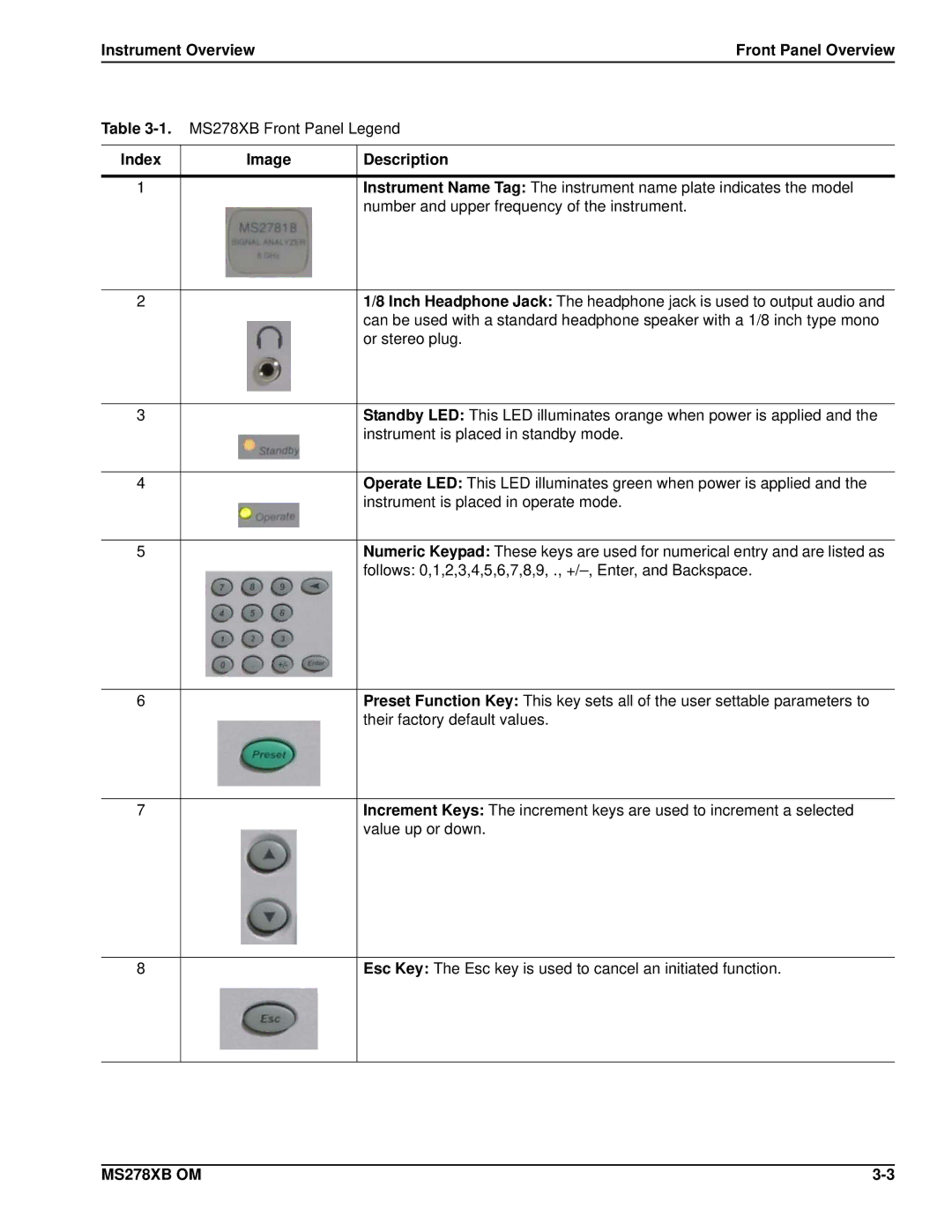Instrument Overview | Front Panel Overview | ||
Table |
| ||
|
|
|
|
Index | Image | Description | |
|
|
| |
1 |
| Instrument Name Tag: The instrument name plate indicates the model |
|
|
| number and upper frequency of the instrument. | |
|
|
|
|
2 |
| 1/8 Inch Headphone Jack: The headphone jack is used to output audio and | |
|
| can be used with a standard headphone speaker with a 1/8 inch type mono | |
|
| or stereo plug. | |
|
|
|
|
3 |
| Standby LED: This LED illuminates orange when power is applied and the | |
|
| instrument is placed in standby mode. | |
|
|
|
|
4 |
| Operate LED: This LED illuminates green when power is applied and the | |
|
| instrument is placed in operate mode. | |
|
|
|
|
5 |
| Numeric Keypad: These keys are used for numerical entry and are listed as | |
|
| follows: 0,1,2,3,4,5,6,7,8,9, ., | |
|
|
|
|
6 |
| Preset Function Key: This key sets all of the user settable parameters to | |
|
| their factory default values. | |
|
|
|
|
7 |
| Increment Keys: The increment keys are used to increment a selected | |
|
| value up or down. | |
|
|
|
|
8 |
| Esc Key: The Esc key is used to cancel an initiated function. | |
|
|
|
|
MS278XB OM |