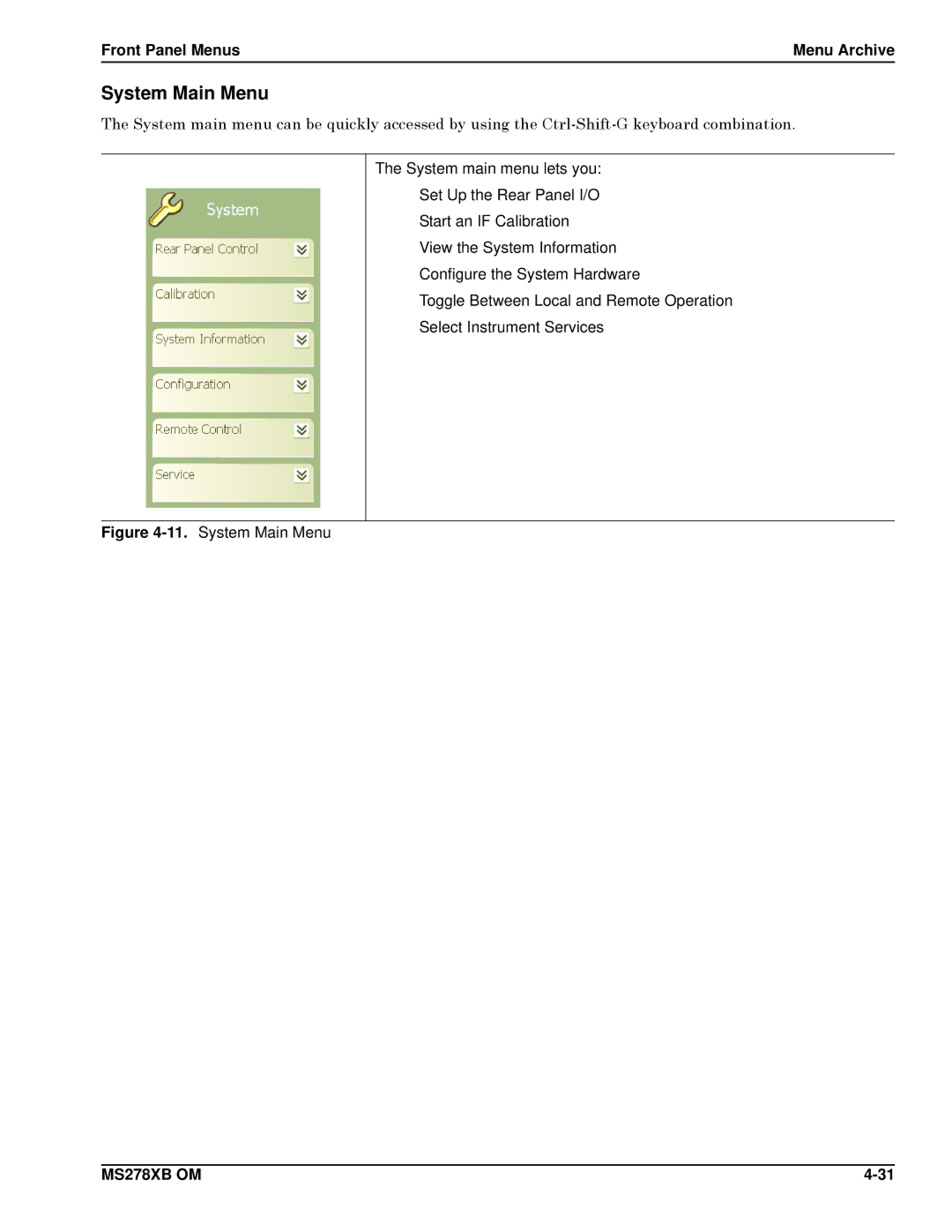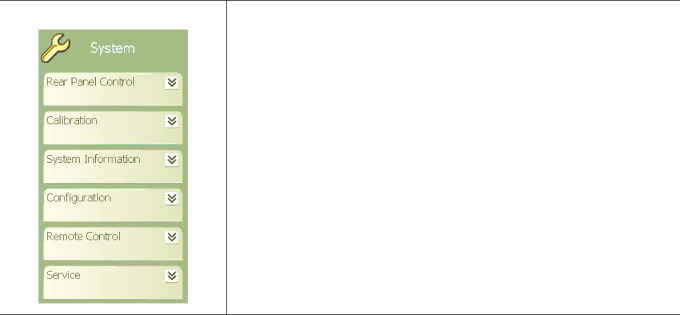
Front Panel Menus | Menu Archive |
System Main Menu
The System main menu can be quickly accessed by using the
The System main menu lets you:
Set Up the Rear Panel I/O
Start an IF Calibration
View the System Information
Configure the System Hardware
Toggle Between Local and Remote Operation
Select Instrument Services
Figure 4-11. System Main Menu
MS278XB OM |